Manage AWS costs by using CCM on Harness Self-Managed Enterprise Edition
This topic walks you through the steps required to set up CCM for AWS in a self-managed platform.
Figure: AWS CCM Self-Managed Enterprise Edition architecture diagram
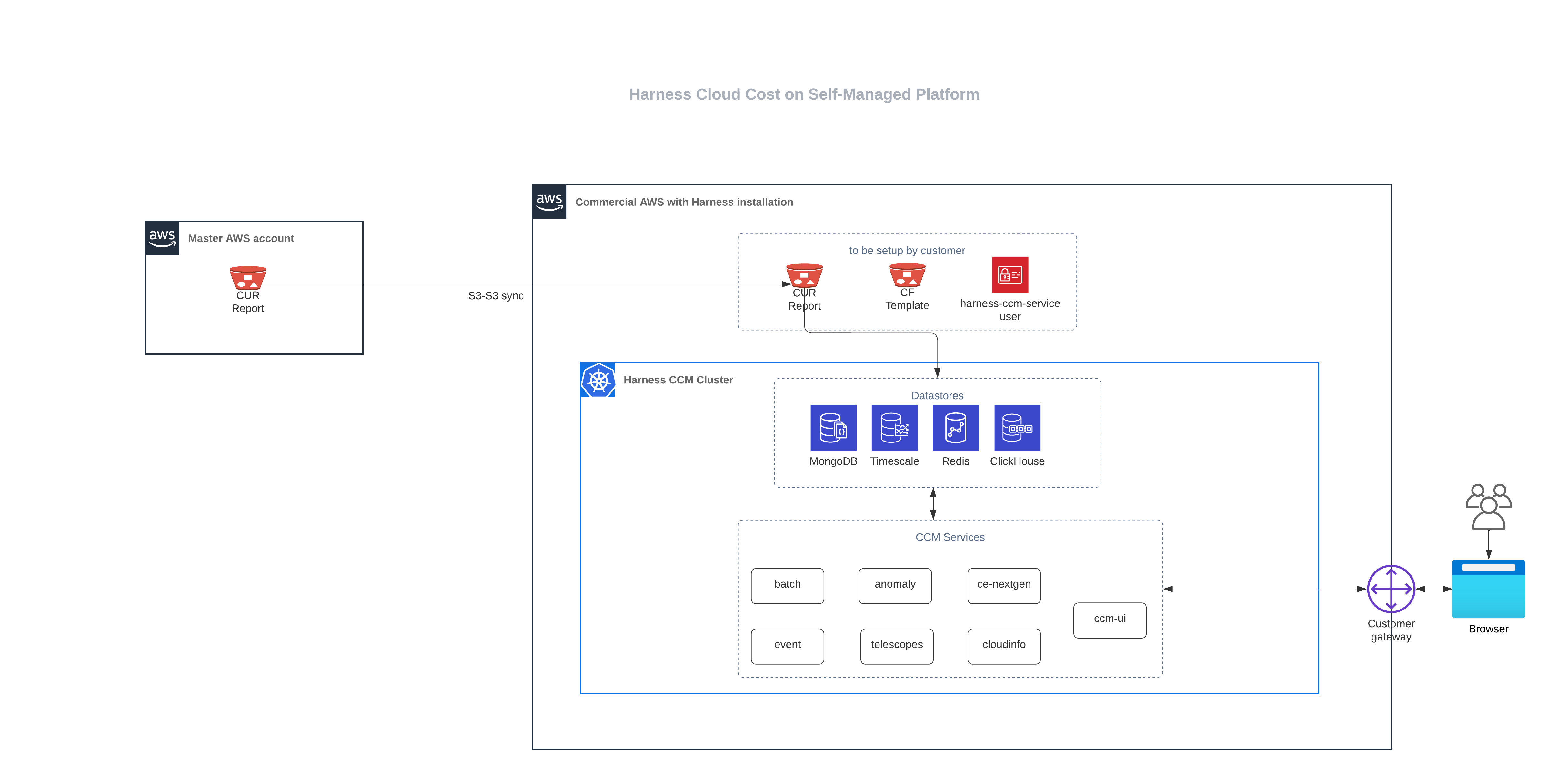
You need to perform the following tasks to set up CCM for AWS:
- Add a new user for programmatic access.
- Create Amazon S3 Bucket.
- Edit the CF template.
- Upload CF template to S3 bucket.
- Deploy workloads via Helm charts.
Add a new user for programmatic access
- Sign in to your AWS console.
- Create a new user. For example,
harness-ccm-service-user. For more information, go to Adding a user. - Set up programmatic user access keys by using the policy given below.
Policy to set up programmatic user access
{
"Version": "2012-10-17",
"Statement": [
{
"Effect": "Allow",
"Action": [
"pricing:GetAttributeValues",
"pricing:GetProducts"
],
"Resource": [
"*"
]
},
{
"Effect": "Allow",
"Action": [
"ec2:DescribeAvailabilityZones",
"ec2:DescribeImages",
"ec2:DescribeSpotPriceHistory"
],
"Resource": [
"*"
]
},
{
"Sid": "VisualEditor0",
"Effect": "Allow",
"Action": [
"s3:ListAccessPointsForObjectLambda",
"s3:DeleteAccessPoint",
"s3:DeleteAccessPointForObjectLambda",
"s3:DeleteJobTagging",
"s3:PutLifecycleConfiguration",
"s3:PutObjectTagging",
"s3:DeleteObject",
"s3:CreateMultiRegionAccessPoint",
"s3:PutAccessPointPolicyForObjectLambda",
"s3:PutAccountPublicAccessBlock",
"s3:GetBucketWebsite",
"s3:PutMultiRegionAccessPointPolicy",
"s3:DeleteStorageLensConfigurationTagging",
"s3:GetMultiRegionAccessPoint",
"s3:GetObjectAttributes",
"s3:DeleteObjectVersionTagging",
"s3:InitiateReplication",
"s3:GetObjectLegalHold",
"s3:GetBucketNotification",
"s3:DeleteBucketPolicy",
"s3:GetReplicationConfiguration",
"s3:DescribeMultiRegionAccessPointOperation",
"s3:PutObject",
"s3:PutBucketNotification",
"s3:PutObjectVersionAcl",
"s3:PutAccessPointPublicAccessBlock",
"s3:PutBucketObjectLockConfiguration",
"s3:PutAccessPointPolicy",
"s3:GetStorageLensDashboard",
"s3:GetLifecycleConfiguration",
"s3:GetBucketTagging",
"s3:GetInventoryConfiguration",
"s3:GetAccessPointPolicyForObjectLambda",
"s3:ReplicateTags",
"s3:ListBucket",
"s3:AbortMultipartUpload",
"s3:PutBucketTagging",
"s3:UpdateJobPriority",
"s3:DeleteBucket",
"s3:PutBucketVersioning",
"s3:GetMultiRegionAccessPointPolicyStatus",
"s3:ListBucketMultipartUploads",
"s3:PutIntelligentTieringConfiguration",
"s3:PutMetricsConfiguration",
"s3:PutStorageLensConfigurationTagging",
"sts:*",
"s3:PutObjectVersionTagging",
"s3:GetBucketVersioning",
"s3:GetAccessPointConfigurationForObjectLambda",
"s3:PutInventoryConfiguration",
"s3:ObjectOwnerOverrideToBucketOwner",
"s3:GetStorageLensConfiguration",
"s3:DeleteStorageLensConfiguration",
"s3:GetAccountPublicAccessBlock",
"s3:PutBucketWebsite",
"s3:ListAllMyBuckets",
"s3:PutBucketRequestPayment",
"s3:PutObjectRetention",
"s3:CreateAccessPointForObjectLambda",
"s3:GetBucketCORS",
"s3:DeleteAccessPointPolicy",
"s3:GetObjectVersion",
"s3:PutAnalyticsConfiguration",
"s3:PutAccessPointConfigurationForObjectLambda",
"s3:GetObjectVersionTagging",
"s3:PutStorageLensConfiguration",
"s3:CreateBucket",
"s3:GetStorageLensConfigurationTagging",
"s3:ReplicateObject",
"s3:GetObjectAcl",
"s3:GetBucketObjectLockConfiguration",
"s3:DeleteBucketWebsite",
"s3:GetIntelligentTieringConfiguration",
"s3:DeleteAccessPointPolicyForObjectLambda",
"s3:GetObjectVersionAcl",
"s3:PutBucketAcl",
"s3:DeleteObjectTagging",
"s3:GetBucketPolicyStatus",
"s3:GetObjectRetention",
"s3:GetJobTagging",
"s3:ListJobs",
"s3:PutObjectLegalHold",
"s3:PutBucketCORS",
"s3:ListMultipartUploadParts",
"s3:GetObject",
"s3:DescribeJob",
"s3:PutBucketLogging",
"s3:GetAnalyticsConfiguration",
"s3:GetObjectVersionForReplication",
"s3:GetAccessPointForObjectLambda",
"s3:CreateAccessPoint",
"s3:GetAccessPoint",
"s3:PutAccelerateConfiguration",
"s3:DeleteObjectVersion",
"s3:GetBucketLogging",
"s3:ListBucketVersions",
"s3:RestoreObject",
"s3:GetAccelerateConfiguration",
"s3:GetObjectVersionAttributes",
"s3:GetBucketPolicy",
"s3:PutEncryptionConfiguration",
"s3:GetEncryptionConfiguration",
"s3:GetObjectVersionTorrent",
"s3:GetBucketRequestPayment",
"s3:GetAccessPointPolicyStatus",
"s3:GetObjectTagging",
"s3:GetBucketOwnershipControls",
"s3:GetMetricsConfiguration",
"s3:PutObjectAcl",
"s3:GetBucketPublicAccessBlock",
"s3:PutBucketPublicAccessBlock",
"s3:GetMultiRegionAccessPointPolicy",
"s3:GetAccessPointPolicyStatusForObjectLambda",
"s3:ListAccessPoints",
"s3:PutBucketOwnershipControls",
"s3:DeleteMultiRegionAccessPoint",
"s3:PutJobTagging",
"s3:ListMultiRegionAccessPoints",
"s3:UpdateJobStatus",
"s3:GetBucketAcl",
"s3:BypassGovernanceRetention",
"s3:ListStorageLensConfigurations",
"s3:GetObjectTorrent",
"s3:PutBucketPolicy",
"s3:GetBucketLocation",
"s3:GetAccessPointPolicy",
"s3:ReplicateDelete"
],
"Resource": "*"
}
]
}
Make a note of your AWS Access key and Secret key.
Create Amazon S3 Bucket
Create an S3 bucket with the following naming convention. For more information, go to Creating a bucket. This bucket will be used to retrieve the CUR report from your master AWS accounts.
harness-ccm-service-data-bucket-<accountid>Create another bucket with the following naming convention.
harness-ccm-service-template-bucket-<accountid>Apply the following bucket policy.
{
"Version": "2008-10-17",
"Statement": [
{
"Sid": "AllowPublicRead",
"Effect": "Allow",
"Principal": {
"AWS": "*"
},
"Action": "s3:GetObject",
"Resource": "arn:aws:s3:::harness-ccm-service-template-bucket-<accountid>/*"
}
]
}
Edit the CF template
In the given YAML template, modify the specified field.
Replace <accountid> with the AWS account ID in which the S3 buckets were created.
PrincipalBilling:
Type: String
Default: 'arn:aws:iam::<accountid>:root'
YAML template
AWSTemplateFormatVersion: 2010-09-09
Outputs:
CrossAccountRoleArn:
Value: !GetAtt
- HarnessCloudFormationRole
- Arn
Parameters:
PrincipalBilling:
Type: String
Default: 'arn:aws:iam::<accountid>:root'
ExternalId:
Type: String
BucketName:
Description: Leave this field blank if BillingEnabled is false
Type: String
RoleName:
Type: String
Default: HarnessCERole
Description: "Must begin with Harness e.g., HarnessCERole, HarnessManagedRole"
AllowedPattern: "^Harness(.*)$"
ConstraintDescription: "Malformed input-Parameter RoleName must begin with Harness, e.g., HarnessCERole"
LambdaExecutionRoleName:
Type: String
Default: HarnessCELambdaExecutionRole
Description: "Must begin with Harness e.g., HarnessCELambdaExecutionRole"
AllowedPattern: "^Harness(.*)$"
ConstraintDescription: "Malformed input-Parameter RoleName must be of the pattern /^Harness(.*)$/ , e.g., HarnessCELambdaExecutionRole"
BillingEnabled:
Description: Whether CostAndUsage Report feature is enabled or not.
Default: false
Type: String
AllowedValues: [true, false]
EventsEnabled:
Default: false
Type: String
AllowedValues: [true, false]
OptimizationEnabled:
Default: false
Type: String
AllowedValues: [true, false]
GovernanceEnabled:
Default: false
Type: String
AllowedValues: [true, false]
Conditions:
CreatingHarnessBillingMonitoringPolicy: !Equals
- !Ref BillingEnabled
- true
CreateHarnessEventsMonitoringPolicy: !Equals
- !Ref EventsEnabled
- true
CreateHarnessOptimisationPolicy: !Equals
- !Ref OptimizationEnabled
- true
CreateHarnessGovernancePolicy: !Equals
- !Ref GovernanceEnabled
- true
Resources:
HarnessCloudFormationRole:
Type: 'AWS::IAM::Role'
Properties:
RoleName: !Ref RoleName
AssumeRolePolicyDocument:
Version: 2012-10-17
Statement:
- Effect: Allow
Principal:
AWS:
- !Ref PrincipalBilling
Action: 'sts:AssumeRole'
Condition:
StringEquals:
'sts:ExternalId': !Ref ExternalId
HarnessOptimizationLambdaExecutionRole:
Type: 'AWS::IAM::Role'
Condition: CreateHarnessOptimisationPolicy
Properties:
RoleName: !Ref LambdaExecutionRoleName
AssumeRolePolicyDocument:
Version: 2012-10-17
Statement:
- Effect: Allow
Principal:
Service: "lambda.amazonaws.com"
Action: 'sts:AssumeRole'
Path: /ce-optimization-service-role/
HarnessGetRolePolicy:
Type: 'AWS::IAM::ManagedPolicy'
Properties:
Description: Policy granting Harness Simulate Principle Policy
PolicyDocument:
Version: 2012-10-17
Statement:
- Effect: Allow
Action:
- 'iam:SimulatePrincipalPolicy'
Resource:
- !Join
- ''
- - 'arn:aws:iam::'
- !Ref AWS::AccountId
- ':role/'
- !Ref RoleName
Roles:
- !Ref HarnessCloudFormationRole
HarnessEventsMonitoringPolicy:
Type: 'AWS::IAM::ManagedPolicy'
Condition: CreateHarnessEventsMonitoringPolicy
Properties:
Description: Policy granting Harness Access to Enable Event Collection
PolicyDocument:
Version: 2012-10-17
Statement:
- Effect: Allow
Action:
- 'ecs:ListClusters*'
- 'ecs:DescribeClusters'
- 'ecs:ListServices'
- 'ecs:DescribeServices'
- 'ecs:DescribeContainerInstances'
- 'ecs:ListTasks'
- 'ecs:ListContainerInstances'
- 'ecs:DescribeTasks'
- 'ec2:DescribeInstances*'
- 'ec2:DescribeRegions'
- 'cloudwatch:GetMetricData'
- 'ec2:DescribeVolumes'
- 'ec2:DescribeSnapshots'
- 'rds:DescribeDBSnapshots'
- 'rds:DescribeDBInstances'
- 'rds:DescribeDBClusters'
- 'rds:DescribeDBSnapshotAttributes'
- 'ce:GetRightsizingRecommendation'
Resource: '*'
Roles:
- !Ref HarnessCloudFormationRole
HarnessBillingMonitoringPolicy:
Type: 'AWS::IAM::ManagedPolicy'
Condition: CreatingHarnessBillingMonitoringPolicy
Properties:
Description: Policy granting Harness Access to Collect Billing Data
PolicyDocument:
Version: 2012-10-17
Statement:
- Effect: Allow
Action:
- 's3:GetBucketLocation'
- 's3:ListBucket'
- 's3:GetObject'
Resource:
- !Join
- ''
- - 'arn:aws:s3:::'
- !Ref BucketName
- !Join
- /
- - !Join
- ''
- - 'arn:aws:s3:::'
- !Ref BucketName
- '*'
- Effect: Allow
Action:
- 's3:ListBucket'
- 's3:PutObject'
- 's3:PutObjectAcl'
Resource:
- 'arn:aws:s3:::ce-customer-billing-data-prod*'
- 'arn:aws:s3:::ce-customer-billing-data-prod*/*'
- Effect: Allow
Action:
- 'cur:DescribeReportDefinitions'
- 'organizations:Describe*'
- 'organizations:List*'
Resource: "*"
Roles:
- !Ref HarnessCloudFormationRole
HarnessOptimsationLambdaPolicy:
Type: 'AWS::IAM::ManagedPolicy'
Condition: CreateHarnessOptimisationPolicy
Properties:
Description: Policy granting Harness Access to Enable Cost Optimisation
PolicyDocument:
Version: 2012-10-17
Statement:
- Effect: Allow
Action:
- 'ec2:CreateNetworkInterface'
- 'ec2:CreateNetworkInsightsPath'
- 'ec2:CreateNetworkInterfacePermission'
- 'ec2:CreateNetworkAcl'
- 'ec2:*'
- 'ec2:CreateNetworkAclEntry'
- 'logs:CreateLogGroup'
- 'logs:CreateLogStream'
- 'logs:PutLogEvents'
Resource: "*"
Roles:
- !Ref HarnessOptimizationLambdaExecutionRole
HarnessOptimisationPolicy:
Type: 'AWS::IAM::ManagedPolicy'
Condition: CreateHarnessOptimisationPolicy
Properties:
Description: Policy granting Harness Access to Enable Cost Optimisation
PolicyDocument:
Version: 2012-10-17
Statement:
- Effect: Allow
Action:
- elasticloadbalancing:*
- ec2:StopInstances
- autoscaling:*
- ec2:Describe*
- iam:CreateServiceLinkedRole
- iam:ListInstanceProfiles
- iam:ListInstanceProfilesForRole
- iam:AddRoleToInstanceProfile
- iam:PassRole
- ec2:StartInstances
- ec2:*
- iam:GetUser
- ec2:ModifyInstanceAttribute
- iam:ListRoles
- acm:ListCertificates
- lambda:*
- cloudwatch:ListMetrics
- cloudwatch:GetMetricData
- route53:GetHostedZone
- route53:ListHostedZones
- route53:ListHostedZonesByName
- route53:ChangeResourceRecordSets
- route53:ListResourceRecordSets
- route53:GetHealthCheck
- route53:GetHealthCheckStatus
- cloudwatch:GetMetricStatistics
- ecs:ListClusters
- ecs:ListContainerInstances
- ecs:ListServices
- ecs:ListTaskDefinitions
- ecs:ListTasks
- ecs:DescribeCapacityProviders
- ecs:DescribeClusters
- ecs:DescribeContainerInstances
- ecs:DescribeServices
- ecs:DescribeTaskDefinition
- ecs:DescribeTasks
- ecs:DescribeTaskSets
- ecs:RunTask
- ecs:StopTask
- ecs:StartTask
- ecs:UpdateService
- rds:DescribeDBClusters
- rds:DescribeDBInstances
- rds:ListTagsForResource
- rds:AddTagsToResource
- rds:RemoveTagsFromResource
- rds:ModifyDBInstance
- rds:StartDBCluster
- rds:StartDBInstance
- rds:StopDBCluster
- rds:StopDBInstance
- s3:ListBucket
- s3:GetObject
- s3:ListAllMyBuckets
- s3:GetBucketLocation
- secretsmanager:GetSecretValue
Resource: "*"
Roles:
- !Ref HarnessCloudFormationRole
HarnessGovernancePolicy:
Type: 'AWS::IAM::ManagedPolicy'
Condition: CreateHarnessGovernancePolicy
Properties:
Description: Policy granting Harness Access to Enable policy execution
PolicyDocument:
Version: 2012-10-17
Statement:
- Effect: Allow
Action:
- ec2:Describe*
- ec2:DeleteSnapshot
- ec2:DeleteVolume
- ec2:Get*
- ec2:ListImagesInRecycleBin
- ec2:ListSnapshotsInRecycleBin
- elasticbeanstalk:Check*
- elasticbeanstalk:Describe*
- elasticbeanstalk:List*
- elasticbeanstalk:Request*
- elasticbeanstalk:Retrieve*
- elasticbeanstalk:Validate*
- elasticloadbalancing:Describe*
- rds:Describe*
- rds:Download*
- rds:List*
- autoscaling-plans:Describe*
- autoscaling-plans:GetScalingPlanResourceForecastData
- autoscaling:Describe*
- autoscaling:GetPredictiveScalingForecast
- s3:DescribeJob
- s3:Get*
- s3:List*
Resource: "*"
Roles:
- !Ref HarnessCloudFormationRole
Upload CF template to S3 bucket
Upload the YAML template to S3 bucket harness-ccm-service-template-bucket-<accountid>.
Go to Amamzon S3 > ccm-service-template-bucket.
Create a folder ‘v1’.
Upload the file.
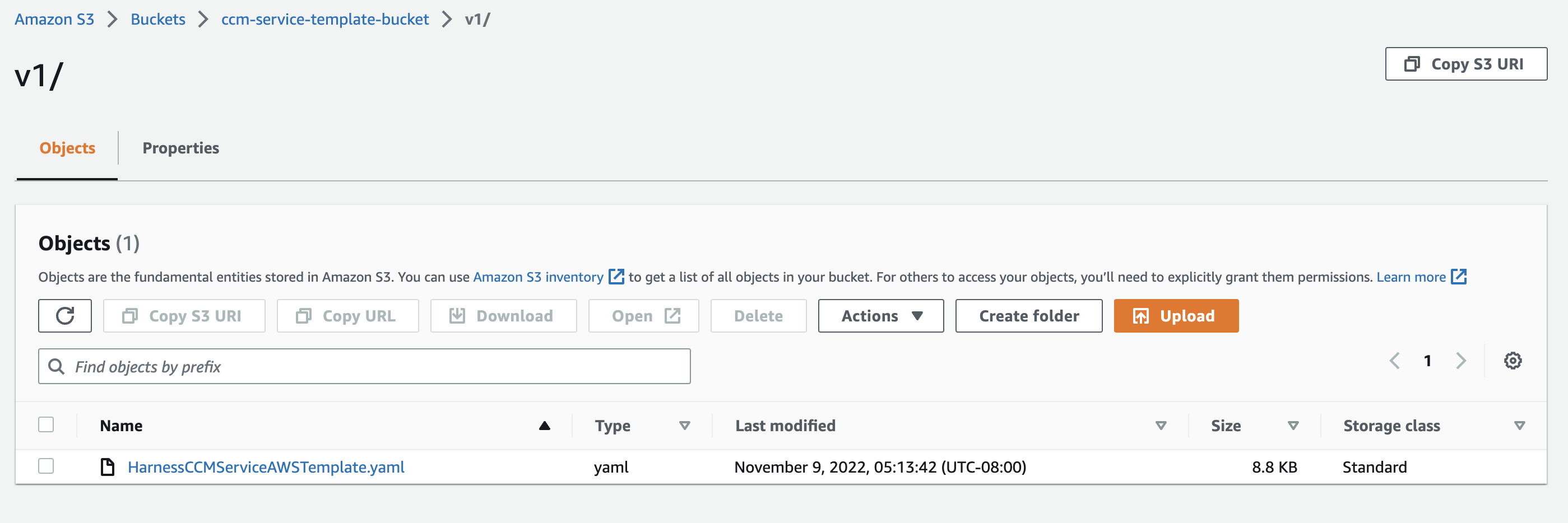
Make a note of the following:
The names of the two S3 buckets.
The complete path of the CF template in the bucket. For example, https://ccm-service-template-bucket.s3.amazonaws.com/v1/HarnessCCMServiceAWSTemplate.yaml.
Deploy workloads via Helm charts
- Clone chart repository
git clone git@github.com:harness/helm-charts.git
cd main/src/harness
- Upgrade charts if you're already using Harness Self-managed Enterprise Edition services.
helm get values <chart-name> -n <namespace> > override.yaml
update override.yaml with ccm specific configuration provided below
helm upgrade <chart-name> <chart-directory> -n <namespace> -f override.yaml
Example: helm upgrade ccm . -n harness -f old_values.yaml
global:
ccm:
enabled: true
smtpCreateSecret:
enabled: true
license:
ng: <SMP NG License with CCM>
ccm:
clickhouse:
enabled: true
batch-processing:
cloudProviderConfig:
S3_SYNC_CONFIG_BUCKET_NAME: <S3_SYNC_CONFIG_BUCKET_NAME> [AWS Setup - bucket name from here 'harness-ccm-service-data-bucket-<accountid>']
S3_SYNC_CONFIG_REGION: <S3_SYNC_CONFIG_REGION> [AWS Setup - Create S3 buckets step - Use region from here]
clickhouse:
enabled: true
nextgen-ce:
clickhouse:
enabled: true
Handling secrets
When installing or upgrading the Helm charts, default secrets are created in the cluster. You need to update these secrets with the values. Before updating the secrets, you need to convert the secret into bas64 encoded format. For example, if your AWS_DESTINATION_BUCKET value is "harness-ccm-service-data-bucket-12345678", it would be stored as aGFybmVzcy1jY20tc2VydmljZS1kYXRhLWJ1Y2tldC0xMjM0NTY3OA== after encoding.
The following are the secrets specific to CCM services:
- batch-processing
S3_SYNC_CONFIG_ACCESSKEY: <S3_SYNC_CONFIG_ACCESSKEY> [AWS Setup - Add a new user - Use saved aws access key]
S3_SYNC_CONFIG_SECRETKEY: <S3_SYNC_CONFIG_ACCESSKEY> [AWS Setup - Add a new user- Use saved aws secret key]
- cloud-info-secret-mount [config-file]
config-file: <config-file> [Sample can be found below]
- nextgen-ce
AWS_ACCESS_KEY: <AWS_ACCESS_KEY> [AWS Setup - Add a new user - Use saved aws access key]
AWS_SECRET_KEY: <AWS_SECRET_KEY> [AWS Setup - Add a new user- Use saved aws secret key]
AWS_ACCOUNT_ID: <AWS_ACCOUNT_ID> [AWS Setup - Id from here]
AWS_DESTINATION_BUCKET: <AWS_DESTINATION_BUCKET> [AWS Setup - bucket name from here 'harness-ccm-service-data-bucket-<accountid>']
AWS_TEMPLATE_LINK: <AWS_TEMPLATE_LINK> [AWS Setup - Create S3 buckets step - Use complete path of CF template]
CE_AWS_TEMPLATE_URL: <CE_AWS_TEMPLATE_URL> [AWS Setup - Create S3 buckets step - Use c
Config file
environment = "production"
debug = false
shutdownTimeout = "5s"
[config.vault]
enabled = false
address = ""
token = ""
secretPath = ""
[log]
format = "json"
level = "info"
[metrics]
enabled = true
address = ":9090"
[jaeger]
enabled = false
# Configure either collectorEndpoint or agentEndpoint.
# When both are configured collectorEndpoint will take precedence and the exporter will report directly to the collector.
collectorEndpoint = "http://localhost:14268/api/traces?format=jaeger.thrift"
agentEndpoint = "localhost:6831"
# username = ""
# password = ""
[app]
address = ":8000"
basePath = "/"
[scrape]
enabled = true
interval = "24h"
[provider.amazon]
enabled = true
# See available regions in the documentation:
# https://aws.amazon.com/about-aws/global-infrastructure/regions_az
region = "us-east-1" [AWS Setup - Region where user is set up]
# Static credentials
accessKey = "" [AWS Setup - Add a new user - Use saved aws access key]
secretKey = "" [AWS Setup - Add a new user- Use saved aws secret key]
# Shared credentials
# sharedCredentialsFile = ""
# profile = ""
# http address of a Prometheus instance that has AWS spot price metrics via banzaicloud/spot-price-exporter.
# If empty, the cloudinfo app will use current spot prices queried directly from the AWS API.
prometheusAddress = ""
# advanced configuration: change the query used to query spot price info from Prometheus.
prometheusQuery = "avg_over_time(aws_spot_current_price{region=\"%s\", product_description=\"Linux/UNIX\"}[1w])"
# Amazon pricing API credentials (optional)
# Falls back to the primary credentials.
[provider.amazon.pricing]
# See available regions in the documentation:
#
# region = "us-east-1" [AWS Setup - Region where user is set up]
# Static credentials
# accessKey = "" [AWS Setup - Add a new user - Use saved aws access key]
# secretKey = "" [AWS Setup - Add a new user- Use saved aws secret key]
# Shared credentials
# sharedCredentialsFile = ""
# profile = ""
[provider.google]
enabled = true
# base64 encoded credentials in json format (base64 encoded content of the credential file)
# credentials = ""
credentialsFile = "/config/gcp-creds.json"
project = ""
[provider.alibaba]
enabled = false
# region = ""
# accessKey = ""
# secretKey = ""
[provider.oracle]
enabled = false
# tenancy = ""
# user = ""
# region = ""
# fingerprint = ""
# privateKey = ""
# privateKeyPassphrase = ""
# configFilePath = ""
# profile = ""
[provider.azure]
enabled = true
subscriptionId = ""
# Client credentials
clientId = ""
clientSecret = ""
tenantId = ""
[provider.digitalocean]
enabled = false
[provider.vsphere]
enabled = false
# accessToken = ""
[management]
enabled = true
address = ":8001"
[serviceloader]
serviceConfigLocation = "./configs"
serviceConfigName = "services"
format = "yaml"
[store.redis]
enabled = false
host = "localhost"
port = 6379
[store.cassandra]
enabled = false
hosts = "localhost"
port = 9042
keyspace = "cloudinfo"
table = "products"
[store.gocache]
expiration = 0
cleanupInterval = 0
The following are some secrets from platform-service that you need to update:
- smtp-secret - Required to support budget alerts email.
SMTP_HOST: <SMTP_HOST>
SMTP_PASSWORD: <SMTP_PASSWORD>
SMTP_USERNAME: <SMTP_USERNAME>
Increase TimescaleDB to 100Gi: kubectl edit pvc wal-volume-harness-timescaledb-0 -n <namespace>. Features like Recommendations and Anomalies within CCM services use it.