CloudFormation provisioning with Harness
Dynamic provisioning is only supported in Service and Environments v1. Dynamic provisioning will be added to Service and Environments v2 soon. Until then, you can create a stage to provision the target infrastructure and then a subsequent stage to deploy to that provisioned infrastructure.
This topic provides an overview of how to use CloudFormation to provision infrastructure as part of your deployment process.
Harness can provision any resource that is supported by CloudFormation.
Looking for How-tos? See CloudFormation How-tos.
CloudFormation Provisioning Options
You can use Harness with CloudFormation in two ways:
- Target Infra Provisioning: provision the target infrastructure for a deployment, and then deploy to that provisioned infrastructure.
- Non-target Provisioning: provision any resources other than the target infrastructure for the deployment.
You can do both in the same stage if you want.
CloudFormation Target Infra Provisioning Summary
You set up a CloudFormation target infrastructure provisioning in the following order:
Select Dynamic Provisioning. In the Pipeline stage Infrastructure, you select the Dynamic Provisioning option and select CloudFormation.
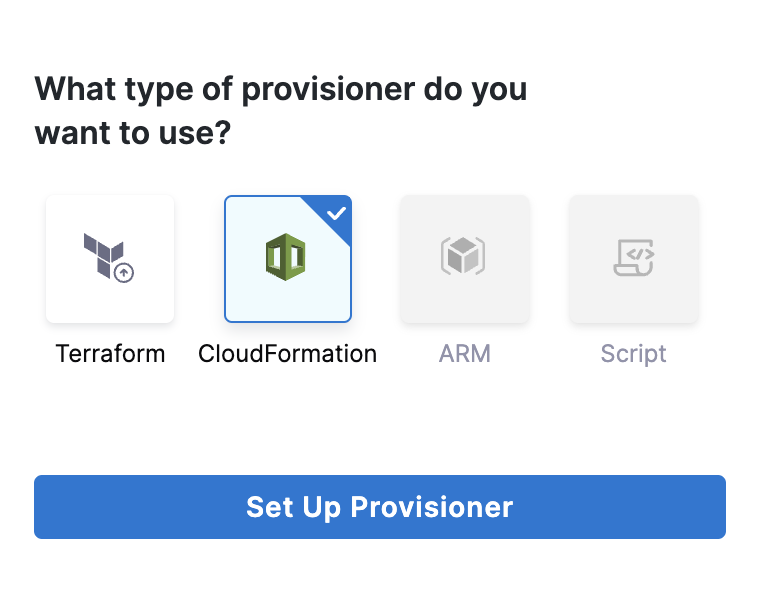
Harness automatically adds the CloudFormation Create Stack, Harness Approval, and Delete Stack steps.
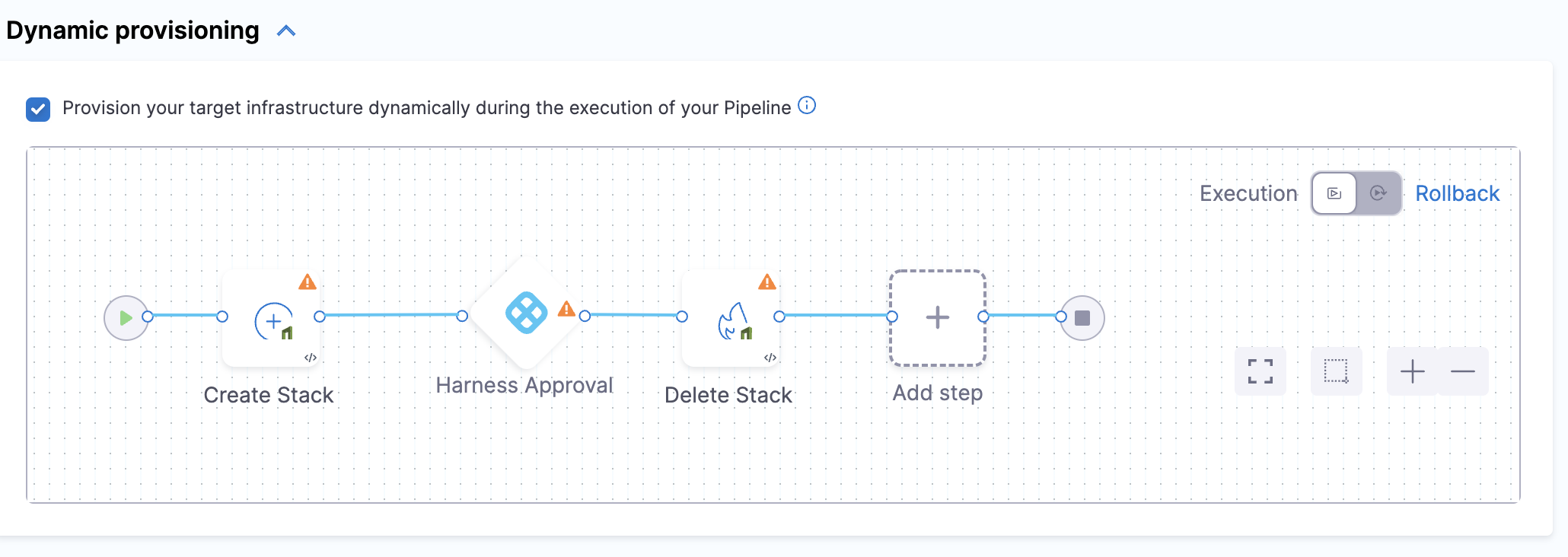
You can change these steps, but these steps perform the most common CloudFormation target deployment infrastructure process. We use that process in our CloudFormation documentation.
In the CloudFormation Create Stack step, you link Harness to the CloudFormation templates you want to use. You add the scripts by connecting to a Git repo where the scripts are kept and setting up and other common options.
Map outputs to the target Infrastructure. Harness needs a few outputs so that it can target the provisioned infrastructure, such as a cluster namespace. You simply map some outputs to the required Harness target infrastructure settings.
Deployment. The Pipeline provisions the infrastructure defined in its target Infrastructure, and then, in the stage Execution, Harness deploys to that provisioned infrastructure.
Limitations
Infrastructure provisioning is limited to what is available in the target environment.
For example, the cloud-agnostic Kubernetes infrastructure requires that you have an existing cluster, so you cannot provision a new cluster. But it does let you provision a namespace.
Use CloudFormation for Non-Target Deployment Provisioning
You can use the Harness CloudFormation steps to provision any non-target resources also. You simply add the CloudFormation Create Stack step in the stage Execution.
CloudFormation Rollback
When rollback happens, Harness rolls back the provisioned infrastructure/resources to the previous successful version of the CloudFormation stack.
Harness won't increment the serial in the state, but perform a hard rollback to the exact version of the state provided.
Harness determines what to rollback using the Provision Identifier entered in the CloudFormation Rollback step.
If you've made these settings using Harness expressions, Harness uses the values it obtains at runtime when it evaluates the expression.
See Rollback Provisioned Infra with the CloudFormation Rollback Step.