Override secrets in settings.xml at runtime
Use the following steps to override secrets in a Maven settings.xml file by modifying the Build stage settings when the pipeline runs.
These steps assume you have an understanding of the Harness Secret Manager or that you know how to add your own secrets manager. You should also be familiar with adding text secrets, adding file secrets, and adding SSH secrets.
Create a secret at the account level
Create a text secret at the account level that contains the content of your settings.xml file.
You need the Account: Secrets: Create/Edit/View permission for the Harness Platform to be able to do this. For more information, go to the Permission Reference.
Go to Account Settings, select Account Resources, and then select Secrets.
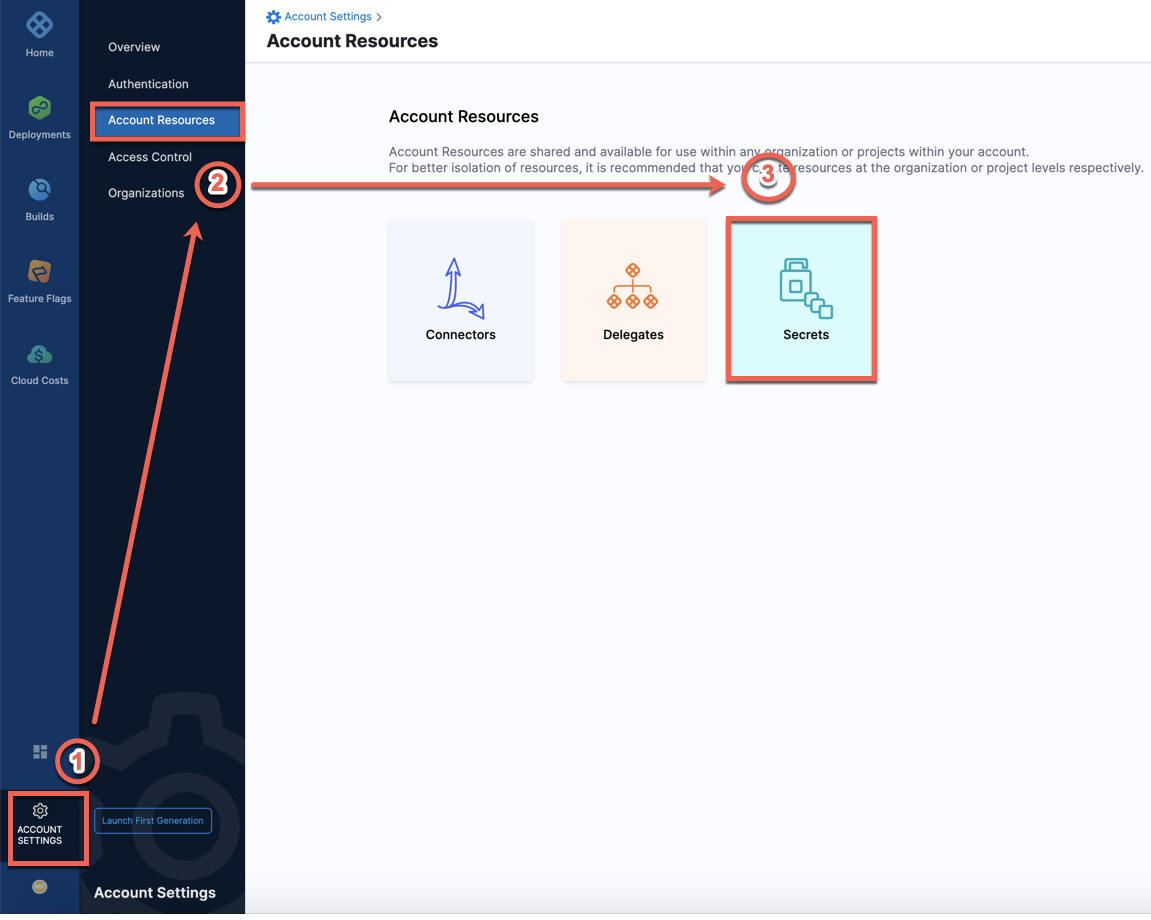
Select New Secret, and then select Text.
Enter a Secret Name, such as
settingsXML. Take note of the ID. You need it to reference the secret in your pipeline.In Secret Value, paste the XML settings content from your
settings.xmlfile.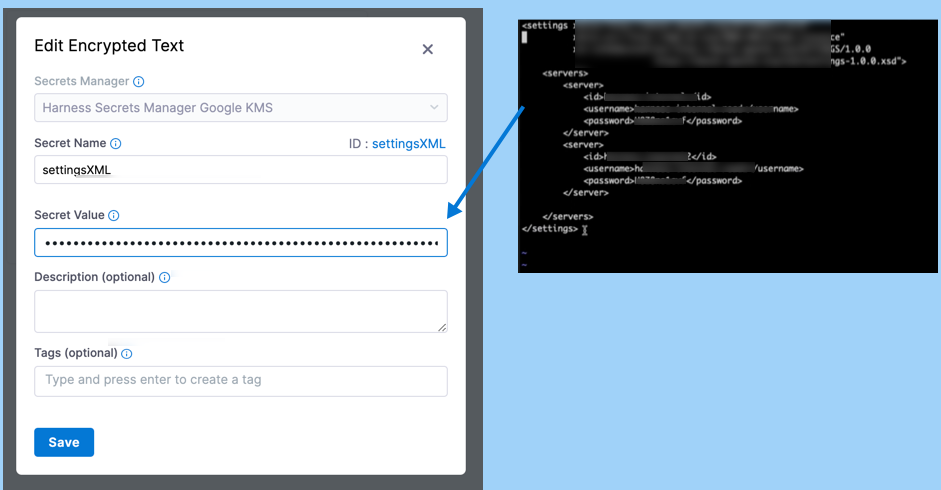
Select Save.
Transcribe the text secret into settings.xml
Create a new settings.xml file in the Harness working directory and include a command in your pipeline to assign the value of your settings XML text secret to that file. Modify either the Run or Run Tests step where your Maven tests run.
- Run step
- Run Tests step
In the Run step, add the following to the Command field:
echo '<+secrets.getValue("account.[settingsXMLSecretID]")>' > settings.xml
In the Run Tests step, add the following to the Pre-Command field:
echo '<+secrets.getValue("account.settingsXML")>' > settings.xml
Modify the Maven test command
Once the settings.xml file exists in the Harness working directory, Maven can read your text secret from this file, and you can run your Maven test as follows:
mvn test -s settings.xml
Optional: Use a non-default directory
If you created the settings.xml file in the ~/.m2/ folder, Maven can read the secrets from the default location and you don't need to run the test with -s flag.
For example, if you can use the following to transcribe the text secret to ~/.m2/:
echo '<+secrets.getValue("account.settingsXML")>' > ~/.m2/settings.xml
And then you only need mvn test to run the test.