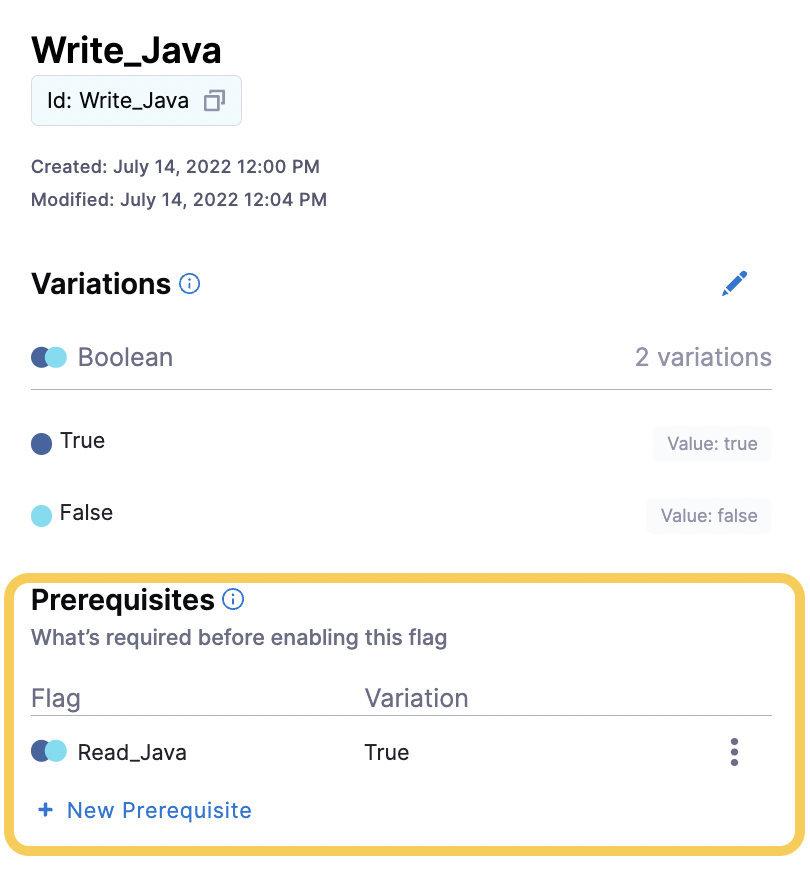Add a prerequisite to a flag
A Prerequisite is a Feature Flag that you add as a dependency to another Feature Flag. That dependency must be met before that second Feature Flag can be toggled ON or OFF. For example, if you have a flag that allows users to write Java, the user must be able to read the Java first. Therefore, you add a Prerequisite to the Write_Java flag that says the Read_Java flag must be enabled before the Write_Java flag can be toggled on.
Harness recommends that you do not add nested Prerequities, as this functionality will be removed soon. That means don't add Prerequisites to your flag's Prerequisites.
Add a Prerequisite
Go to the Feature Flag you want to add the Prerequisite to.
Select + New Prerequisite.
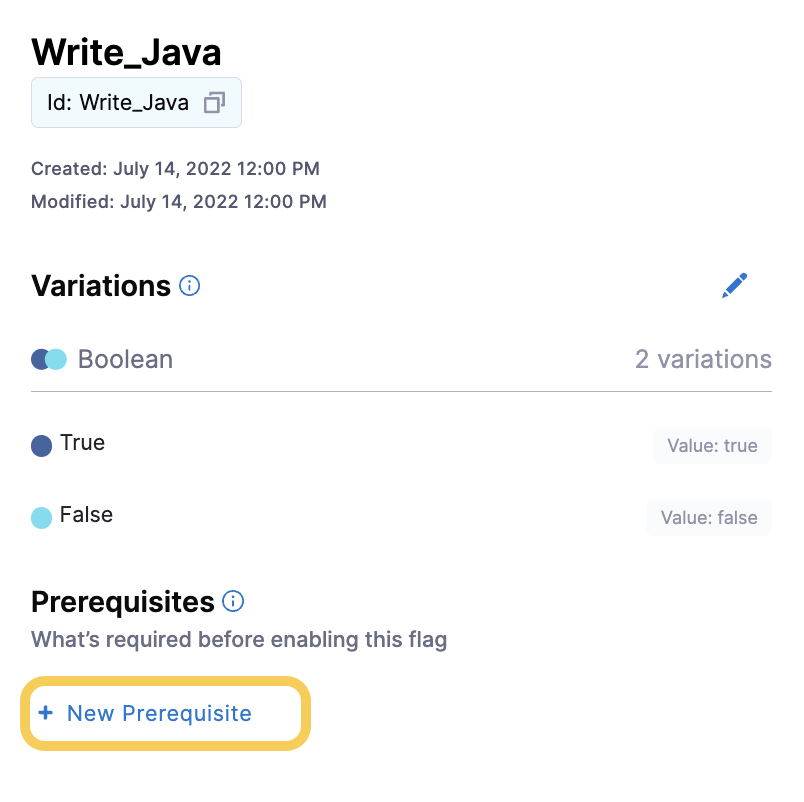
In Add Prerequisites, click + Prerequisites.
In the first drop-down menu, select the flag you want to use as a Prerequisite.
In the second drop-down, select which Variation of the Prerequisite flag must be served before the Feature Flag can be turned on.
For the example below, the
Read_Javaflag must be set toTruebefore this flag can be enabled.Select Save. The Prerequisite flag is listed on the Feature Flag page and must be met before you can turn on the Feature Flag.