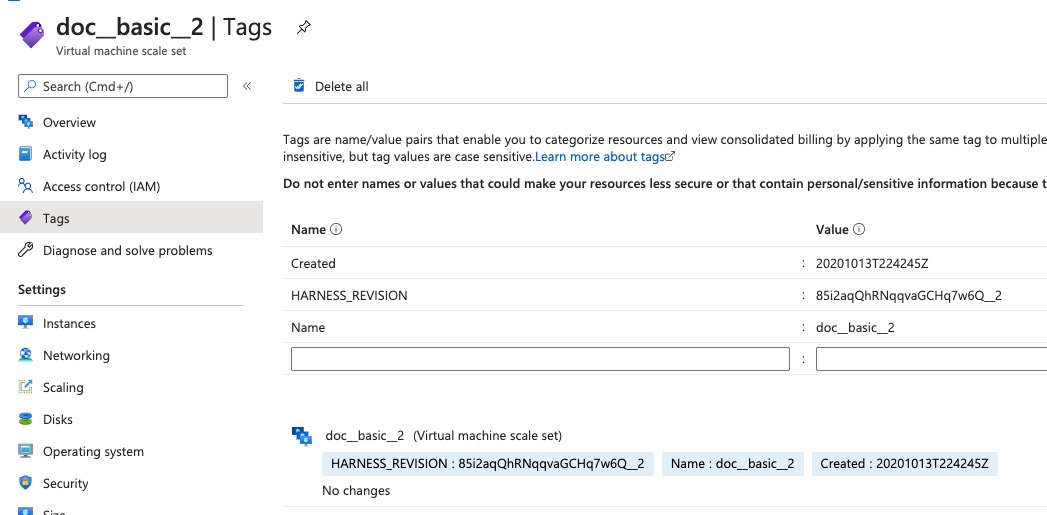Azure VMSS Versioning and Naming
Currently, this feature is behind the Feature Flag AZURE_VMSS. Contact Harness Support to enable the feature. In this topic, we cover how Harness names, tags, and versions the VMSS and instances you deploy.
In this topic:
Before You Begin
- Create an Azure VMSS Basic Deployment
- Create an Azure VMSS Canary Deployment
- Create an Azure VMSS Blue/Green Deployment
- Azure Virtual Machine Scale Set Deployments Overview
- Define Your Azure VMSS Target Infrastructure
- Add Your Azure VM Image for Deployment
- Connect to Your Azure VMSS
- Harness Delegate Overview
- Harness Key Concepts
VMSS and Instance Names
The VMSS and its new instances created by Harness are named using the VMSS name you entered in the Azure Virtual Machine Scale Set Setup Workflow step, and given an incremental suffix.
For example, if the VMSS is named doc__basic, the first instance is named doc__basic__1, and the second doc__basic__2.
Each subsequent deployment using the same Harness Infrastructure Definition will increment the suffix on the name of the deployed VMSS, regardless of the name of VMSS.
For example, here are three VMSS deployments:
The first two doc__basic deployments are Basic Workflows and the doc__canary VMSS is a Canary Workflow. The doc__canary VMSS has the suffix __3 because it used the same Infrastructure Definition as the doc__basic Workflows.
Harness Revision Tags
Harness adds three Azure tags to each VMSS it deploys. These tags are used for revision tracking.
Do not delete these tags.You can see the tags on the VMSS:
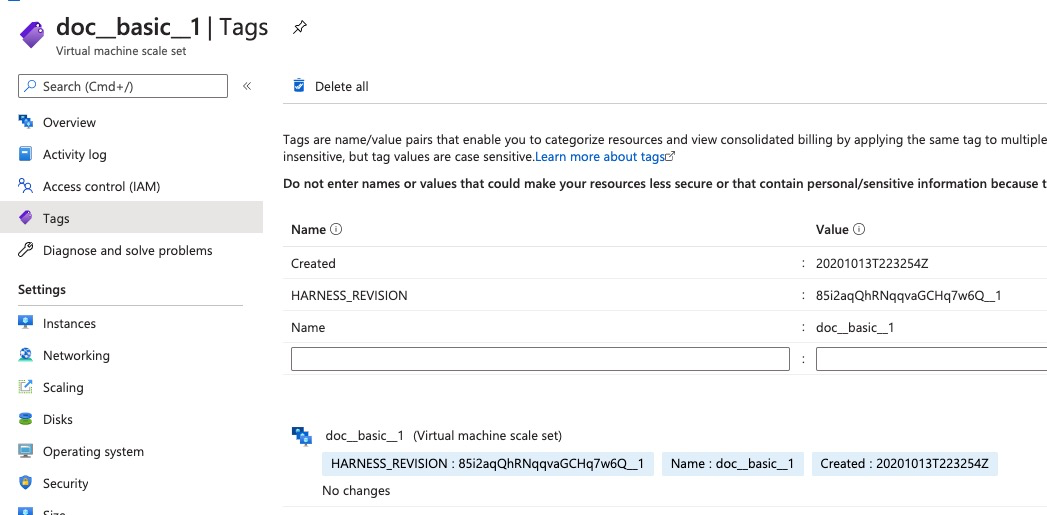
The tags are:
HARNESS_REVISION— The unique revision number of the VMSS, with an incremental suffix.Name— The name of the VMSS, with an incremental suffix.Created— The timestamp of the VMSS creation.
With each deployment of a VMSS using the same Harness Infrastructure Definition, the suffixes of HARNESS_REVISION and Name tags are incremented: