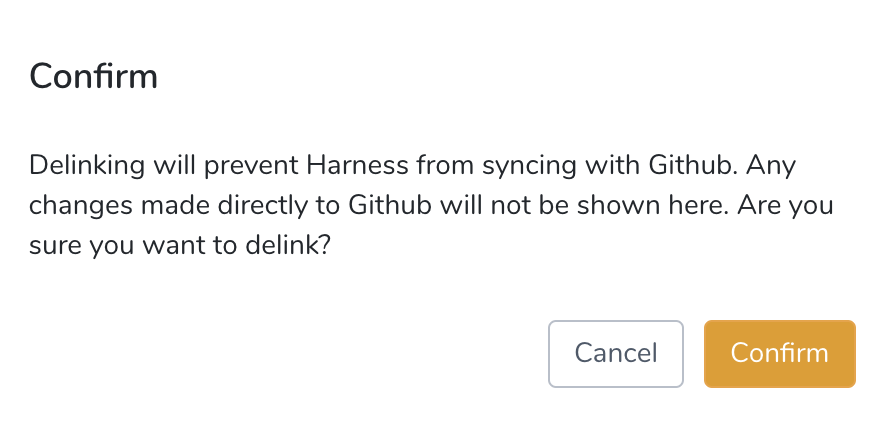Delink Git Sync
You can remove the Git sync connection between a Harness account or Application by delinking the connection. Delinking prevents Harness from syncing with your Git repo.
Before You Begin
- Configuration as Code
- Harness Account-Level Git Sync
- Harness Application-Level Git Sync
- Edit Harness Components as YAML
Step: Delink a Git Connection
To delink a Git connection, do the following:
In Setup, click Configuration As Code.
Select the Git Sync connection you want to delink.
- For an account-level connection, click the ellipsis next to the search field, and then click Setup Git Sync.
- For an application-level connection, hover over the Application's Git Sync icon, and then click the icon.
In Git Sync, click DELINK.
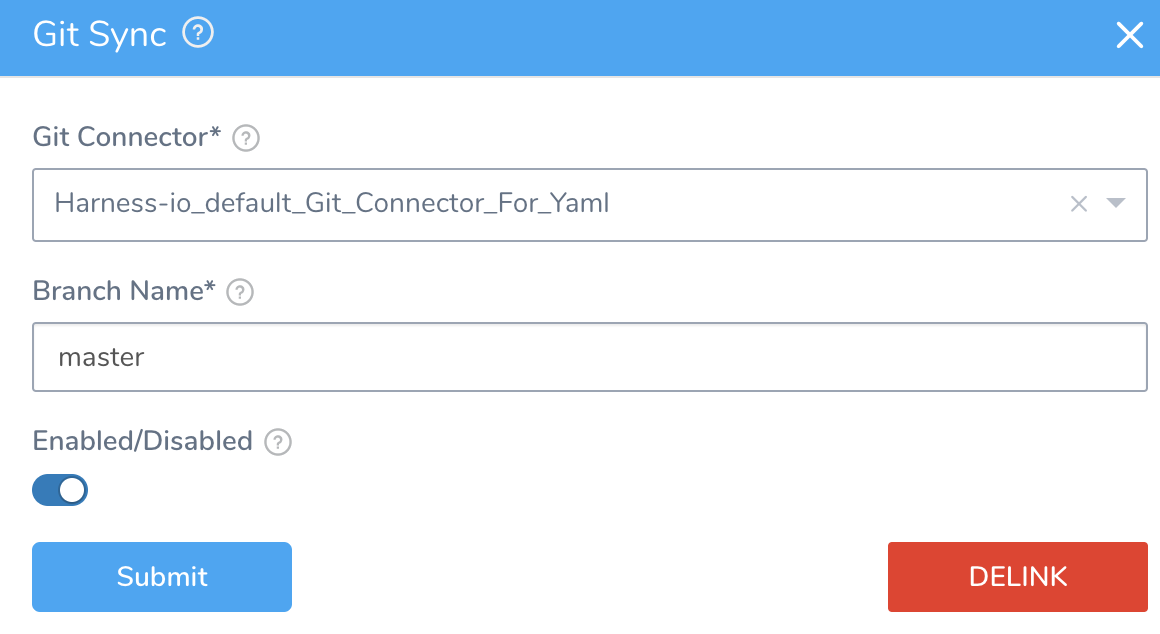
Click Confirm to delink the Git sync.