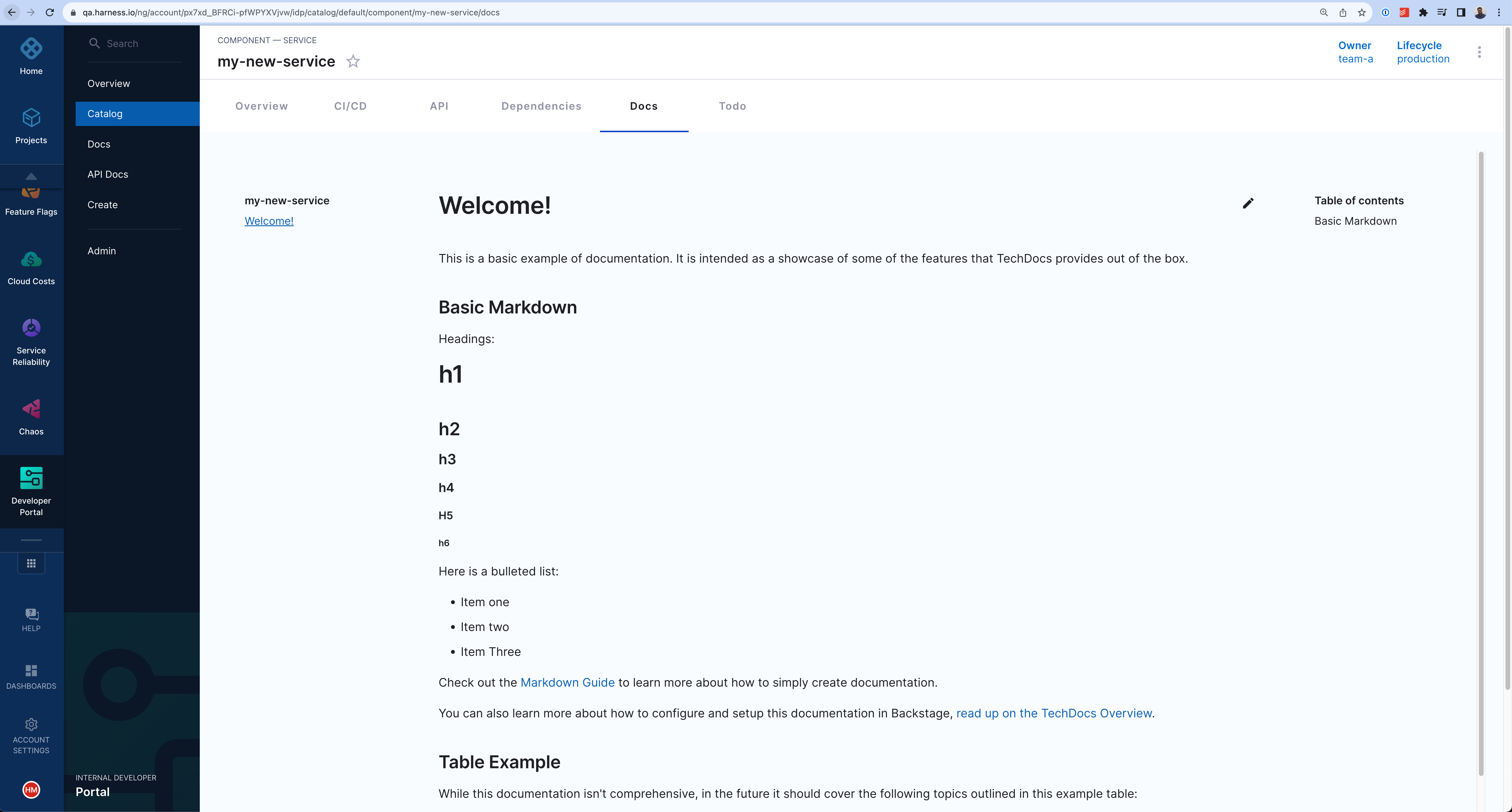Enable documentation for your component
By default, the Docs tab in your catalog does not include documentation for a new software component. However, you can quickly publish Markdown documentation to the Docs tab.
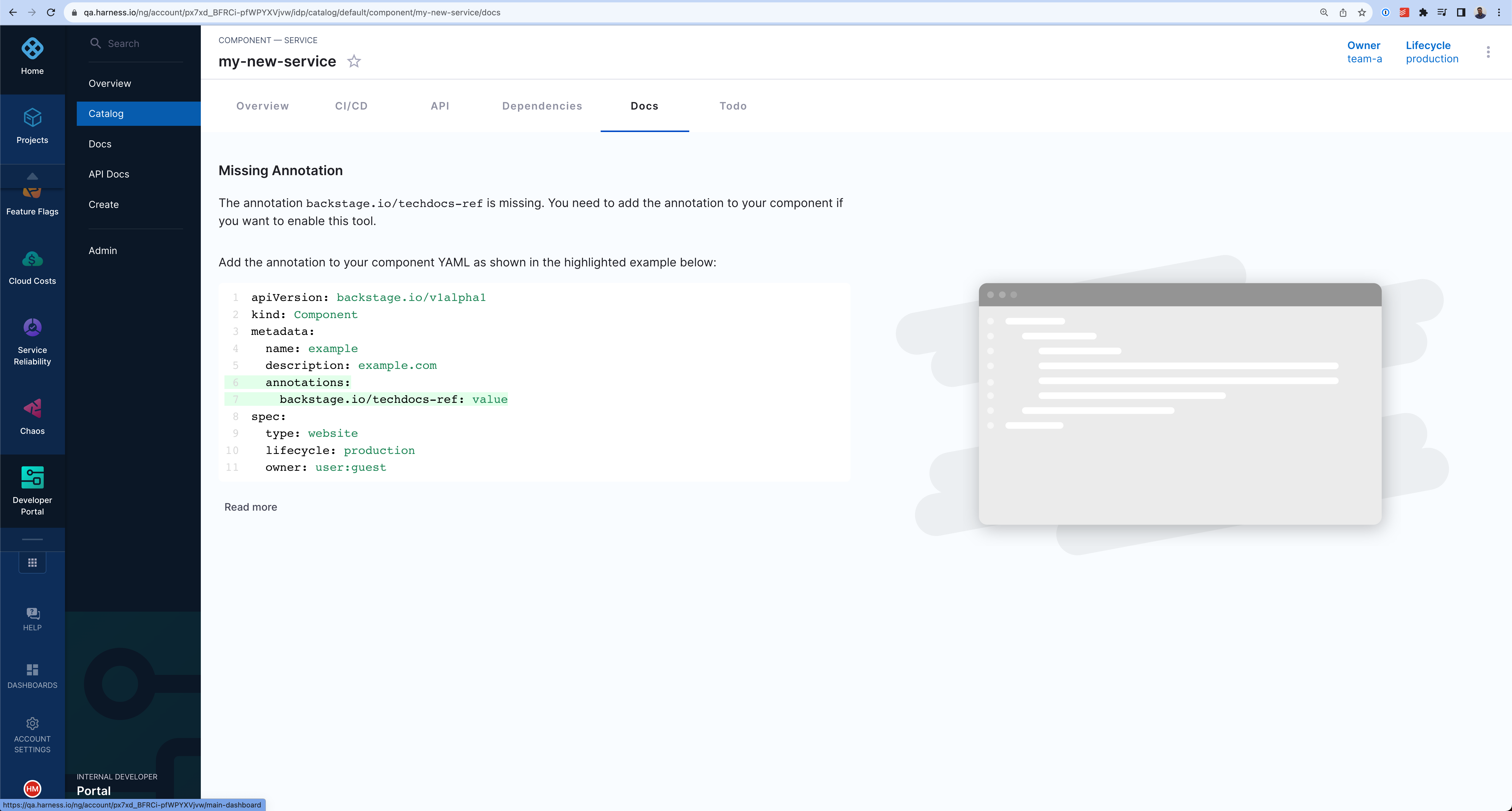
To add documentation:
- Create a
docsdirectory next to where you havecatalog-info.yaml. - Inside the
docsdirectory, create anindex.mdfile with the following contents.
# Welcome!
This is a basic example of documentation. It is intended to showcase some of the
features that TechDocs provides out of the box.
## Basic Markdown
Headings:
# h1
## h2
### h3
#### h4
##### h5
###### h6
Here is a bulleted list:
- Item one
- Item two
- Item Three
Check out the [Markdown Guide](https://www.markdownguide.org/) to learn more about how to
simply create documentation.
You can also learn more about how to configure and set up this documentation in Backstage,
[read the TechDocs Overview](https://backstage.io/docs/features/techdocs/).
## Table example
While this documentation isn't comprehensive, in the future it should cover the following
topics outlined in this example table:
| Topic | Description |
| ------- | ------------------------------------------------------------ |
| Topic 1 | An introductory topic to help you learn about the component. |
| Topic 2 | A more detailed topic that explains more information. |
| Topic 3 | A final topic that provides conclusions and lessons learned. |
## Learn more about MkDocs
TechDocs uses MkDocs as the static site generator. Visit https://www.mkdocs.org for more information about MkDocs.
Edit the
catalog-info.yamland add the TechDocs annotation.In the
metadata.annotationsfield, addbackstage.io/techdocs-ref: dir:..
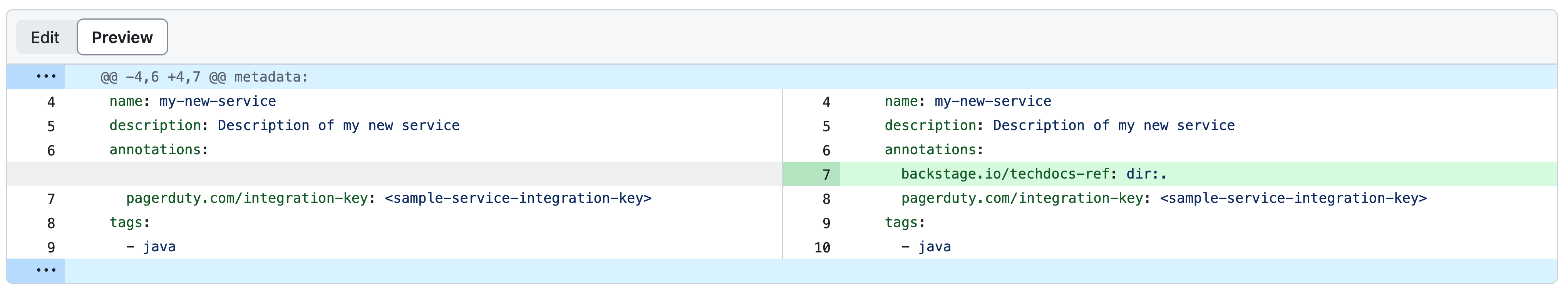
- Select the refresh button on the catalog component page.
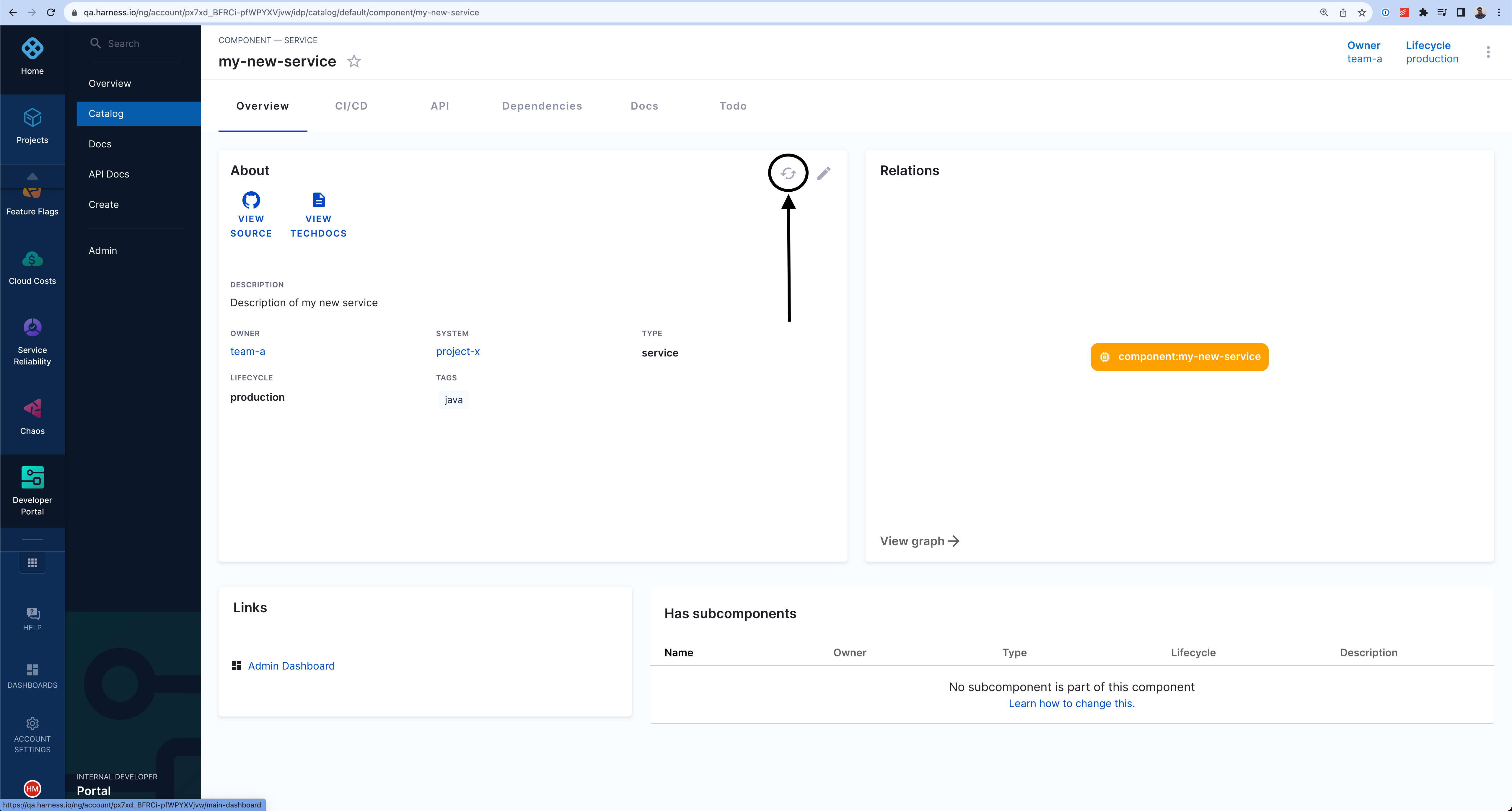
- Navigate to the Docs tab to review the documentation, which should become available shortly.