Disconnect chaos infrastructure
Disconnecting and deleting a chaos infrastructure removes it from the environment in which it resides. It also removes the infrastructure services from the Kubernetes cluster.
To remove the chaos infrastructure, first go to the Environments sidebar option under the Chaos tab, where all the environments created under the current project are listed. Select the environment in which the chaos infrastructure to be deleted resides.
- Kubernetes
- Linux
To disconnect a Kubernetes infra, select the ⋮ icon against the chaos infrastructure name and select Disable.
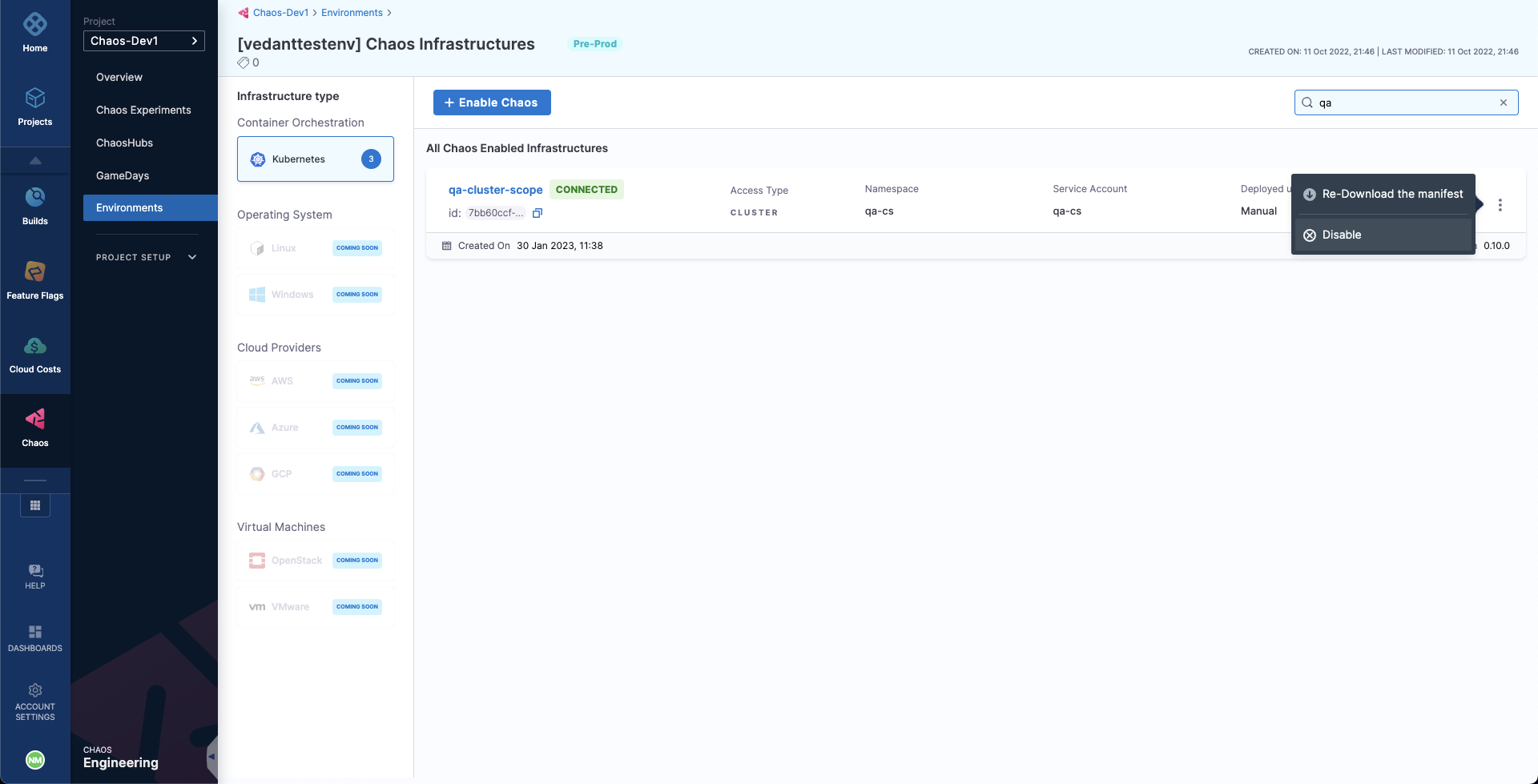
Next, execute the commands displayed in the modal from your terminal to remove the chaos infrastructure components. Finally, select Confirm.
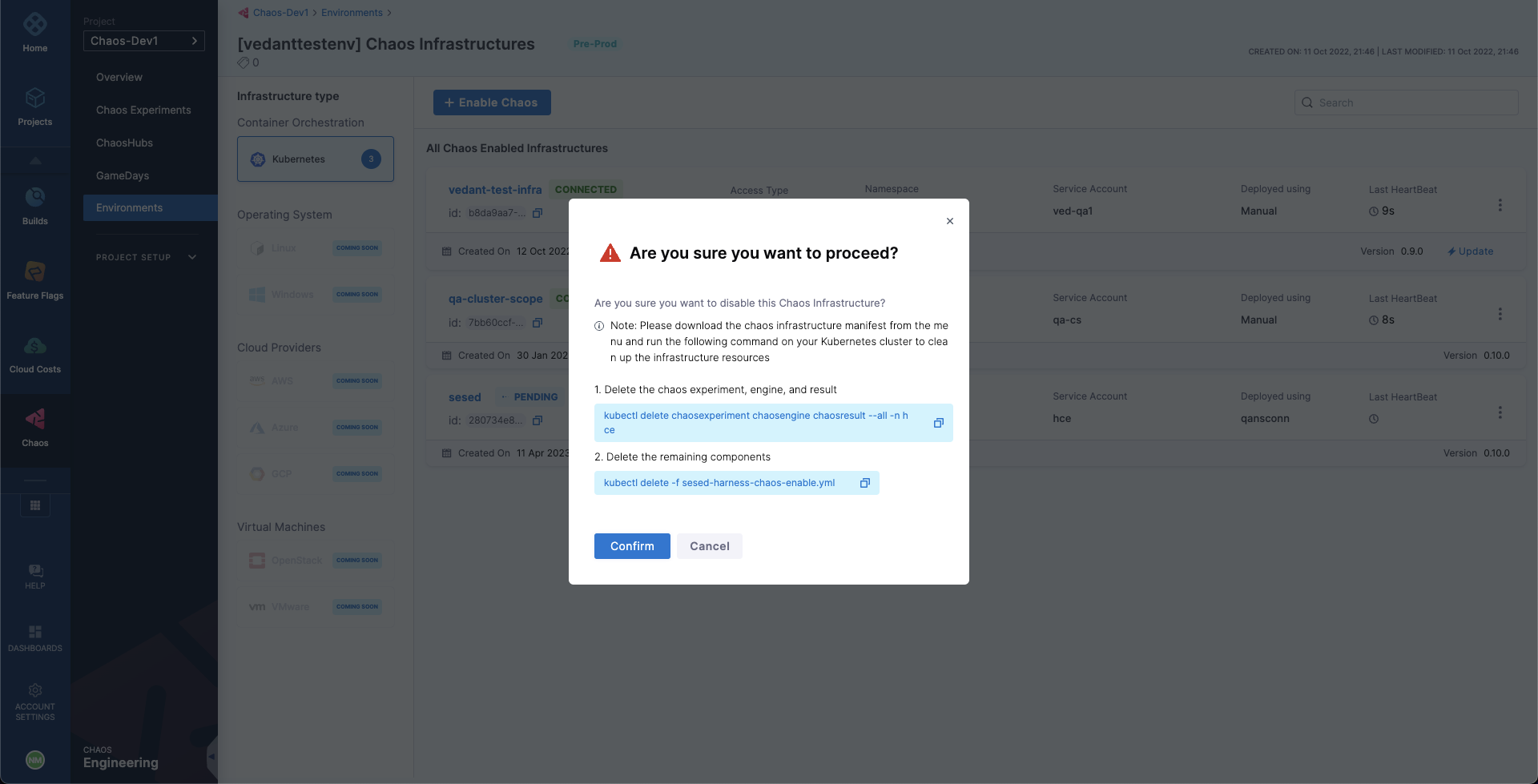
To disconnect a Linux infra, select the ⋮ icon against the chaos infrastructure name and select Disable.
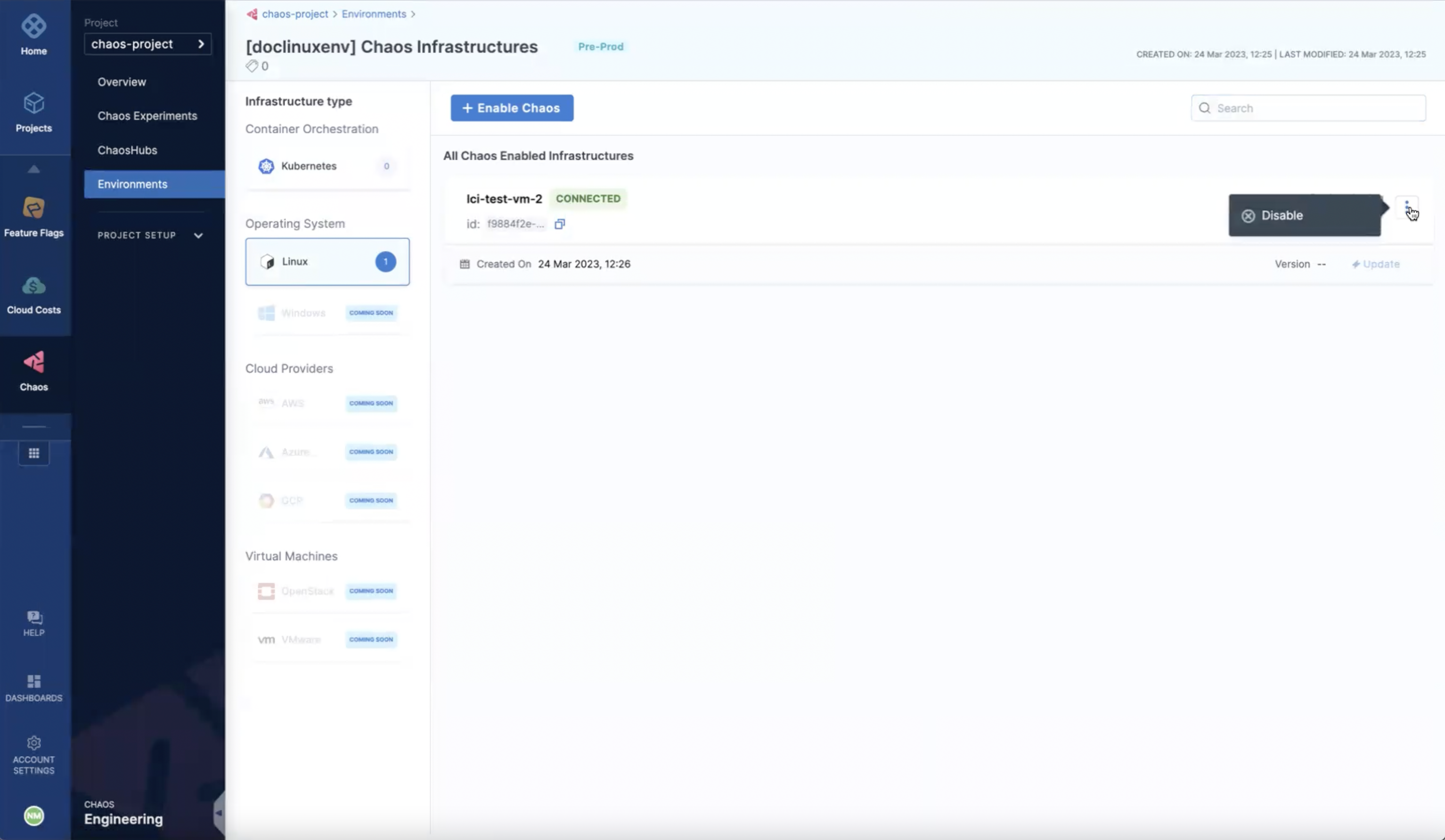
Next, copy the command displayed in the modal, and execute it in your Linux machine to uninstall the chaos infrastructure components. Finally, select Confirm.
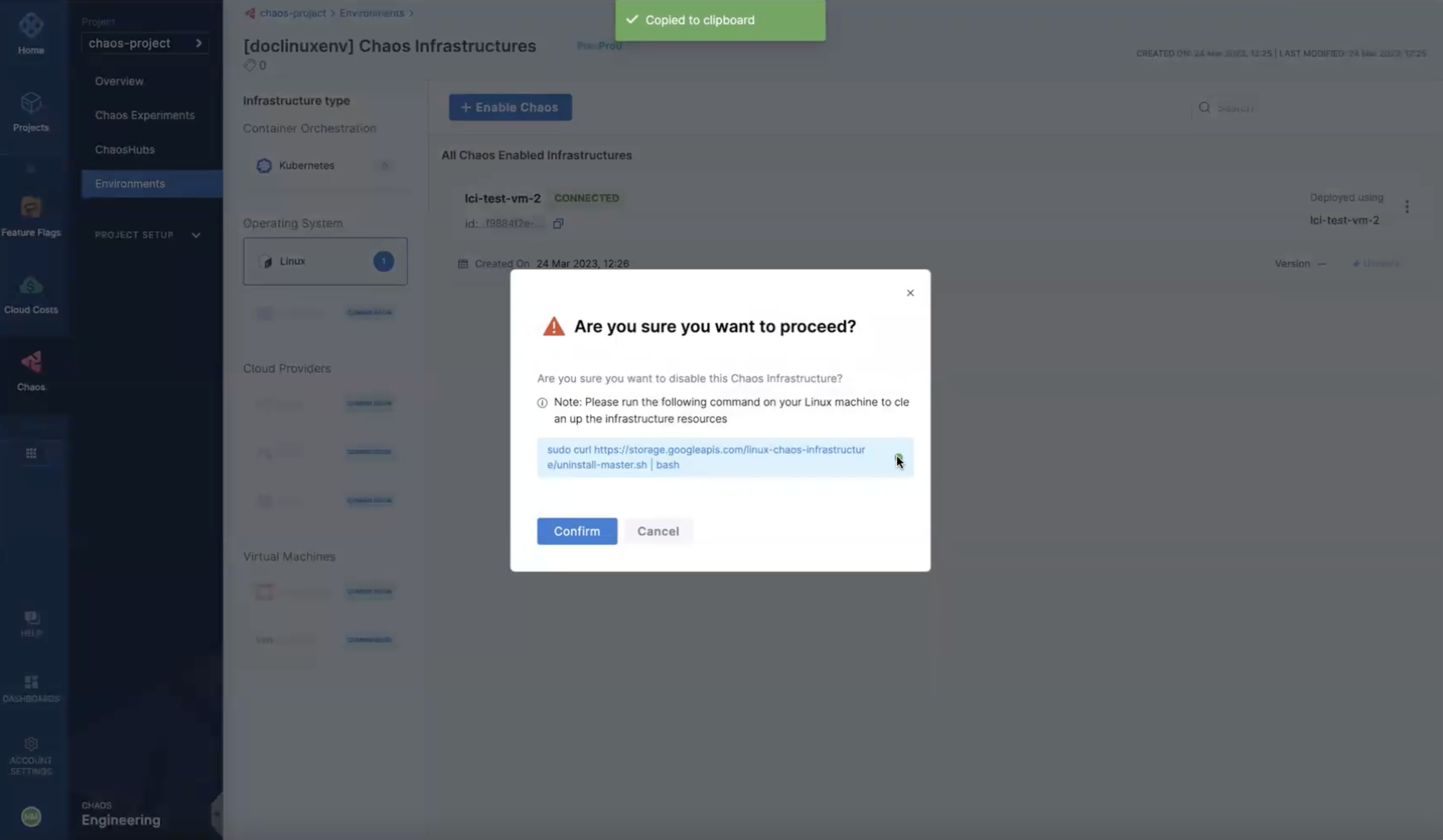
With that, the chaos infrastructure will be disconnected.