Flow of control in a chaos experiment
Experiment execution
The below diagram shows the flow of control when a user creates a new chaos experiment.
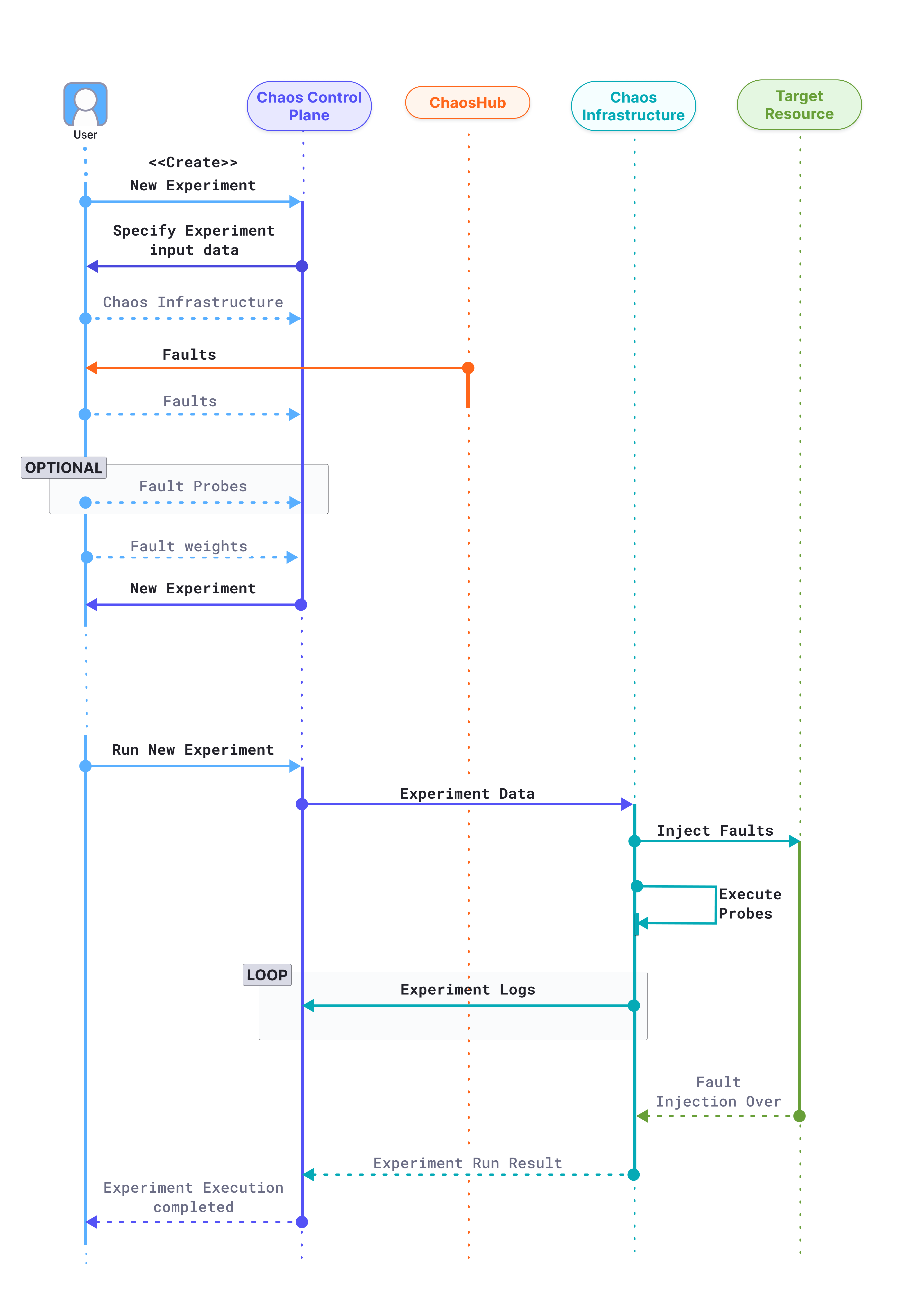
The user attempts to create a new chaos experiment in the Chaos Control Plane.
The Control plane prompts the user to input the required information for the creation a new experiment, such as
- Chaos infrastructure: Which chaos infrastructure will be targeted as part of the experiment.
- Fault and fault tunables: The fault templates can be fetched from any connected chaos hubs, where the tunables can be modified wherever necessary. Multiple faults can be added in any desired order.
- Fault probes: Optionally, additional probes can be defined on top of the default “Healthcheck” probe for a fault, to validate custom hypothesis conditions as part of the experiment.
- Fault weights: Fault weights define the importance of a fault with respect to other faults present in an experiment. More formally, it is used for calculating the experiment’s resilience score, a quantitative measure of the target environment’s resilience when the respective experiment is performed.
The experiment is now created and ready to be executed.
When the user attempts to run the experiment, the control plane relays the experiment data to the target chaos infrastructure, which undertakes four distinct responsibilities during the experiment execution:
- Inject faults: Faults received as part of the experiment are interpreted and injected into the target resource. Depending on the experiment, multiple faults might be injected simultaneously.
- Execute probes: Respective fault probes are executed as and when the faults execute and their result is stored.
- Stream logs: When an experiment is being executed, real-time logs can be streamed, and retrieved when required. Experiment execution logs are streamed and accessible in real-time in the chaos control plane.
- Send result: Finally, the experiment execution result, including the probe execution result, is sent back to the chaos control plane.
The chaos experiment execution is now concluded.
Chaos hub
Chaos hub is a collection of experiment templates and faults that helps create new chaos experiments.
- In essence, Chaos Hub is a collection of manifests and charts, which represent the experiments and faults that exist as part of the hub.
- You can add Chaos Hub using a Git service provider such as GitHub, where Chaos Hub exists as a repository. This allows native version control and management of the faults and experiment artifacts.
- Apart from an Enterprise Chaos Hub (out of the box), you can also add custom Chaos Hubs to maintain and distribute private faults and experiments within your organization.
Experiments are templates to create new chaos experiments, which contain a collect of chaos faults and certain custom actions ordered in a specific sequence. Faults refer to the failures injected as part of an experiment.
Both experiments and faults are stored as manifests in an appropriate directory structure. Hence, you can add new experiment templates and faults directly to the repository as files. In addition, you can derive the experiment templates from the existing experiments and save them to the Chaos Hub from the UI.
You can also create your own custom chaos hub, where you can maintain and share your custom experiments and faults. For more information, go to Add a custom chaos hub.