Pod API modify header
Introduction
Pod API modify header is a Kubernetes pod-level chaos fault that overrides the header values of API requests and responses with the user-provided values for the given keys. This is achieved by starting the proxy server and redirecting the traffic through the proxy server.
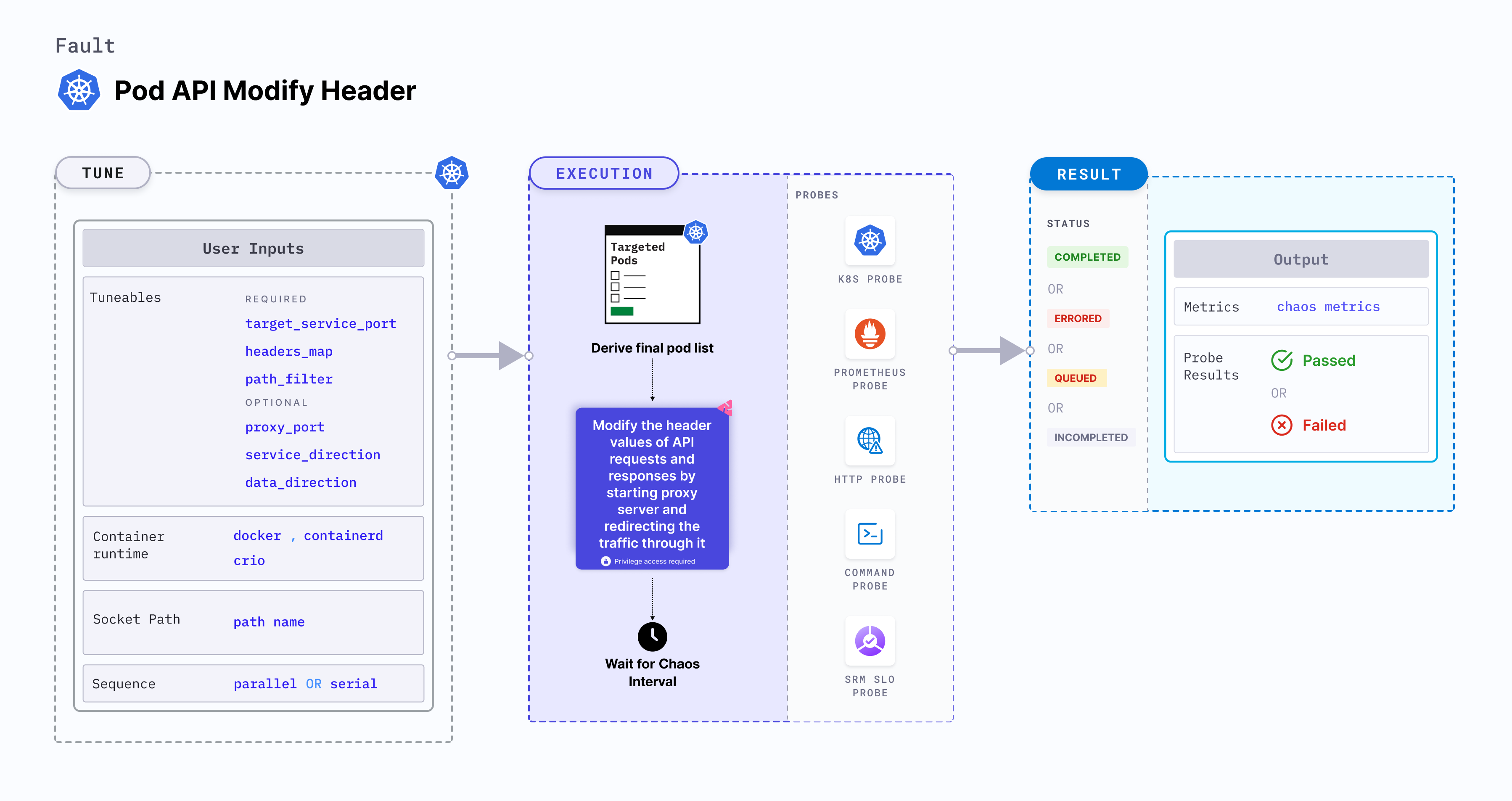
Use cases
Pod API modify header:
- Simulate different authentication states or test the behavior of your application when using invalid or expired credentials.
- This fault can be utilized to validate the caching behavior of your API or client applications. By overriding cache-related headers, such as the "Cache-Control" or "ETag" headers, you can simulate cache validation scenarios.
- It can be used to test content negotiation capabilities. By modifying the "Accept" header in the API request, you can simulate different content types or formats that the client application can accept.
- Kubernetes> 1.17 is required to execute this fault.
- The application pods should be in the running state before and after injecting chaos.
Fault tunables
Mandatory tunables
| Tunable | Description | Notes |
|---|---|---|
| TARGET_SERVICE_PORT | Port of the target service. | Defaults to port 80. For more information, go to target service port. |
| HEADERS_MAP | Map of the headers to modify or add | For example, {"X-Litmus-Test-Header": "X-Litmus-Test-Value"}. To remove a header, just set the value to ""; For example, {"X-Litmus-Test-Header": ""}.For more information, go to headers map. |
| PATH_FILTER | Api path or route used for the filtering | For more information, go to path filter . |
Optional tunables
| Tunable | Description | Notes |
|---|---|---|
| PROXY_PORT | Port where the proxy listens for requests. | Default: 20000. For more information, go to proxy port. |
| SERVICE_DIRECTION | Direction of the flow of control, ingress or egress | Default: `ingress`. For more information, go to service direction . |
| DATA_DIRECTION | API payload type, request or response | Default: `both`. For more information, go to data direction . |
| NETWORK_INTERFACE | Network interface used for the proxy. | Default: `eth0`. For more information, go to network interface . |
| CONTAINER_RUNTIME | Container runtime interface for the cluster | Default: containerd. Support values: docker, containerd and crio. For more information, go to container runtime . |
| SOCKET_PATH | Path of the containerd or crio or docker socket file. | Default: /run/containerd/containerd.sock. For more information, go to socket path . |
| TOTAL_CHAOS_DURATION | Duration of chaos injection (in seconds). | Default: 60 s. For more information, go to duration of the chaos . |
| TARGET_PODS | Comma-separated list of application pod names subject to pod HTTP modify body. | If not provided, the fault selects target pods randomly based on provided appLabels. For more information, go to target specific pods. |
| PODS_AFFECTED_PERC | Percentage of total pods to target. Provide numeric values. | Default: 0 (corresponds to 1 replica). For more information, go to pod affected percentage |
| RAMP_TIME | Period to wait before and after injecting chaos (in seconds). | For example, 30 s. For more information, go to ramp time. |
| SEQUENCE | Sequence of chaos execution for multiple target pods. | Default: parallel. Supports serial and parallel. For more information, go to sequence of chaos execution. |
Target service port
Port of the targeted service. Tune it by using the TARGET_SERVICE_PORT environment variable.
The following YAML snippet illustrates the use of this environment variable:
## provide the port of the targeted service
apiVersion: litmuschaos.io/v1alpha1
kind: ChaosEngine
metadata:
name: engine-nginx
spec:
engineState: "active"
annotationCheck: "false"
appinfo:
appns: "default"
applabel: "app=nginx"
appkind: "deployment"
chaosServiceAccount: litmus-admin
experiments:
- name: pod-api-modify-header
spec:
components:
env:
# provide the port of the targeted service
- name: TARGET_SERVICE_PORT
value: "80"
- name: HEADERS_MAP
value: '{"X-Litmus-Test-Header": "X-Litmus-Test-Value"}'
- name: PATH_FILTER
value: '/status'
Headers map
Map of the headers that need to be modified or added to the HTTP request or response. Tune it by using the HEADERS_MAP environment variable.
The following YAML snippet illustrates the use of this environment variable:
## provide the headers as a map
apiVersion: litmuschaos.io/v1alpha1
kind: ChaosEngine
metadata:
name: engine-nginx
spec:
engineState: "active"
annotationCheck: "false"
appinfo:
appns: "default"
applabel: "app=nginx"
appkind: "deployment"
chaosServiceAccount: litmus-admin
experiments:
- name: pod-api-modify-header
spec:
components:
env:
# map of headers to modify/add; Eg: {"X-Litmus-Test-Header": "X-Litmus-Test-Value"}
# to remove a header, just set the value to ""; Eg: {"X-Litmus-Test-Header": ""}
- name: HEADERS_MAP
value: '{"X-Litmus-Test-Header": "X-Litmus-Test-Value"}'
# provide the port of the targeted service
- name: TARGET_SERVICE_PORT
value: "80"
- name: PATH_FILTER
value: '/status'
Path Filter
API sub path/route to filter the api calls. Tune it by using the PATH_FILTER environment variable.
The following YAML snippet illustrates the use of this environment variable:
## provide api path filter
apiVersion: litmuschaos.io/v1alpha1
kind: ChaosEngine
metadata:
name: engine-nginx
spec:
engineState: "active"
annotationCheck: "false"
appinfo:
appns: "default"
applabel: "app=nginx"
appkind: "deployment"
chaosServiceAccount: litmus-admin
experiments:
- name: pod-api-modify-header
spec:
components:
env:
# provide the api path filter
- name: PATH_FILTER
value: '/status'
- name: HEADERS_MAP
value: '{"X-Litmus-Test-Header": "X-Litmus-Test-Value"}'
# provide the port of the targeted service
- name: TARGET_SERVICE_PORT
value: "80"
Advanced Fault Tunables
PROXY_PORT: Port where the proxy listens for requests and responsesSERVICE_DIRECTION: Direction of the flow of control, ingress or egress. It supportsingress,egressvalues.DATA_DIRECTION: API payload type, request or response. It supportsrequest,response, andbothvalues.NETWORK_INTERFACE: Network interface used for the proxy
The following YAML snippet illustrates the use of this environment variable:
# it injects the api modify header fault
apiVersion: litmuschaos.io/v1alpha1
kind: ChaosEngine
metadata:
name: engine-nginx
spec:
engineState: "active"
annotationCheck: "false"
appinfo:
appns: "default"
applabel: "app=nginx"
appkind: "deployment"
chaosServiceAccount: litmus-admin
experiments:
- name: pod-api-modify-header
spec:
components:
env:
# provide the proxy port
- name: PROXY_PORT
value: '20000'
# provide the connection type
- name: SERVICE_DIRECTION
value: 'ingress'
# provide the payload type
- name: DATA_DIRECTION
value: 'both'
# provide the network interface
- name: NETWORK_INTERFACE
value: 'eth0'
# provide the api path filter
- name: PATH_FILTER
value: '/status'
# provide the port of the targeted service
- name: TARGET_SERVICE_PORT
value: "80"
- name: HEADERS_MAP
value: '{"X-Litmus-Test-Header": "X-Litmus-Test-Value"}'
Container runtime and socket path
The CONTAINER_RUNTIME and SOCKET_PATH environment variable to set the container runtime and socket file path, respectively.
CONTAINER_RUNTIME: It supportsdocker,containerd, andcrioruntimes. The default value iscontainerd.SOCKET_PATH: It contains path of containerd socket file by default(/run/containerd/containerd.sock). Fordocker, specify path as/var/run/docker.sock. Forcrio, specify path as/var/run/crio/crio.sock.
The following YAML snippet illustrates the use of these environment variables:
## provide the container runtime and socket file path
apiVersion: litmuschaos.io/v1alpha1
kind: ChaosEngine
metadata:
name: engine-nginx
spec:
engineState: "active"
annotationCheck: "false"
appinfo:
appns: "default"
applabel: "app=nginx"
appkind: "deployment"
chaosServiceAccount: litmus-admin
experiments:
- name: pod-api-modify-header
spec:
components:
env:
# runtime for the container
# supports docker, containerd, crio
- name: CONTAINER_RUNTIME
value: "containerd"
# path of the socket file
- name: SOCKET_PATH
value: "/run/containerd/containerd.sock"
# provide the port of the targeted service
- name: TARGET_SERVICE_PORT
value: "80"
# provide the api path filter
- name: PATH_FILTER
value: '/status'
- name: HEADERS_MAP
value: '{"X-Litmus-Test-Header": "X-Litmus-Test-Value"}'