VMware network latency
VMware network latency injects network packet latency from the VMware VM(s) into the application (or service).
- It results in flaky access to the application.
- It causes network degradation without the VM being marked as unhealthy (or unworthy) of traffic.
- It checks the performance of the application (or process) running on the VMware VM(s).
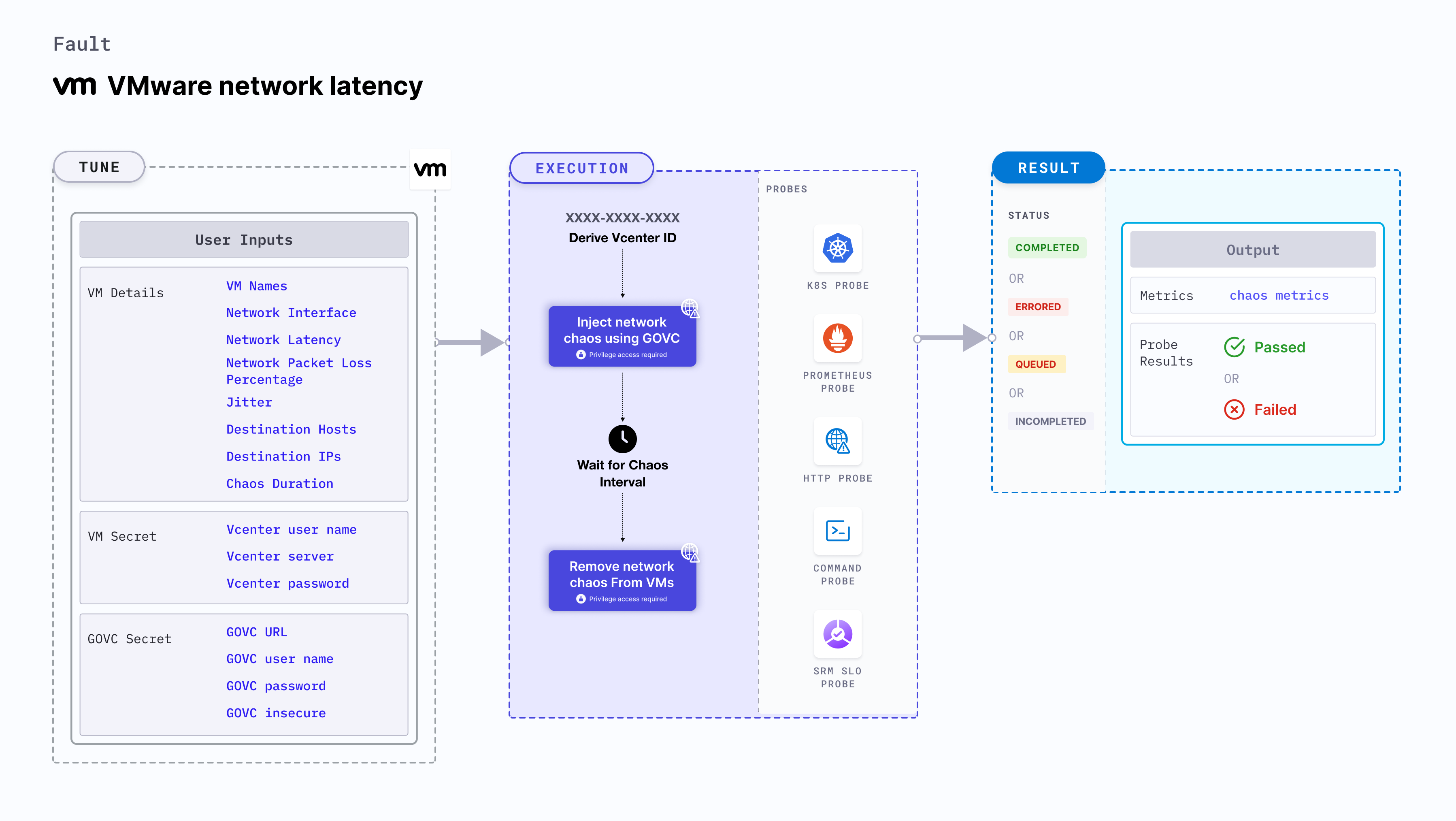
Use cases
- VMware network latency simulates issues within the VM network (or microservice) communication across services in different hosts.
- It helps determine the impact of degradation while accessing a microservice.
- The VM may stall or get corrupted while waiting endlessly for a packet. The fault limits the impact (blast radius) to the traffic that you wish to test by specifying the IP addresses.
- It simulates a consistently slow network connection between microservices, for example, cross-region connectivity between active-active peers of a given service or across services or poor cni-performance in the inter-pod-communication network.
- It simulates jittery connection with transient latency spikes between microservices.
- It simulates slow response on specific third party (or dependent) components (or services).
- It simulates degraded data-plane of service-mesh infrastructure.
- Kubernetes > 1.16 is required to execute this fault.
- Appropriate vCenter permissions should be provided to start and stop the VMs.
- The VM should be in a healthy state before and after injecting chaos.
- Kubernetes secret has to be created that has the Vcenter credentials in the
CHAOS_NAMESPACE. VM credentials can be passed as secrets or as aChaosEngineenvironment variable. Below is a sample secret file:
apiVersion: v1
kind: Secret
metadata:
name: vcenter-secret
namespace: litmus
type: Opaque
stringData:
VCENTERSERVER: XXXXXXXXXXX
VCENTERUSER: XXXXXXXXXXXXX
VCENTERPASS: XXXXXXXXXXXXX
Fault tunables
Mandatory fields
| Variables | Description | Notes |
|---|---|---|
| VM_NAMES | Names of the target VMs as comma-separated values. | For example, vm-1,vm-2. |
| VM_USER_NAME | Username of the target VM(s). | Multiple usernames can be provided as comma-separated values which corresponds to more than one VM under chaos. It is used to run the govc command. |
| VM_PASSWORD | Password for the target VM(s). | It is used to run the govc command. |
Optional fields
| Variables | Description | Notes |
|---|---|---|
| TOTAL_CHAOS_DURATION | Duration that you specify, through which chaos is injected into the target resource (in seconds). | Defaults to 30s. For more information, go to duration of the chaos. |
| CHAOS_INTERVAL | Time interval between two successive instance terminations (in seconds). | Defaults to 30s. For more information, go to chaos interval. |
| NETWORK_LATENCY | Delay (in milliseconds). Provide numeric value only. | Defaults to 2000 ms. For more information, go to network packet latency. |
| JITTER | Network jitter (in milliseconds). Provide numeric value only. | Defaults to 0. For more information, go to run with jitter. |
| DESTINATION_IPS | IP addresses of the services or pods whose accessibility you want to affect. You can also specify a CIDR block. | Comma-separated IPs (or CIDRs) can be provided. If it has not been provided, network chaos is induced on all IPs (or destinations). For more information, go to run with destination IPs. |
| DESTINATION_HOSTS | DNS names (or FQDN names) of the services whose accessibility is affected. | If it has not been provided, network chaos is induced on all IPs (or destinations). For more information, go to run with destination hosts. |
| SEQUENCE | Sequence of chaos execution for multiple instances. | Defaults to parallel. Supports serial sequence as well. For more information, go to sequence of chaos execution. |
| RAMP_TIME | Period to wait before and after injecting chaos (in seconds). | For example, 30s. For more information, go to ramp time. |
Secret fields
| Variables | Description | Notes |
|---|---|---|
| GOVC_URL | vCenter server URL used to perform API calls using the govc command. | It is derived from a secret. |
| GOVC_USERNAME | Username of the vCenter server used for authentication purposes. | It can be set up using a secret. |
| GOVC_PASSWORD | Password of the vCenter server used for authentication purposes. | It can be set up using a secret. |
| GOVC_INSECURE | Runs the govc command in insecure mode. It is set to true. | It can be set up using a secret. |
Network packet latency
It specifies the network packet latency that is injected into the VM. Tune it by using the NETWORK_LATENCY environment variable.
Use the following example to tune it:
apiVersion: litmuschaos.io/v1alpha1
kind: ChaosEngine
metadata:
name: VMware-engine
spec:
engineState: "active"
chaosServiceAccount: litmus-admin
experiments:
- name: VMware-network-latency
spec:
components:
env:
# network packet latency
- name: NETWORK_LATENCY
value: '2000'
- name: VM_NAME
value: 'vm-1,vm-2'
- name: VM_USER_NAME
value: 'ubuntu,debian'
- name: VM_PASSWORD
value: '123,123'
Run with jitter
It specifies jitter (in ms), a parameter that introduces network delay variation. Tune it by using the JITTER environment variable. Its default value is 0.
Use the following example to tune it:
apiVersion: litmuschaos.io/v1alpha1
kind: ChaosEngine
metadata:
name: VMware-engine
spec:
engineState: "active"
chaosServiceAccount: litmus-admin
experiments:
- name: VMware-network-latency
spec:
components:
env:
# value of the network latency jitter (in ms)
- name: JITTER
value: '200'
- name: NETWORK_LATENCY
value: '2000'
- name: VM_NAME
value: 'vm-1,vm-2'
- name: VM_USER_NAME
value: 'ubuntu,debian'
- name: VM_PASSWORD
value: '123,123'
Run with destination IPs and destination hosts
It specifies the IPs/hosts that interrupt traffic by default. Tune it by using the DESTINATION_IPS and DESTINATION_HOSTS environment variables, respectively.
DESTINATION_IPS: It contains the IP addresses of the services or the CIDR blocks (range of IPs) that impacts its accessibility.
DESTINATION_HOSTS: It contains the DNS names of the services that impact its accessibility.
Use the following example to tune it:
## it injects the chaos for the egress traffic for specific ips/hosts
apiVersion: litmuschaos.io/v1alpha1
kind: ChaosEngine
metadata:
name: VMware-engine
spec:
engineState: "active"
chaosServiceAccount: litmus-admin
experiments:
- name: VMware-network-latency
spec:
components:
env:
# supports comma separated destination ips
- name: DESTINATION_IPS
value: '8.8.8.8,192.168.5.6'
# supports comma separated destination hosts
- name: DESTINATION_HOSTS
value: 'google.com'
- name: VM_NAME
value: 'vm-1,vm-2'
- name: VM_USER_NAME
value: 'ubuntu,debian'
- name: VM_PASSWORD
value: '123,123'
Network interface
It specifies the name of the ethernet interface that shapes the traffic. Tune it by using the NETWORK_INTERFACE environment variable. Its default value is eth0.
Use the following example to tune it:
## it injects the chaos for the egress traffic for specific ips/hosts
apiVersion: litmuschaos.io/v1alpha1
kind: ChaosEngine
metadata:
name: VMware-engine
spec:
engineState: "active"
chaosServiceAccount: litmus-admin
experiments:
- name: VMware-network-latency
spec:
components:
env:
# name of the network interface
- name: NETWORK_INTERFACE
value: 'eth0'
- name: VM_NAME
value: 'vm-1,vm-2'
- name: VM_USER_NAME
value: 'ubuntu,debian'
- name: VM_PASSWORD
value: '123,123'