VMware Windows CPU hog
VMware Windows CPU hog applies stress on the CPU resources on Windows OS based VMware VM.
- It checks the performance of the application running on the VMware Windows VMs.
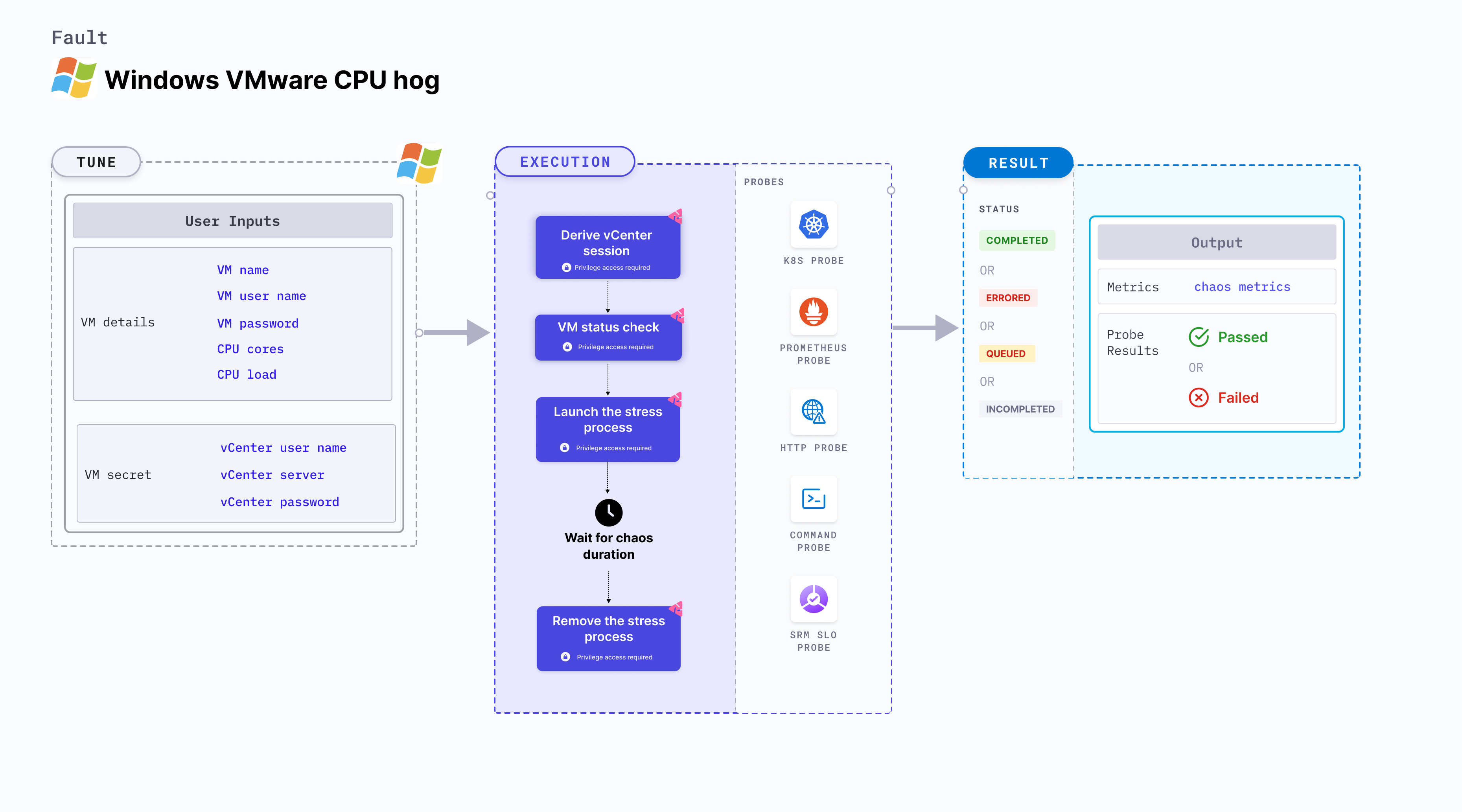
Use cases
- VMware Windows CPU hog determines the resilience of an application when stress is applied on the CPU resources of a VMware Windows virtual machine.
- VMware Windows CPU hog simulates the situation of lack of CPU for processes running on the application, which degrades their performance.
- It also helps verify metrics-based horizontal pod autoscaling as well as vertical autoscale, that is, demand based CPU addition.
- It verifies the autopilot functionality of cloud managed clusters.
note
- Kubernetes > 1.16 is required to execute this fault.
- Execution plane should be connected to vCenter and host vCenter on port 443.
- VMware tool should be installed on the target VM with remote execution enabled.
- Adequate vCenter permissions should be provided to access the hosts and the VMs.
- The VM should be in a healthy state before and after injecting chaos.
- Kubernetes secret has to be created that has the Vcenter credentials in the
CHAOS_NAMESPACE. - VM credentials can be passed as secrets or as a chaos enginer environment variable.
apiVersion: v1
kind: Secret
metadata:
name: vcenter-secret
namespace: litmus
type: Opaque
stringData:
VCENTERSERVER: XXXXXXXXXXX
VCENTERUSER: XXXXXXXXXXXXX
VCENTERPASS: XXXXXXXXXXXXX
Fault tunables
Mandatory fields
| Variables | Description | Notes |
|---|---|---|
| VM_NAME | Name of the target VM. | For example, ubuntu-vm-1 |
Optional fields
| Variables | Description | Notes |
|---|---|---|
| CPU_CORES | Number of CPU cores subject to CPU stress. | Default: 0. Indicates that all the avaialble CPU resources are consumed. For more information, go to CPU cores. |
| TOTAL_CHAOS_DURATION | Duration that you specify, through which chaos is injected into the target resource (in seconds). | Default: 60s. For more information, go to duration of the chaos. |
| RAMP_TIME | Period to wait before and after injecting chaos (in seconds). | For example, 30s. For more information, go to ramp time. |
| SEQUENCE | Sequence of chaos execution for multiple instances. | Default: parallel. Supports serial sequence as well. For more information, go to sequence of chaos execution. |
CPU cores
The CPU_CORE environment variable applies stress on the target Windows VM for a specific duration. If the variable is set to 0, the fault consumes all the available CPU resources.
Use the following example to specify CPU cores:
# CPU hog in the VMware VM
apiVersion: litmuschaos.io/v1alpha1
kind: ChaosEngine
metadata:
name: engine-nginx
spec:
engineState: "active"
chaosServiceAccount: litmus-admin
experiments:
- name: vmware-windows-cpu-hog
spec:
components:
env:
# Name of the VM
- name: VM_NAME
value: 'test-vm-01'
# CPU cores for stress
- name: CPU_CORES
value: '1'