Get started with a flag
This guide describes the basic steps for getting started with Harness Feature Flags.
Basic steps for creating a Feature Flag
To create a Flag, you need to complete the following steps:
- Create a Project to host your Flags in.
- Create an Environment within your project. You can have multiple environments in a single project.
- Create an SDK Key for your environment. You use this to connect to a Feature Flag SDK.
- Create a Feature Flag.
- Connect your application using one of our SDKs.
You can also follow the Get Started tutorial for Feature Flags on the Harness Platform.
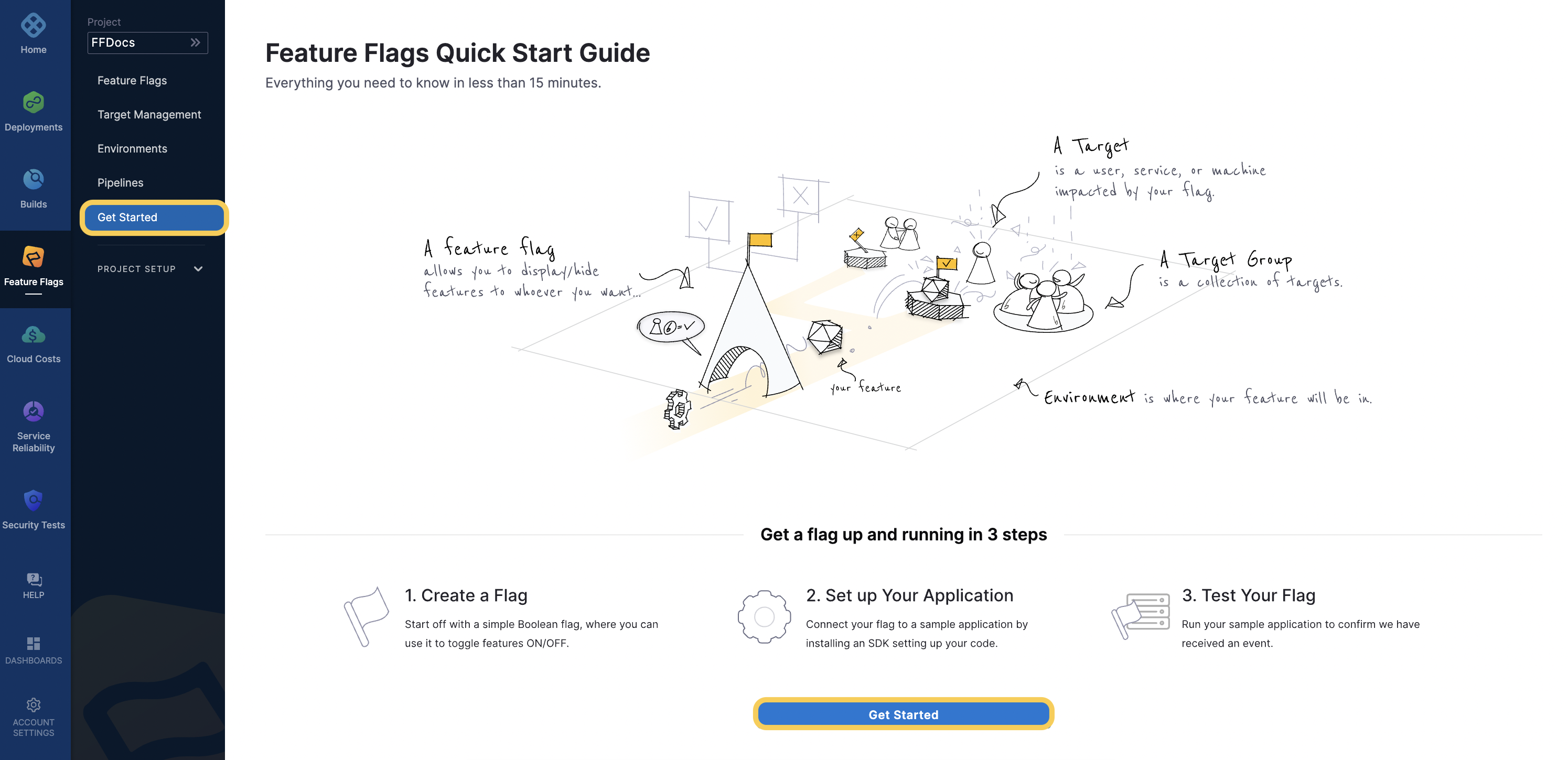
Next steps
Once you have created your flag, you can then:
- Manage Targets
- Modify Variations and Rules
- Add Prerequisites