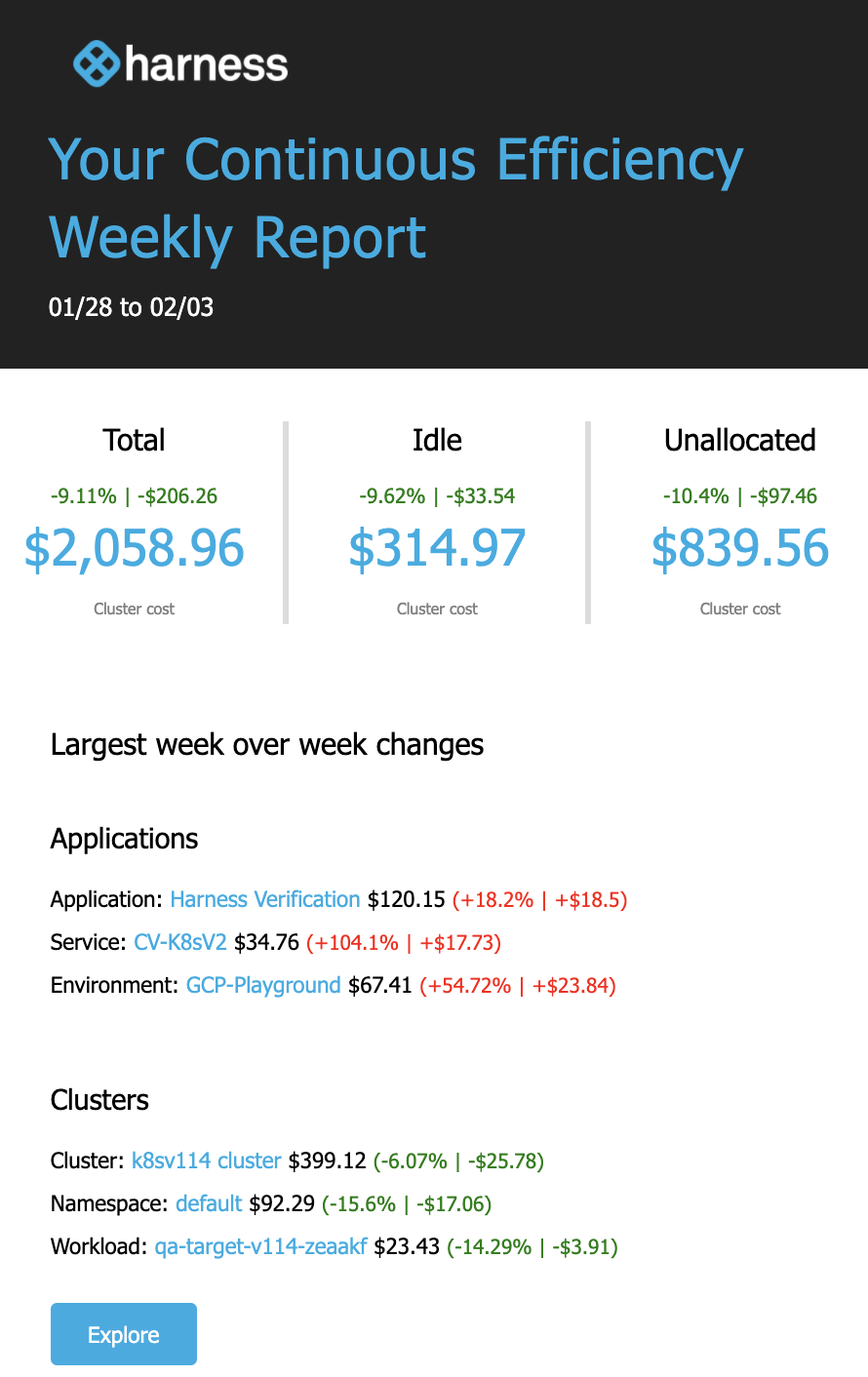Enable Cost Reports Using Email
You can specify a communication strategy to receive your consolidated Harness Cloud Cost Management (CCM) weekly cost report. The cost report can be sent to an email address or you can set Slack notifications.
Step: Send Weekly Cost Report Using Email
You can receive your weekly cost report to your email address. Perform the following steps to add your email address:
In Cloud Cost Management, in Settings, click Communication.
In Cost Report, select the checkbox Email me weekly cost report.
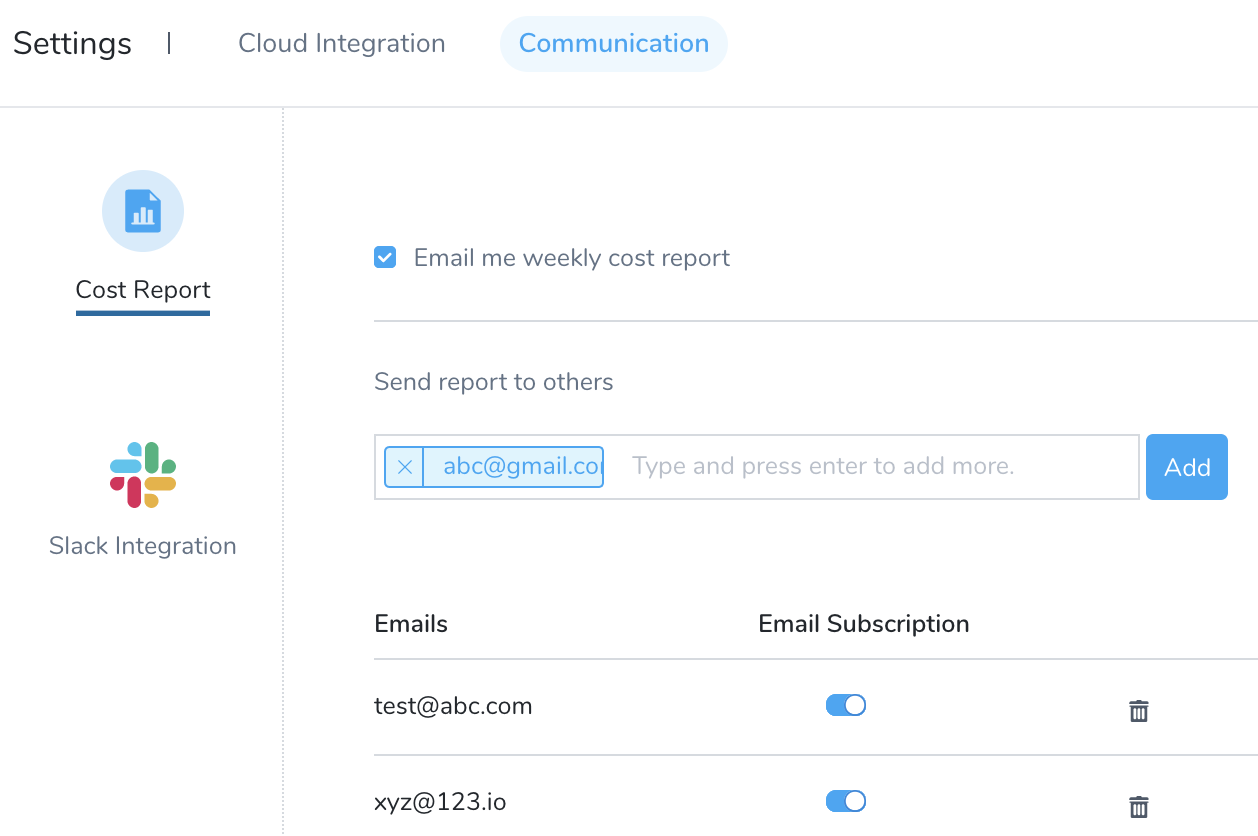
In Send report to others, enter the email address to which you want to receive the weekly cost report and click Add.
Turn on the Email Subscription to receive the weekly cost report. To delete the subscription, select the trashcan icon or turn off the Email Subscription. Selecting the trashcan icon deletes the subscription as well as removes the email address from the list.
Now you will receive your weekly cost report to your email address.