Build custom delegate images with third-party tools
Harness Manager installs and configures delegates with the binaries that most CI/CD pipelines require. In some cases, however, a preconfigured image isn’t the right fit. For example, preconfigured images can:
- Introduce the vulnerabilities of the binaries they include.
- Restrict you to the use of the included third-party tools and versions.
This document explains how you can:
- Build and host a custom delegate image that includes the tools you select.
- Use your custom delegate in CI/CD pipelines.
Delegates with an immutable image type (image tag yy.mm.xxxxx) include non-root user privileges and are compatible with OpenShift. For information on delegate types, go to Delegate image types.
Select the delegate image
You can build on either of the following Harness-provided images.
| Image | Description |
|---|---|
| Harness Delegate Docker image | A publicly available Docker image providing Harness Delegate. |
| Harness Minimal Delegate Docker image | A minimal delegate image is available in Docker Hub at https://hub.docker.com/r/harness/delegate/tags. |
Use the last published yy.mm.xxxxx version of the minimal image from the Docker repository.
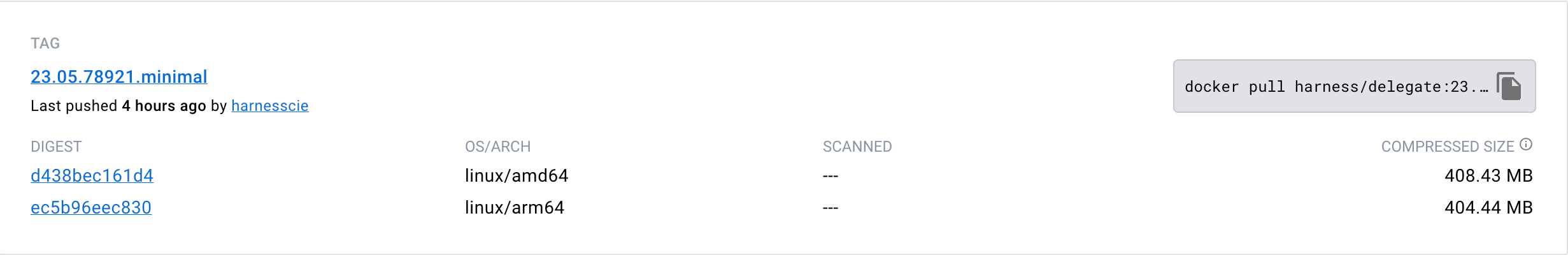
Build the delegate image
When you build a custom delegate image, you modify the image you select with user privileges and binaries. This section explains the build script used for the process. In this example, the script builds a custom image for deployment by Kubernetes and by Terraform.
The first lines of the script provide information about the base image and user privileges. This example uses the minimal image with delegate minor version 77029.
FROM harness/delegate:22.10.77029.minimal
USER root
The delegate container is granted root user privileges.
The first RUN block installs or updates the unzip and yum-utils tools. The --nodocs option prevents the installation of documentation on the image.
RUN microdnf update \
&& microdnf install --nodocs \
unzip \
yum-utils
The second RUN block uses the yum utility to create a configuration file for the HashiCorp repository, and then uses the microdnf package manager to install the required Terraform components:
RUN yum-config-manager --add-repo https://rpm.releases.hashicorp.com/RHEL/hashicorp.repo \
&& microdnf install -y terraform
The final RUN block retrieves the Kubernetes kubectl command-line tool that is required to manipulate clusters. The Linux chmod +x instruction makes the utility executable:
RUN mkdir /opt/harness-delegate/tools && cd /opt/harness-delegate/tools \
&& curl -LO "https://dl.k8s.io/release/$(curl> -L -s https://dl.k8s.io/release/stable.txt)/bin/linux/amd64/kubectl" && chmod +x kubectl
The ENV instruction defines the Linux $PATH environment variable that provides the location of the tools to be installed:
ENV PATH=/opt/harness-delegate/tools/:$PATH
The final instruction switches the user back to harness to ensure the custom image does not run as root:
USER harness
The complete script is as follows:
FROM harness/delegate:22.10.77029.minimal
USER root
RUN microdnf update \
&& microdnf install --nodocs \
unzip \
yum-utils
RUN yum-config-manager --add-repo https://rpm.releases.hashicorp.com/RHEL/hashicorp.repo \
&& microdnf install -y terraform
RUN mkdir /opt/harness-delegate/tools && cd /opt/harness-delegate/tools \
&& curl -LO "https://dl.k8s.io/release/$(curl -L -s https://dl.k8s.io/release/stable.txt)/bin/linux/amd64/kubectl" && chmod +x kubectl
ENV PATH=/opt/harness-delegate/tools/:$PATH
USER harness
Example Dockerfile with all tools
The following example Dockerfile adds all the tools necessary for the Harness platform that are not part of the base image to the minimal delegate. You can remove tools for features you don't use or update versions for your requirements.
FROM harness/delegate:yy.mm.xxxxx.minimal
USER 0
ENV TARGETARCH=amd64
RUN microdnf install --nodocs git \
&& microdnf clean all \
&& rm -rf /var/cache/yum
RUN mkdir -m 777 -p client-tools/kubectl/v1.24.3 \
&& curl -s -L -o client-tools/kubectl/v1.24.3/kubectl https://app.harness.io/public/shared/tools/kubectl/release/v1.24.3/bin/linux/$TARGETARCH/kubectl \
&& mkdir -m 777 -p client-tools/helm/v2.13.1 \
&& curl -s -L -o client-tools/helm/v2.13.1/helm https://app.harness.io/public/shared/tools/helm/release/v2.13.1/bin/linux/$TARGETARCH/helm \
&& mkdir -m 777 -p client-tools/helm/v3.1.2 \
&& curl -s -L -o client-tools/helm/v3.1.2/helm https://app.harness.io/public/shared/tools/helm/release/v3.1.2/bin/linux/$TARGETARCH/helm \
&& mkdir -m 777 -p client-tools/helm/v3.8.0 \
&& curl -s -L -o client-tools/helm/v3.8.0/helm https://app.harness.io/public/shared/tools/helm/release/v3.8.0/bin/linux/$TARGETARCH/helm \
&& mkdir -m 777 -p client-tools/go-template/v0.4.2 \
&& curl -s -L -o client-tools/go-template/v0.4.2/go-template https://app.harness.io/public/shared/tools/go-template/release/v0.4.2/bin/linux/$TARGETARCH/go-template \
&& mkdir -m 777 -p client-tools/harness-pywinrm/v0.4-dev \
&& curl -s -L -o client-tools/harness-pywinrm/v0.4-dev/harness-pywinrm https://app.harness.io/public/shared/tools/harness-pywinrm/release/v0.4-dev/bin/linux/$TARGETARCH/harness-pywinrm \
&& mkdir -m 777 -p client-tools/chartmuseum/v0.15.0 \
&& curl -s -L -o client-tools/chartmuseum/v0.15.0/chartmuseum https://app.harness.io/public/shared/tools/chartmuseum/release/v0.15.0/bin/linux/$TARGETARCH/chartmuseum \
&& mkdir -m 777 -p client-tools/tf-config-inspect/v1.2 \
&& curl -s -L -o client-tools/tf-config-inspect/v1.2/terraform-config-inspect https://app.harness.io/public/shared/tools/terraform-config-inspect/v1.2/linux/$TARGETARCH/terraform-config-inspect \
&& mkdir -m 777 -p client-tools/oc/v4.2.16 \
&& curl -s -L -o client-tools/oc/v4.2.16/oc https://app.harness.io/public/shared/tools/oc/release/v4.2.16/bin/linux/$TARGETARCH/oc \
&& mkdir -m 777 -p client-tools/kustomize/v4.5.4 \
&& curl -s -L -o client-tools/kustomize/v4.5.4/kustomize https://app.harness.io/public/shared/tools/kustomize/release/v4.5.4/bin/linux/$TARGETARCH/kustomize \
&& mkdir -m 777 -p client-tools/scm/f1024c6b \
&& curl -s -L -o client-tools/scm/f1024c6b/scm https://app.harness.io/public/shared/tools/scm/release/f1024c6b/bin/linux/$TARGETARCH/scm \
&& chmod -R 775 /opt/harness-delegate \
&& chgrp -R 0 /opt/harness-delegate \
&& chown -R 1001 /opt/harness-delegate
ENV PATH=/opt/harness-delegate/client-tools/kubectl/v1.24.3/:$PATH
ENV PATH=/opt/harness-delegate/client-tools/go-template/v0.4.2/:$PATH
ENV PATH=/opt/harness-delegate/client-tools/chartmuseum/v0.15.0/:$PATH
ENV PATH=/opt/harness-delegate/client-tools/tf-config-inspect/v1.2/:$PATH
ENV PATH=/opt/harness-delegate/client-tools/kustomize/v4.5.4/:$PATH
USER 1001
Upload the image to Docker Hub
The next step is to upload your custom image to Docker Hub. For information on working with Docker repositories, go to Manage repositories in the Docker documentation.
Modify the delegate manifest
Before you can deploy a delegate, you must:
- Update the image path to the repository location of the custom image.
- Suspend delegate auto-upgrade functionality.
Delegate auto-upgrade is not compatible with custom images.
Upgrade the image path
Open the delegate manifest file and locate the container spec (spec.containers). Change the image path to reflect the repository location of your uploaded image as shown in the following YAML.
spec:
terminationGracePeriodSeconds: 600
restartPolicy: Always
containers:
- image: example/org:custom-delegate
imagePullPolicy: Always
name: delegate
securityContext:
allowPrivilegeEscalation: false
runAsUser: 0
For purposes of this example, the image was uploaded to example/org:custom-delegate.
Suspend delegate auto-upgrade
Before you deploy a custom delegate, you must suspend its auto-upgrade functionality. This step prevents your image from being automatically upgraded and the installed binaries removed.
To suspend auto-upgrade, in the delegate manifest, locate the CronJob resource. In the resource spec, set the suspend field to true as shown in the following YAML:
apiVersion: batch/v1beta1
kind: CronJob
metadata:
labels:
harness.io/name: custom-del-upgrader-job
name: custom-del-upgrader-job
namespace: harness-delegate-ng
spec:
suspend: true
schedule: "0 */1 * * *"
concurrencyPolicy: Forbid
startingDeadlineSeconds: 20
Example manifest file
For the complete file, expand the following example.
Example manifest
apiVersion: v1
kind: Namespace
metadata:
name: harness-delegate-ng
---
apiVersion: rbac.authorization.k8s.io/v1
kind: ClusterRoleBinding
metadata:
name: harness-delegate-ng-cluster-admin
subjects:
- kind: ServiceAccount
name: default
namespace: harness-delegate-ng
roleRef:
kind: ClusterRole
name: cluster-admin
apiGroup: rbac.authorization.k8s.io
---
apiVersion: v1
kind: Secret
metadata:
name: custom-del-account-token
namespace: harness-delegate-ng
type: Opaque
data:
DELEGATE_TOKEN: ""
---
# If delegate needs to use a proxy, please follow instructions available in the documentation
# https://developer.harness.io/docs/first-gen/firstgen-platform/account/manage-delegates/configure-delegate-proxy-settings/
apiVersion: apps/v1
kind: Deployment
metadata:
labels:
harness.io/name: custom-del
name: custom-del
namespace: harness-delegate-ng
spec:
replicas: 1
selector:
matchLabels:
harness.io/name: custom-del
template:
metadata:
labels:
harness.io/name: custom-del
annotations:
prometheus.io/scrape: "true"
prometheus.io/port: "3460"
prometheus.io/path: "/api/metrics"
spec:
terminationGracePeriodSeconds: 600
restartPolicy: Always
containers:
- image: foobar/org:custom-delegate
imagePullPolicy: Always
name: delegate
securityContext:
allowPrivilegeEscalation: false
runAsUser: 0
ports:
- containerPort: 8080
resources:
limits:
cpu: "0.5"
memory: "2048Mi"
requests:
cpu: "0.5"
memory: "2048Mi"
livenessProbe:
httpGet:
path: /api/health
port: 3460
scheme: HTTP
initialDelaySeconds: 10
periodSeconds: 10
failureThreshold: 2
startupProbe:
httpGet:
path: /api/health
port: 3460
scheme: HTTP
initialDelaySeconds: 30
periodSeconds: 10
failureThreshold: 15
envFrom:
- secretRef:
name: custom-del-account-token
env:
- name: JAVA_OPTS
value: "-Xms64M"
- name: ACCOUNT_ID
value:
- name: MANAGER_HOST_AND_PORT
value: https://app.harness.io/gratis
- name: DEPLOY_MODE
value: KUBERNETES
- name: DELEGATE_NAME
value: custom-del
- name: DELEGATE_TYPE
value: "KUBERNETES"
- name: DELEGATE_NAMESPACE
valueFrom:
fieldRef:
fieldPath: metadata.namespace
- name: INIT_SCRIPT
value: ""
- name: DELEGATE_DESCRIPTION
value: ""
- name: DELEGATE_TAGS
value: ""
- name: NEXT_GEN
value: "true"
- name: CLIENT_TOOLS_DOWNLOAD_DISABLED
value: "true"
- name: LOG_STREAMING_SERVICE_URL
value: "https://app.harness.io/gratis/log-service/"
---
apiVersion: v1
kind: Service
metadata:
name: delegate-service
namespace: harness-delegate-ng
spec:
type: ClusterIP
selector:
harness.io/name: custom-del
ports:
- port: 8080
---
kind: Role
apiVersion: rbac.authorization.k8s.io/v1
metadata:
name: upgrader-cronjob
namespace: harness-delegate-ng
rules:
- apiGroups: ["batch", "apps", "extensions"]
resources: ["cronjobs"]
verbs: ["get", "list", "watch", "update", "patch"]
- apiGroups: ["extensions", "apps"]
resources: ["deployments"]
verbs: ["get", "list", "watch", "create", "update", "patch"]
---
kind: RoleBinding
apiVersion: rbac.authorization.k8s.io/v1
metadata:
name: custom-del-upgrader-cronjob
namespace: harness-delegate-ng
subjects:
- kind: ServiceAccount
name: upgrader-cronjob-sa
namespace: harness-delegate-ng
roleRef:
kind: Role
name: upgrader-cronjob
apiGroup: ""
---
apiVersion: v1
kind: ServiceAccount
metadata:
name: upgrader-cronjob-sa
namespace: harness-delegate-ng
---
apiVersion: v1
kind: Secret
metadata:
name: custom-del-upgrader-token
namespace: harness-delegate-ng
type: Opaque
data:
UPGRADER_TOKEN: "NjUxM2FlZWUxODVhMjUyZDdjMDYxNTRmMjU4YWRjYWM="
---
apiVersion: v1
kind: ConfigMap
metadata:
name: custom-del-upgrader-config
namespace: harness-delegate-ng
data:
config.yaml: |
mode: Delegate
dryRun: false
workloadName: custom-del
namespace: harness-delegate-ng
containerName: delegate
delegateConfig:
accountId: gVcEoNyqQNKbigC_hA3JqA
managerHost: https://app.harness.io/gratis
---
apiVersion: batch/v1beta1
kind: CronJob
metadata:
labels:
harness.io/name: custom-del-upgrader-job
name: custom-del-upgrader-job
namespace: harness-delegate-ng
spec:
suspend: true
schedule: "0 */1 * * *"
concurrencyPolicy: Forbid
startingDeadlineSeconds: 20
jobTemplate:
spec:
template:
spec:
serviceAccountName: upgrader-cronjob-sa
restartPolicy: Never
containers:
- image: harness/upgrader:latest
name: upgrader
imagePullPolicy: Always
envFrom:
- secretRef:
name: custom-del-upgrader-token
volumeMounts:
- name: config-volume
mountPath: /etc/config
volumes:
- name: config-volume
configMap:
name: custom-del-upgrader-config
Deploy the delegate
You can deploy the delegate from Harness Manager or by applying the modified delegate manifest file to your cluster.
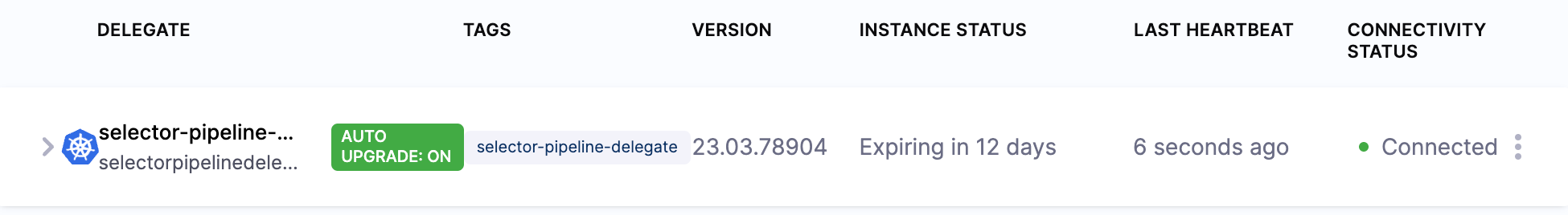
You can confirm the successful deployment and registration of the delegate in Harness Manager. Check the delegate information to ensure that auto-upgrade is not enabled.
Create pipelines
You can use your registered delegate to run Kubernetes and Terraform pipelines.
For information about creating a Kubernetes pipeline, go to Kubernetes deployment tutorial.
For information about creating a Terraform Plan, go to Provision with the Terraform Apply Step.