View account info and subscribe to downtime alerts
Harness provides a summary of your account information and enables you to subscribe to downtime alerts for the cluster hosting your Harness account.
To view your an overview of your account information, do the following:
In Harness, select Account Settings.
Select Overview to see an overview of your Harness account:
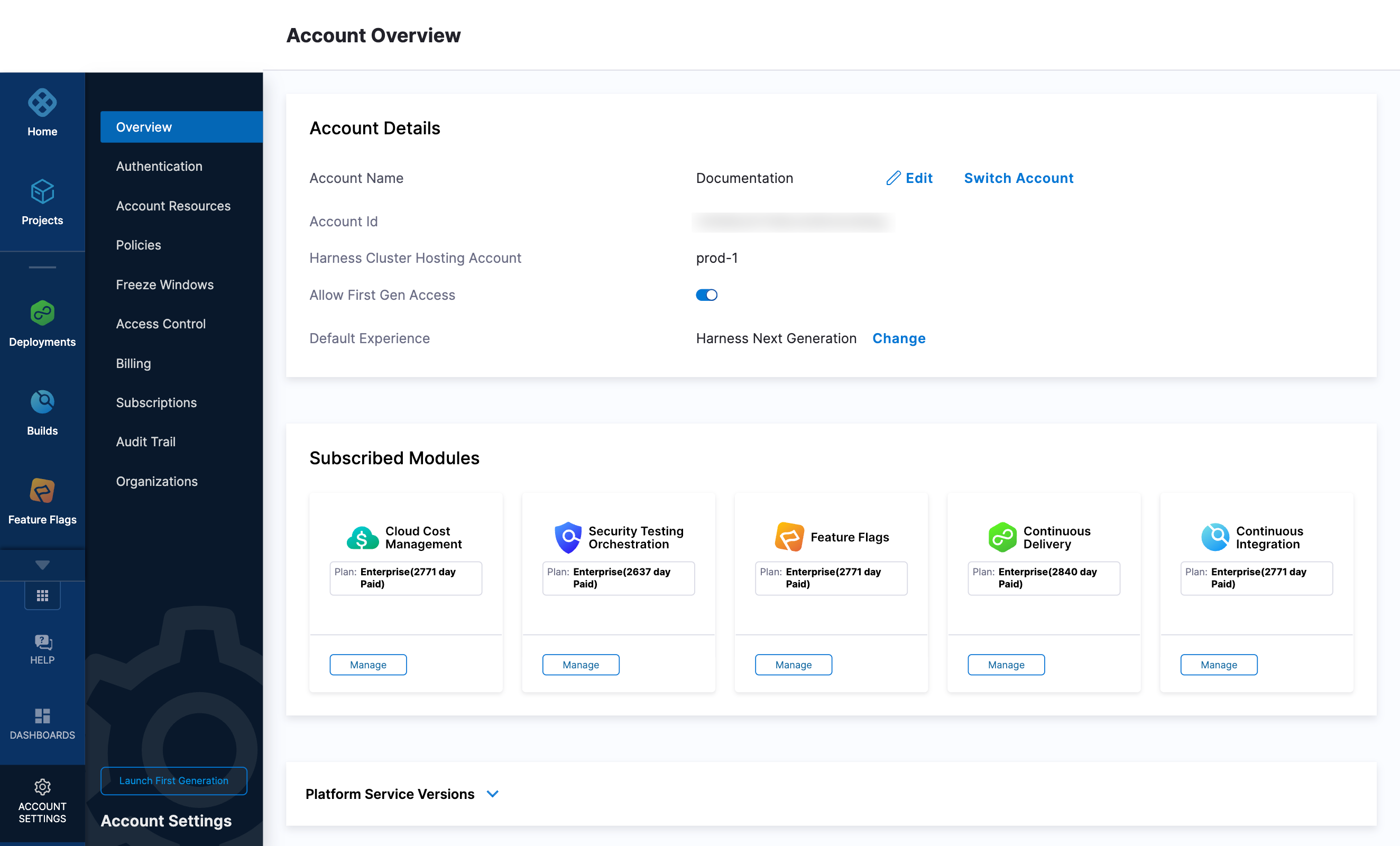
You can see your account details, check hosting status, and view licensing for different Harness modules.
To view site status and subscribe to alerts, do the following:
In Harness, select Help, and then select Site Status. The operational status of the cluster hosting your account is displayed.
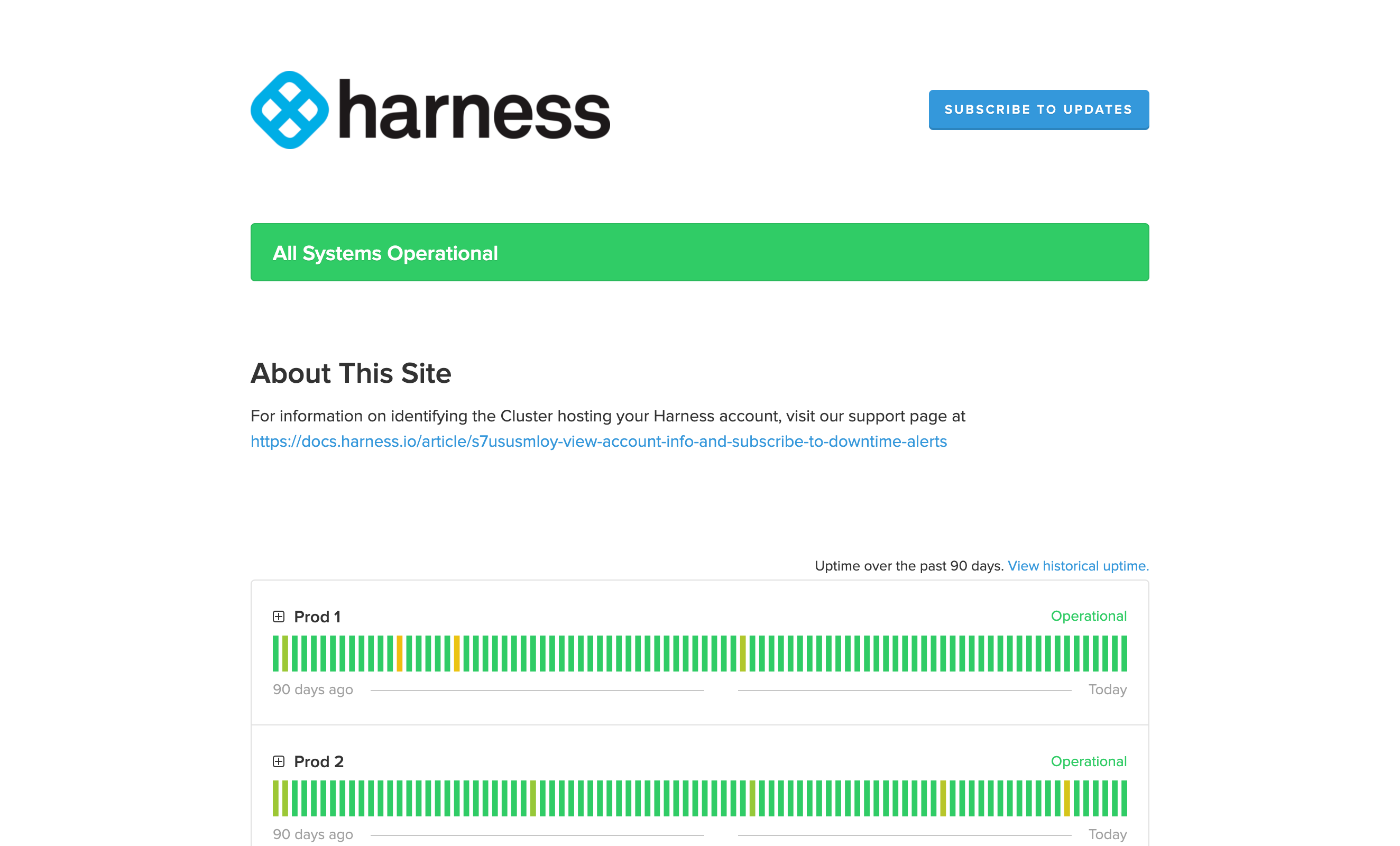
Select Subscribe to Updates to get instant updates of the cluster's status.