STO basics
Companies perform security testing to avoid introducing vulnerabilities into the products their customers depend on. If a customer catches the security issue instead of the company, trust is lost.
Harness Security Testing Orchestration (STO) enables DevOps and DevSecOps teams to left shift security testing. STO orchestrates scanning, intelligently deduplicating scanner output, prioritizing remediations, and enforcing governance into your Pipeline. STO puts scanning directly into your Pipelines to ensure that vulnerabilities are caught and fixed before your products are ever released.
This topic describes the security scanning problems facing developers and how STO provides the solutions they need.
Common Scanning Problems
Many current security testing practices have the following issues:
- Mostly manual and standalone: scanners are run individually on parts of a release manually, instead of integrated into the Pipeline and run automatically.
- Too slow or delayed: identifying vulnerabilities is often done after the vulnerabilities are released.
- Siloed visibility: multiple tools for different types of scans reduces the overall visibility into your product's vulnerabilities.
- Inconsistent Governance: developers don't have guidance and governance to help them decide where scans should be in their release process.
- Not integrated with CI/CD: scans happen outside of the Pipeline instead of acting as gate checks.
Delayed Feedback Loop
Current security testing is challenging for DevOps teams because most security testing is done right before code has reached production. This is a delayed feedback loop.
All of the release stages where security testing could have been applied are past, and fixing the issue requires reworking each stage.
Developers need to move forward but by the time the security testing feedback arrives it could be days or weeks later and they have to stop current work and fix it.
DevSecOps Complexity Problem
DevSecOps is too complicated because there are many tools for so many types of scanning and the outputs from all these tools are disparate. There is no uniform data format or language.
Consequently, developers don't have a deduplicated and prioritized list of vulnerabilities to remedy.
So DevSecOps must normalize all the output, track exemptions, and verifying fixes. This all requires DevSecOps synchronization with developers, and it takes DevSecOps away from other work.
In addition, developers, PMs, DevSecOps, and others have to act on the information provided from security testing, but ensuring that these are the only vulnerabilities is challenging.
Harness Security Testing Orchestration (STO) Solution
Harness STO enables DevOps and DevSecOps teams to left shift security testing:
- Test: test code, OSS libraries, containers, and live apps with popular security scanners as part of the CI/CD Pipeline. Harness orchestrates the scanners to ensure that scanning is timely and easy to apply.
- Remediate: repair security vulnerabilities by empowering developers with a prioritized list that is intelligently deduplicated across all scanners. Harness provides dashboards with clear security vulnerabilities identified.
- Govern: use governance policies and real-time security dashboards for ensuring critical security issues never make it to production. You can apply Harness existing OPA policy governance to enforce your security testing practices.
With Harness STO, you are scanning at any stage in the CI/CD Pipeline, and providing developers with deduplicated and prioritized vulnerabilities:
STO Features
Harness STO automatically aggregates, normalizes, and deduplicates data to identify vulnerabilities across all your scanners. You can use STO with no other Harness modules. See STO Tutorial 1: Standalone STO Workflows.
You can also include STO features in CI and CD workflows. You can set up your Pipelines to scan repos, images, and artifacts, and then fail the Pipeline automatically if any "show-stopper" vulnerabilities are detected. See STO Quickstart 2: Integrated STO/CI/CD Workflows.
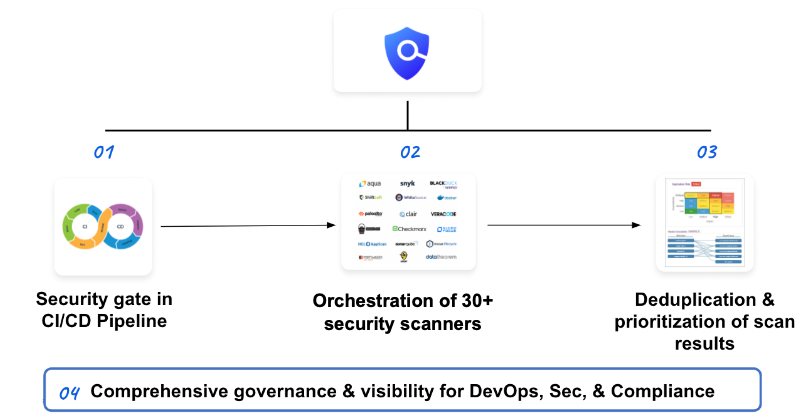
Now let's apply these features to common use cases:
| Use Cases | Shift Left Security Testing To CI/CD Pipeline | Developer-first Remediation | Governance, Dashboards, and Reports |
|---|---|---|---|
| Features |
|
|
|
Scanner Coverage
For a list of supported scanners, see Security Step Settings Reference.