Custom deployment change source
With Harness' custom deployment change source feature, you can easily integrate a monitored service with any deployment monitoring tool that supports webhook URLs or cURL commands.
You just need to add a custom change source to the monitored service and configure the deployment monitoring tool using the webhook URL or cURL commands.
Add a deployment custom change source
To add an incident custom change source to a monitored service:
In your Harness project, go to Service Reliability > Monitored Services.
A list of monitored services is displayed.Locate the monitored service for which you want to add a custom change source, select the three vertical dots next to it, and then select Edit service.
The Configurations page appears.Go to the Service tab, and under Define Your Sources, select + Add New Change Source.
In the Edit Change Source page, under Select Change Source, choose Deployments as Provider Type, and then select Custom.
Enter a name for the change source.
Select Submit.
The custom deployment change source gets added to the monitored service. A webhook URL and cURL commands are generated.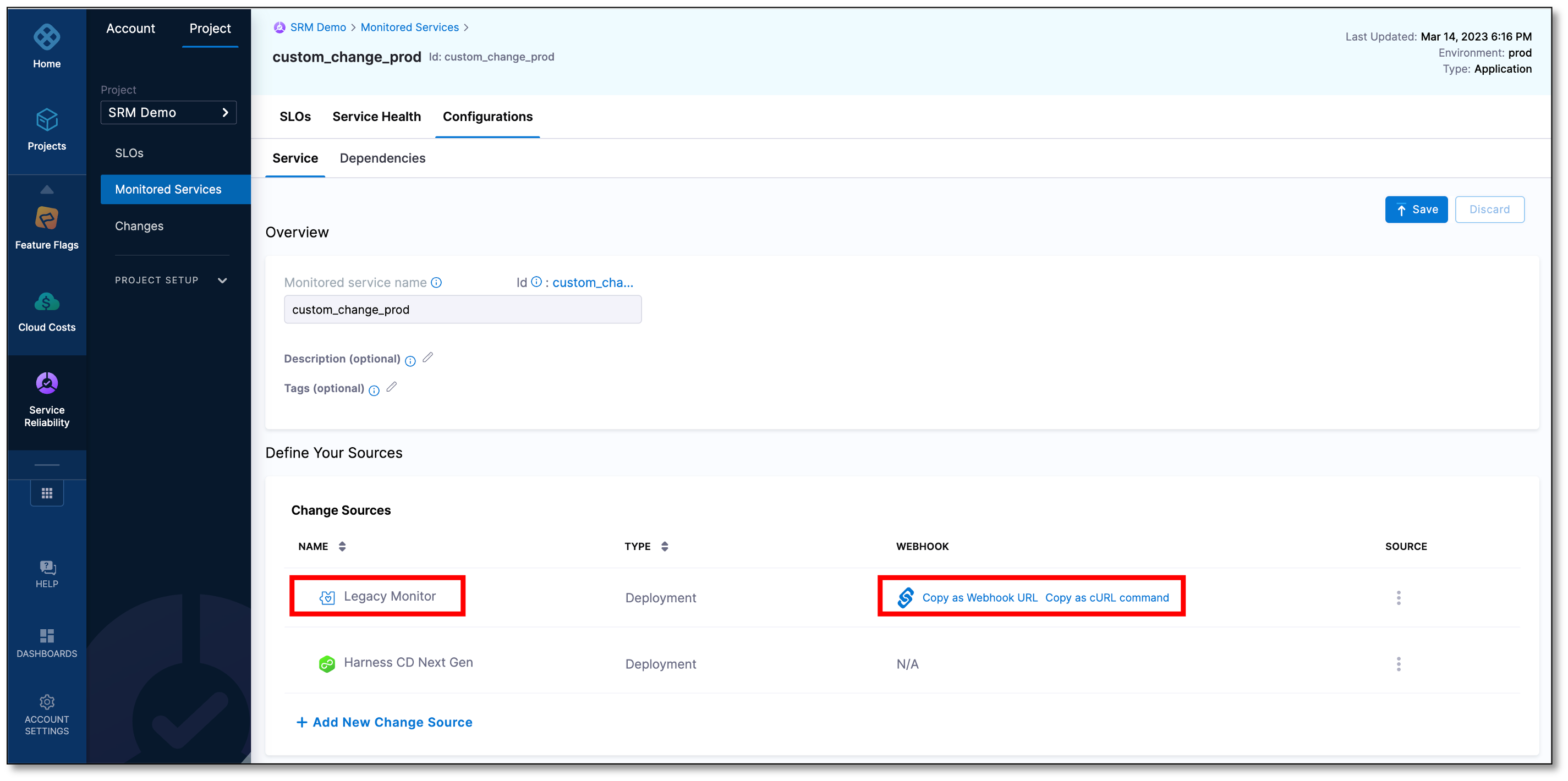
Copy webhook and cURL command
You need a webhook or cURL commands to configure your custom change source so that it can send events to the Harness monitored service.
To copy the webhook URL or cURL commands from the monitored service:
From the list of monitored services, select the monitored service to which you have added the custom deployment change source, and then go to the Configuration tab.
On the Service page, in the Define Your Sources section, you will see a list of change sources that have been added to the monitored service. The list also displays webhook URLs and cURL commands next to each change source.
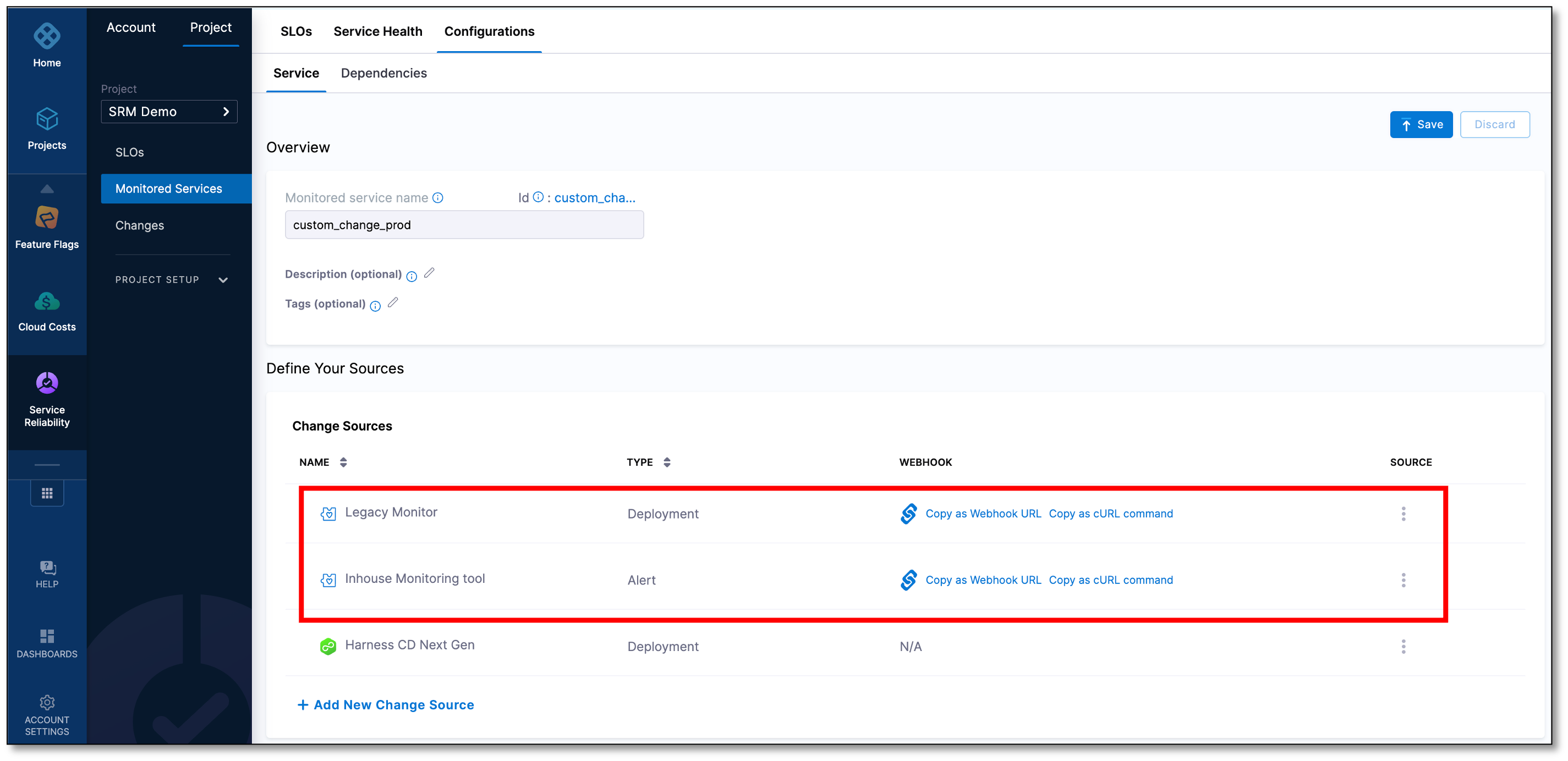
- Locate the custom deployment change source that you want to configure, and then copy the webhook URL or cURL commands.
Configure your change source
Based on how your custom deployment change source works, configure it to send events to the Harness monitored service using a webhook URL or cURL commands.
The change events sent by your change monitoring system are displayed on the Service Health page of the Harness monitored service. This helps you identify recent deployment change events in your service around the time performance deteriorated.