Summary of your asset governance rules
The Overview page offers a consolidated summary of your organization's governance rules, enforcements, and cost savings resulting from rule executions. This provides a quick and easy way to monitor your cloud spend and ensure compliance with your governance policies. Additionally, you can access valuable recommendations for optimizing resource utilization, allowing you to achieve even greater cost savings.
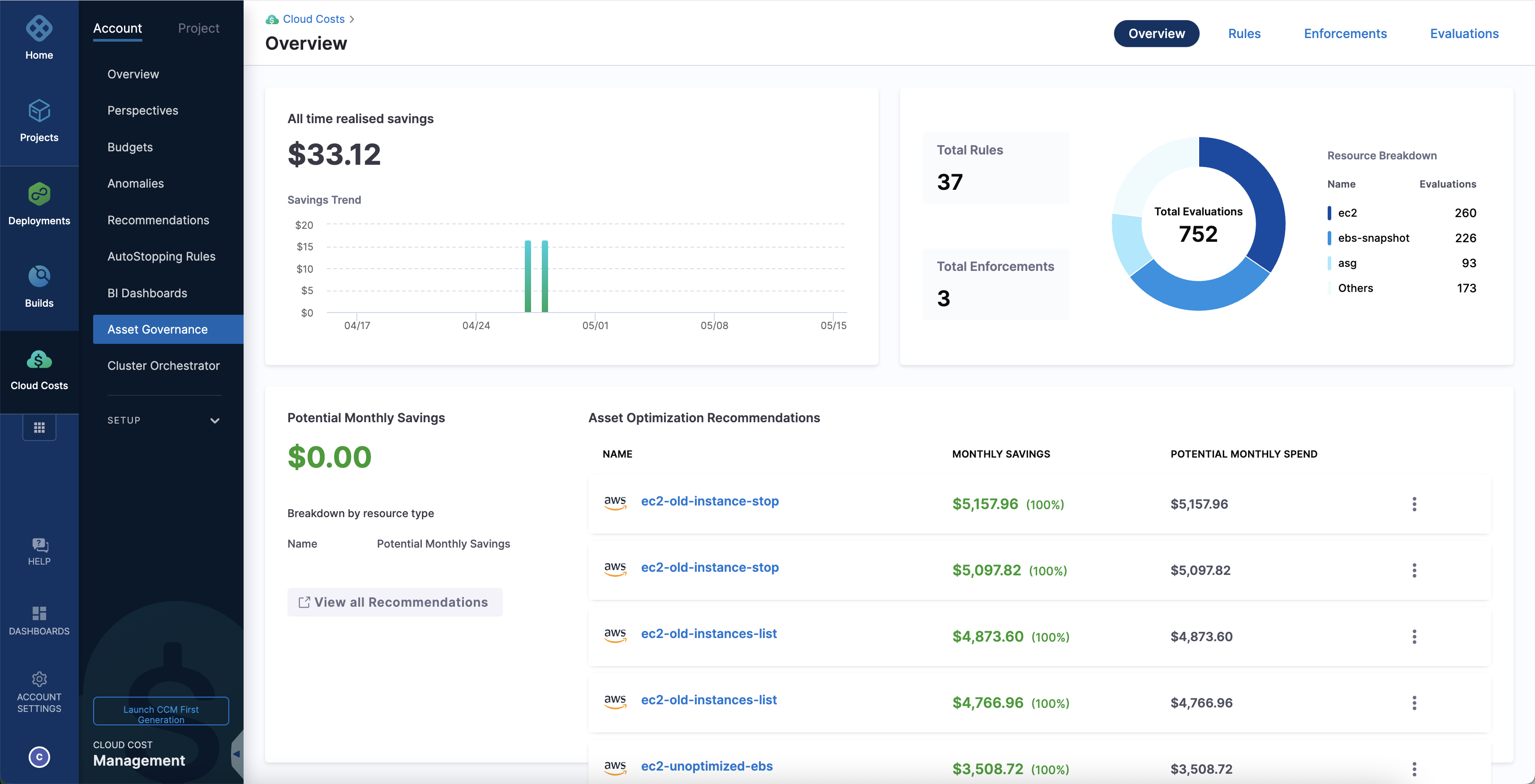
All time realized savings — The total cost savings achieved from the day you began utilizing CCM Asset Governance up to the present date.
You can view a visual representation of your savings trends through the Savings Trend graph, which allows you to hover over individual data points to view the corresponding cost savings for a specific day.
Total rules — The total count of rules created up to the current date.
Total enforcements — The total number of enforcements created up to the current date. Enforcements ensure continuous cost savings.
Total evaluations — The total number of evaluations performed to date. The pie chart on this page provides a breakdown of the number of evaluations performed for different resource types. This visualization helps you quickly identify which resource types are being evaluated more frequently.
Resource breakdown — The count of evaluations categorized by different resource types.
In certain cases, there can be overlapping rules targeting the same resource. For example, If you have two rules such as ec2-old instance-stop and ec2-underutilized-list both applicable to the same EC2 instance, the cost savings are calculated independently for each rule execution.
Recommendations to optimize utilization of your AWS resources:
- Asset Optimization Recommendations — Displays the top five recommendations to reduce costs. To view the complete list, click View all Recommendations.
- Potential Monthly Savings — Monthly cost savings that can be realized if the recommendations are applied.
- Breakdown by resource type — The cumulative count of evaluations for each resource type.
To apply a recommendation, select the row. The recommendation opens on the Recommendations page. To learn how to enforce this recommendation, go to Governance recommendations.
Make use of Harness AIDA to create a new rule. Select the Create a new rule with AIDA option. A new rule opens in the rule editor with an auto-generated name. For more information, go to Harness AIDA for asset governance.