Kubernetes rollback
This topic describes how Harness rolls back to the last successful version of your workload in response to failures.
Harness follows standard Kubernetes behavior during rollback. See kubectl rollout undo.
Workload rollback only
Rollback rolls back workloads only. If there are other objects or operations executed in your stage, Harness does not roll those back.
For details on Harness Kubernetes workloads, see What Can I Deploy in Kubernetes?.
Declarative rollback
You can use an alternative rollback behavior for Kubernetes deployments called declarative rollback.
Declarative rollback uses kubectl apply -f <prevision version of manifest> instead of kubectl rollout undo.
This method reduces the risk of getting in the wrong state in the subsequent deployment because the merge state is impacted by the rollout undo command.
To enable declarative rollback, configure the following Harness service options. These options are defined in the service because they are tied to the service's manifests.
- YAML
- Pipeline Studio
Set the following options in the Harness service YAML:
skipResourceVersioning: falseenableDeclarativeRollback: true
Here's an example of a service with these settings configured.
service:
name: nginx
identifier: K8s
tags:
harness: "app"
sample: "demo"
serviceDefinition:
spec:
artifacts:
primary: {}
manifests:
- manifest:
identifier: dev
type: K8sManifest
spec:
store:
type: Harness
spec:
files:
- /Sample Manifest Onboarding
valuesPaths:
- /values.yaml
skipResourceVersioning: false
enableDeclarativeRollback: true
variables:
- name: replica
type: String
description: ""
value: "1"
- name: cpu
type: String
description: "nginx cpu"
value: "0.25"
- name: memory
type: String
description: "nginx memory"
value: 1Gb
type: Kubernetes
To configure these options in Pipeline Studio, do the following:
- In Services, select the Kubernetes service.
- In Manifests, add or edit a manifest.
- In the manifest wizard, navigate to Manifest Details.
- Expand Advanced.
- Select Enable Declarative Rollback.
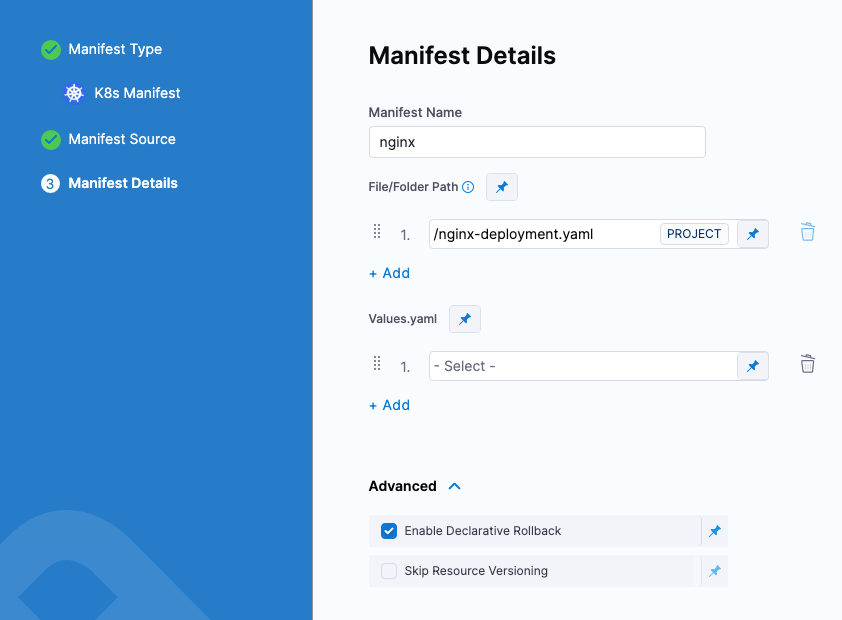
The Skip Resource Versioning option is disabled automatically.
Important notes:
- Harness stores the manifest in the release history and fetches the last successful manifest for rollback.
- There is no more incremental versioning of the ConfigMap and Secret objects as there is with
kubectl rollout undo. - During rollback, Harness reapplies the previous manifest. This is the declarative method, and it includes the ConfigMap and Secrets of the last known good state.
- With standard rollback, Harness stores release history in one ConfigMap. With declarative rollback, Harness stores release history in Secrets. Each release is stored in a different Secret, with one Secret per release.
- Harness uses a fixed limit of 2 in its release history cleanup logic, but release history cleanup is performed before the currently executing release goes through. Consequently, on average, you will have 3 secrets:
- Current release Secret.
- Previous successful release Secret.
- One more previous release Secret.
Canary and blue green deployments
For canary and blue green deployments, Harness appends ConfigMaps and Secrets present in your manifests with suffixes. This is to differentiate them from the ConfigMaps and Secrets in already running, production manifests.
During canary deployments:
- All ConfigMaps and Secrets are appended with the suffix
-canary. - The rolling deployment segment of the canary deployment continues as usual.
During blue green deployments, when the stage color is GREEN, ConfigMaps and Secrets are appended with the suffix -green. Harness already appends the managed workload with the color name.
Suffixes and character limits
If the name + suffix reaches the 253 character limit for ConfigMaps and Secrets, Harness tries to reduce the suffix length to fit the limit.
For example, if name is 250 characters long, the suffix would be -ca for canary deployments.
Scaling and rollback
Each time Harness deploys, the deployment gets new replicas that get scaled up and the old replicas are scaled down.
By default, Kubernetes keeps the last 10 revisions as ReplicaSets.
When Harness performs rollback it identifies which revision number to use (rollback-to). Harness identifies that last successful ReplicaSet, and selects it to be scaled up.
Rollback and artifacts
The artifact(s) used for the replicas that are scaled up as part of rollback are simply the artifact(s) from the time that version was deployed.
Blue Green rollbacks
In the case of Blue Green, the resources are not versioned because a Blue Green deployment uses rapid rollback. Network traffic is simply routed back to the original instances.
You do not need to redeploy previous versions of the service/artifact and the instances that comprised their environment.
Rolling Rollback step
You can add a Rolling Rollback step to roll back the workloads deployed by the Rolling Deployment step.
Simply add this step where you want to initiate a rollback. Note that this step applies to the deployments of the Rolling Deployment command, and not the Apply Step.