Use the GitHub Actions Drone plugin
GitHub Actions are a GitHub feature that enable you to automate various event-driven activities in GitHub, such as cloning a repository, generating Docker images, and testing scripts.
Harness CI supports launching GitHub Actions as part of a pipeline stage using the generic Plugin step or the GitHub Action plugin steps.
This topic describes how to use the GitHub Actions Drone plugin in a Plugin step to run GitHub Actions. When your pipeline runs, the GitHub Actions Drone Plugin runs the GitHub Action in the background using nektos/act.
For information about the specialized GitHub Action plugin step, go to Use the GitHub Action plugin step.
Prerequisites
You need a CI pipeline with a Build (CI) stage.
Prepare a pipeline
If you haven't created a pipeline before, review the CI pipeline creation overview or try one of the CI tutorials.
To add a Build stage to an existing pipeline:
- Go to the pipeline you want to edit.
- In the Pipeline Studio, select Add Stage, and then select Build.
- Enter a Stage Name, enable Clone Codebase, and then select Set Up Stage.
- To configure the build infrastructure, select your Build stage, and then select the Infrastructure tab.
- After configuring the build infrastructure, select the Execution tab to begin adding steps to the stage.
For more information, go to:
Add the Plugin step
If a stage has a Docker-in-Docker Background step, you can't use GitHub Actions that launch Docker-in-Docker (DinD) in the same stage.
If possible, run the Plugin step for your GitHub Action in a separate stage, or try to find a GitHub Action that doesn't use DinD.
In your pipeline's Build stage, and a Plugin step.
Enter a Name and optional Description.
For Container Registry, select a container registry connector that has Docker Hub access.
In Image, enter the name of the GitHub Actions Drone Plugin image:
plugins/github-actions.Under Optional Configuration, enable Privileged.
Privileged is required because the GitHub Actions Drone Plugin uses nektos/act to run GitHub Actions in Harness CI, which requires DinD (Docker-in-Docker) to run images.
Define variables and attributes
Use Settings to specify the GitHub Action you want to use and to pass variables and attributes required by the Action and the Drone Plugin. You must specify uses and with. You can use env to specify environment variables, such as GitHub tokens to access private Action repos.
| Key | Description | Value format | Value example |
|---|---|---|---|
uses | Required. Specify the Action's repo, along with a branch or tag. | [repo]@[tag] | actions/setup-go@v3 |
with | Required. Provide a map of key-value pairs representing settings required by the GitHub Action itself. | key: value | go-version: '>=1.17.0' or {path: pom.xml, destination: cie-demo-pipeline/github-action, credentials: <+stage.variables.GCP_SECRET_KEY_BASE64>} |
env | Conditionally required. Specify a map of environment variables to pass to the Action. Required to use Private Action repos, run Duplicate Actions, or if otherwise noted in the Action's usage specifications. | key: value | GITHUB_TOKEN: <+secrets.getValue("github_pat")> |
You can use variable expressions for these values, such as credentials: <+stage.variables.[TOKEN_SECRET]>, which uses a stage variable.
- Visual editor example
- YAML example
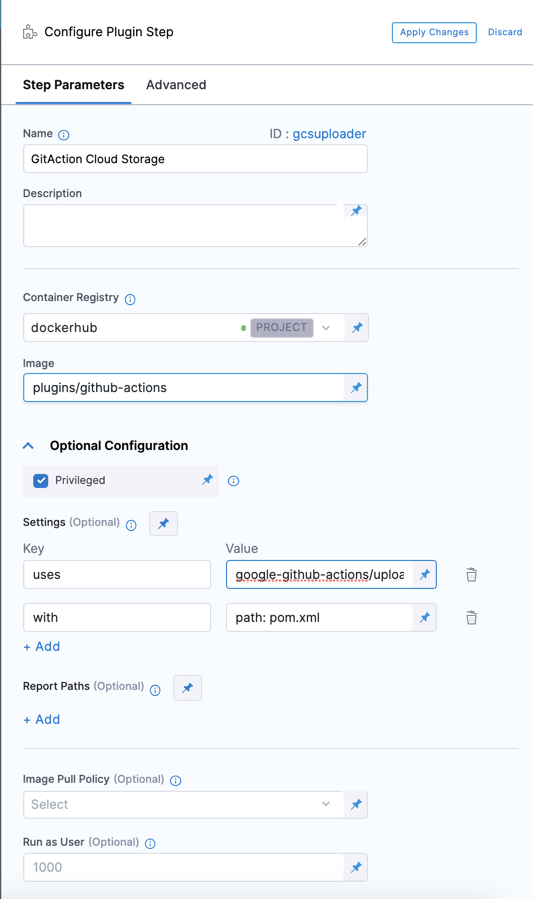
- step:
identifier: gcsuploader
name: gcsuploader
type: Plugin
spec:
connectorRef: YOUR_DOCKER_CONNECTOR_ID
image: plugins/github-actions
privileged: true
settings:
uses: google-github-actions/upload-cloud-storage@main # Specify the GitHub Action you want to use.
with: # Specify Action settings
path: pom.xml
destination: cie-demo-pipeline/github-action
credentials: <+stage.variables.GCP_SECRET_KEY_BASE64> ## This example uses a stage variable to store a secret.
Private Action repos
If you want to use an Action that is in a private repository, you must add a GITHUB_TOKEN environment variable to the Plugin step's settings.env. You need a GitHub personal access token that has pull permissions to the target repository. Additional permissions may be necessary depending on the Action's purpose. Store the token as a Harness secret and use a variable expression, such as <+secrets.getValue("YOUR_TOKEN_SECRET")>, to call it.
- Key:
GItHUB_TOKEN - Value:
<+secrets.getValue("YOUR_TOKEN_SECRET")>
Here's an example of the YAML for a Plugin step using an Action in a private repo:
- step:
type: Plugin
name: private action
identifier: private_action
spec:
connectorRef: dockerhub
image: plugins/github-actions
privileged: true
settings:
uses: myorg/private-action-step@v1
with:
path: pom.xml
env:
GITHUB_TOKEN: <+secrets.getValue("github_pat")>
Duplicate Actions
If you run multiple instances of the same GitHub Action, either in parallel or with a looping strategy, you must set the XDG_CACHE_HOME environment variable.
The default value of this variable is /home/ubuntu/.cache; however, the XDG_CACHE_HOME variable must have a different value for each instance of the Action. If you have separate steps running in parallel, you can assign distinct values to each step, such as XDG_CACHE_HOME: /home/ubuntu/.cache1. If you apply a looping strategy to repeat one step multiple times, you can use an expression to generate distinct values, such as XDG_CACHE_HOME: /home/ubuntu/.cache<+step.identifier>.
In this example, two parallel Plugin steps run the same GitHub Action. Each step has a unique value for XDG_CACHE_HOME.
- parallel
- step:
identifier: gcsuploader
name: gcsuploader
type: Plugin
spec:
connectorRef: account.harnessImage
image: plugins/github-actions
privileged: true
settings:
uses: google-github-actions/upload-cloud-storage@main
with:
path: pom.xml
destination: cie-demo-pipeline/github-action
credentials: <+stage.variables.GCP_SECRET_KEY_BASE64>
env:
XDG_CACHE_HOME: /home/ubuntu/.cache1
- step:
identifier: gcsuploader
name: gcsuploader
type: Plugin
spec:
connectorRef: account.harnessImage
image: plugins/github-actions
privileged: true
settings:
uses: google-github-actions/upload-cloud-storage@main
with:
path: pom.xml
destination: cie-demo-pipeline/github-action
credentials: <+stage.variables.GCP_SECRET_KEY_BASE64>
env:
XDG_CACHE_HOME: /home/ubuntu/.cache2
Test your pipeline
- Select Apply Changes to save the step settings, and then select Save to save the pipeline.
- Select Run to test the pipeline.
You can observe the GitHub Action in the build's logs.
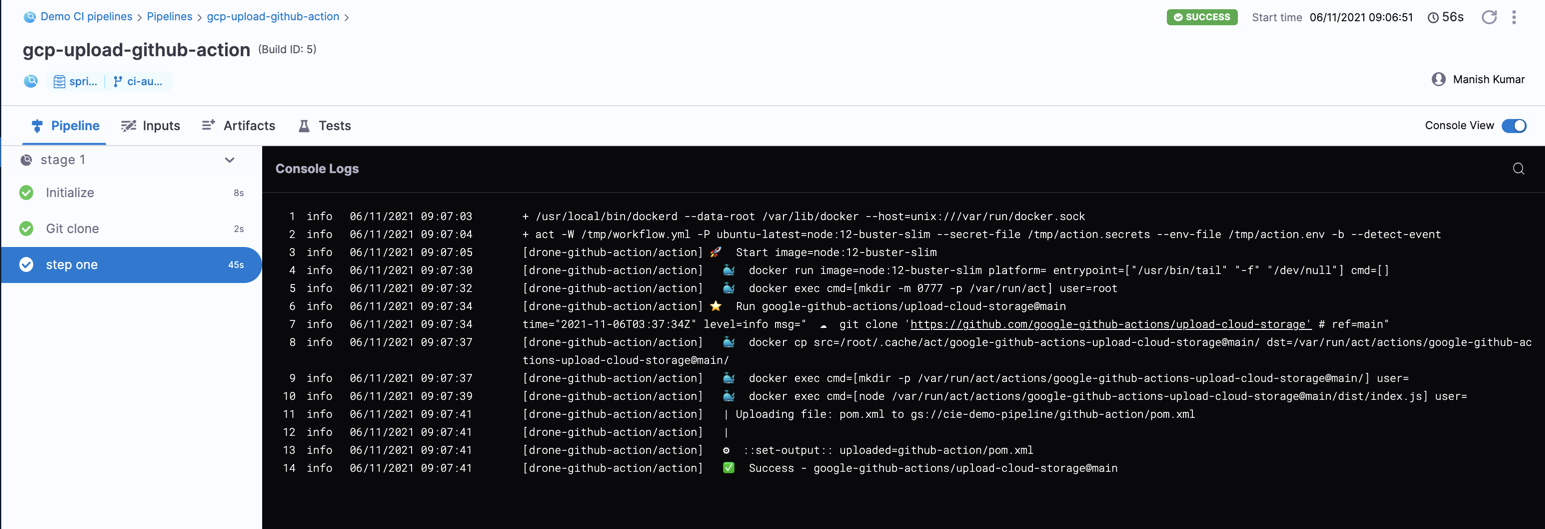
Pipeline YAML example
This YAML example uses a Plugin step to run the Google upload-cloud-storage GitHub Action. It uses a stage variable to store a token secret required by the Action. If you copy this example, you need to modify the placeholder values, image, and other settings according to your needs. You'll also need to create your own secret and stage variable.
pipeline:
name: default
identifier: default
projectIdentifier: default
orgIdentifier: default
tags: {}
stages:
- stage:
name: build
identifier: build
type: CI
spec:
cloneCodebase: true
execution:
steps:
- step:
type: Plugin
name: Plugin_1
identifier: Plugin_1
spec:
connectorRef: YOUR_DOCKER_CONNECTOR_ID
image: plugins/github-actions
privileged: true
settings:
uses: google-github-actions/upload-cloud-storage@main ## Specify the Action to use.
with: ## Specify Action settings
path: pom.xml
destination: cie-demo-pipeline/github-action
credentials: <+stage.variables.GCP_SECRET_KEY_BASE64>
infrastructure: ## Specify your build infrastructure
type: KubernetesDirect
spec:
connectorRef: YOUR_KUBERNETES_CLUSTER_CONNECTOR_ID
namespace: YOUR_NAMESPACE
automountServiceAccountToken: true
nodeSelector: {}
os: Linux
variables: ## This stage variable references a Harness secret.
- name: GCP_SECRET_KEY_BASE64
type: Secret
description: ""
required: false
value: YOUR_SECRET
properties:
ci:
codebase:
connectorRef: YOUR_CODEBASE_CONNECTOR_ID
repoName: YOUR_CODE_REPO
build: <+input>
For more examples of GitHub Actions in Plugin steps, go to the GitHub Actions Support in Harness CI blog post.