Add Phases to a Workflow
In multi-phase deployments, such as a Canary Deployment, Workflow steps are grouped into phases.
Before You Begin
Step: Add a Phase to a Multi-phase Workflow
To add a phase to a multi-phase deployment, do the following:
In Deployment Phases, click Add Phase. The Workflow Phase settings appears.
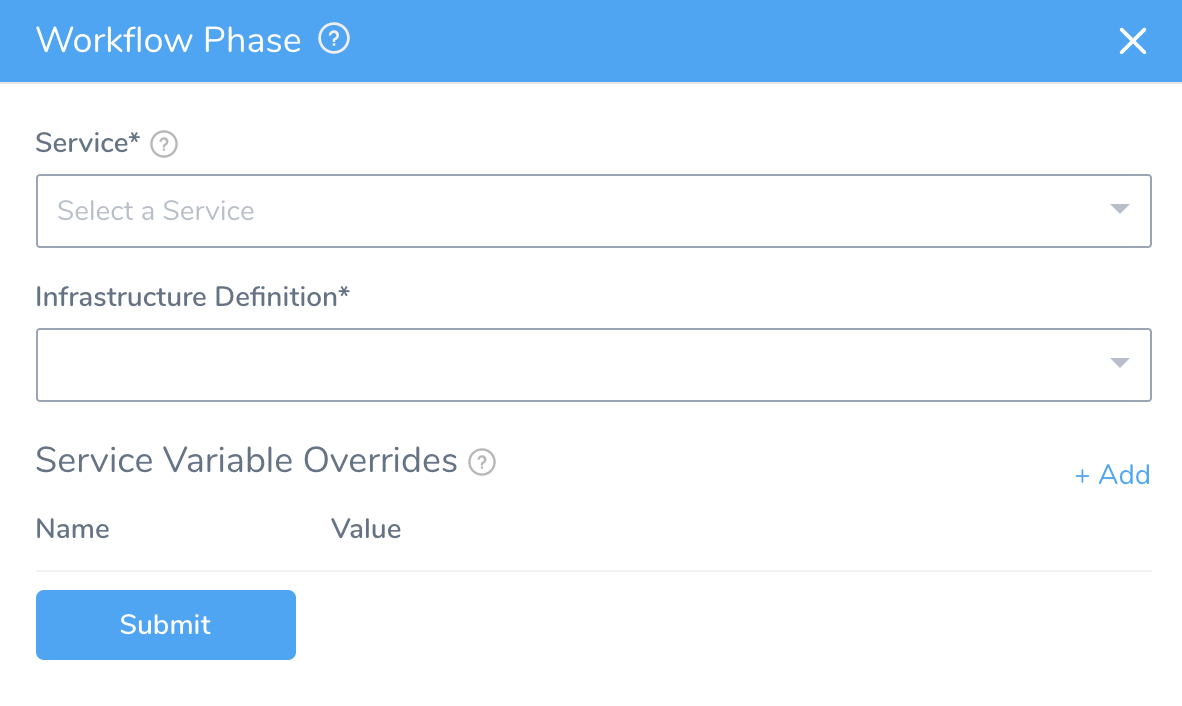
In Service, select the Service to use for this phase.
In Infrastructure Definition, select the Infrastructure Definition where you want the Workflow Phase to deploy the Service.
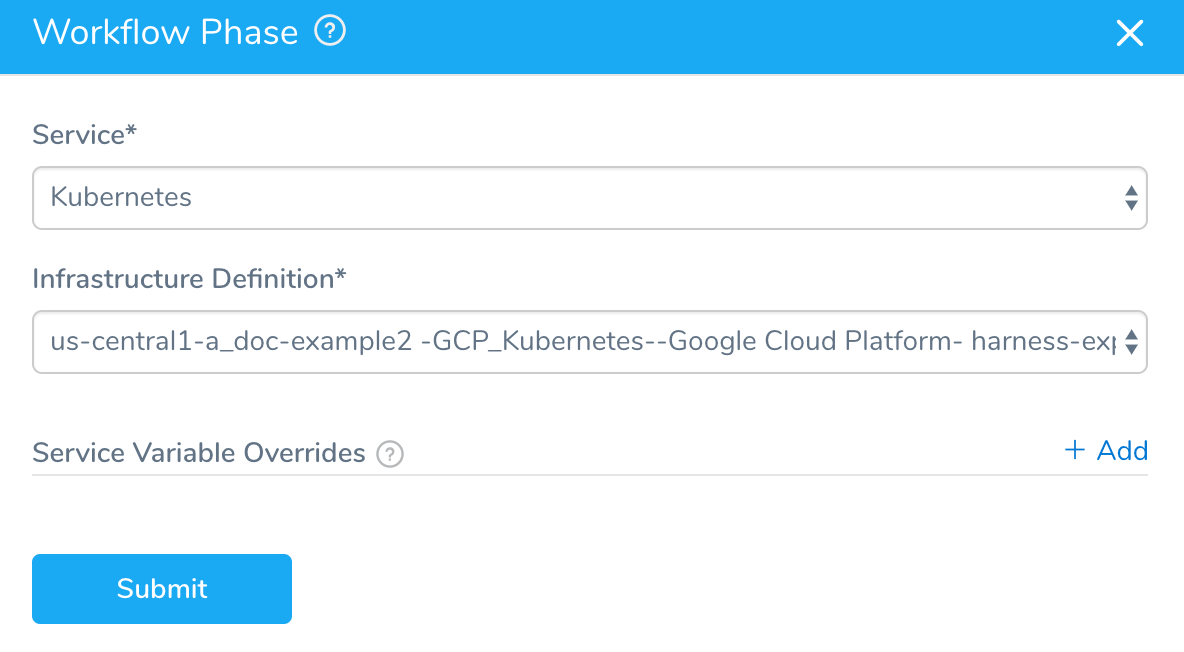
If you want to override a variable that is defined in the Service you selected, in Service Variable Overrides, click Add. Enter the name of the variable to override, and the override value.
Click Submit. The new phase Workflow appears. Complete the phase Workflow as you would any other Workflow. You can also define the Rollback Steps for this phase.
When you are done, click the name of the Workflow in the breadcrumbs, to return to the Workflow overview and see the phase added to Deployment Phases.