Continuous Integration (CI) FAQs
This article addresses some frequently asked questions about Harness Continuous Integration (CI).
How can a step call a service started by a Background step?
For information about calling services started by Background steps, go to Important notes and Port Bindings in Background step settings.
What is the timeout limit for a CI pipeline?
By default, a stage can run for a maximum of 24 hours on a Kubernetes cluster build infrastructure and a maximum of 30 minutes on Harness Cloud build infrastructure.
For pipelines, the default timeout limit is, generally, the product of the stage limit multiplied by the number of stages. For example, a pipeline with three stages that use a Kubernetes cluster build infrastructure could run for a maximum of 72 hours. However, you can also set an overall pipeline timeout limit in each pipeline's Advanced Options.
For steps, you can set a custom timeout limit in each step's Optional Configuration settings. In stages that use a Kubernetes cluster build infrastructure, the default timeout for steps is 10 hours. However, this is constrained by the stage timeout limit of 24 hours. For example, if a stage has three steps, the total run time for the three steps can't exceed 24 hours or the stage fails due to the stage timeout limit.
What are the default values for memory and CPU for CI steps?
The default for memory is 500Mi. The default for CPU is 400m.
How do you replicate a list of Drone plugin settings in CI?
For information about using Drone plugins in Harness CI, go to Run a Drone Plugin in CI.
What permissions are required for GitHub personal access tokens in NextGen and GitX?
When configuring permissions for a GitHub personal access token (PAT) that you'll use in Harness NextGen, under Scopes, select all repo and user options.
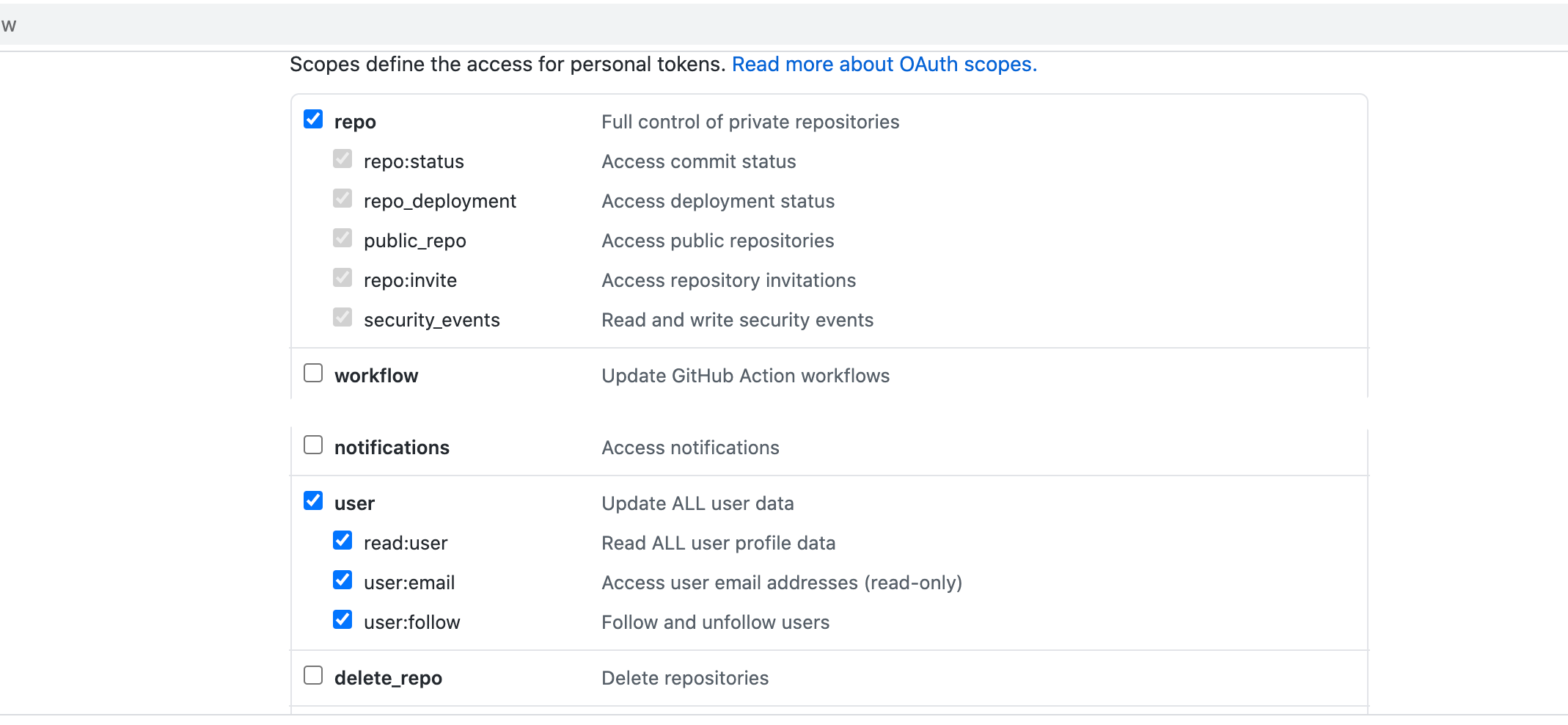
When you enable API authentication in a GitHub connector (recommended), use the same personal access token for both Authentication and API authentication.
For more information, go to the GitHub connector settings reference.
What permissions are required to run CI builds in an OpenShift cluster?
You need the following permissions on Secret, Pod, and Event to run Harness CI builds in an OpenShift cluster:
creategetlistwatchupdatedelete
What are the minimum permissions required for the service account role for a Kubernetes Cluster connector?
You need the following permissions for a service account role for a Kubernetes Cluster connector.
- Pods and secrets:
creategetlistwatchupdatedelete
- Events:
listwatch
How can you share the codebase configuration between stages in a CI pipeline?
Each CI stage runs in it's own container. Steps in a stage can share data within the shared workspace. To share data between stages, you can use save and restore cache steps.
Does CI support running Docker-in-Docker images?
Yes. For details, go to Run Docker-in-Docker in a Build stage.
How can you execute Docker commands in a CI pipeline that runs on a Kubernetes cluster that lacks a Docker runtime?
You can run Docker-in-Docker (DinD) as a service with the sharedPaths set to /var/run. Following that, the steps can be executed as Docker commands. This works regardless of the Kubernetes container runtime.
The DinD service does not connect to the Kubernetes node daemon. It launches a new Docker daemon on the pod, and then other containers use that Docker daemon to run their commands.
For details, go to Run Docker-in-Docker in a Build stage.