Searching the console view
Pipeline executions can be viewed in Console View and you can quickly search the logs for each step.
Before you begin
Before you can search execution logs, you need to run a Pipeline. See Quickstarts to set up and run a Pipeline in minutes.
Step: Search the Execution Step Logs
In the Pipeline execution, click Console View.
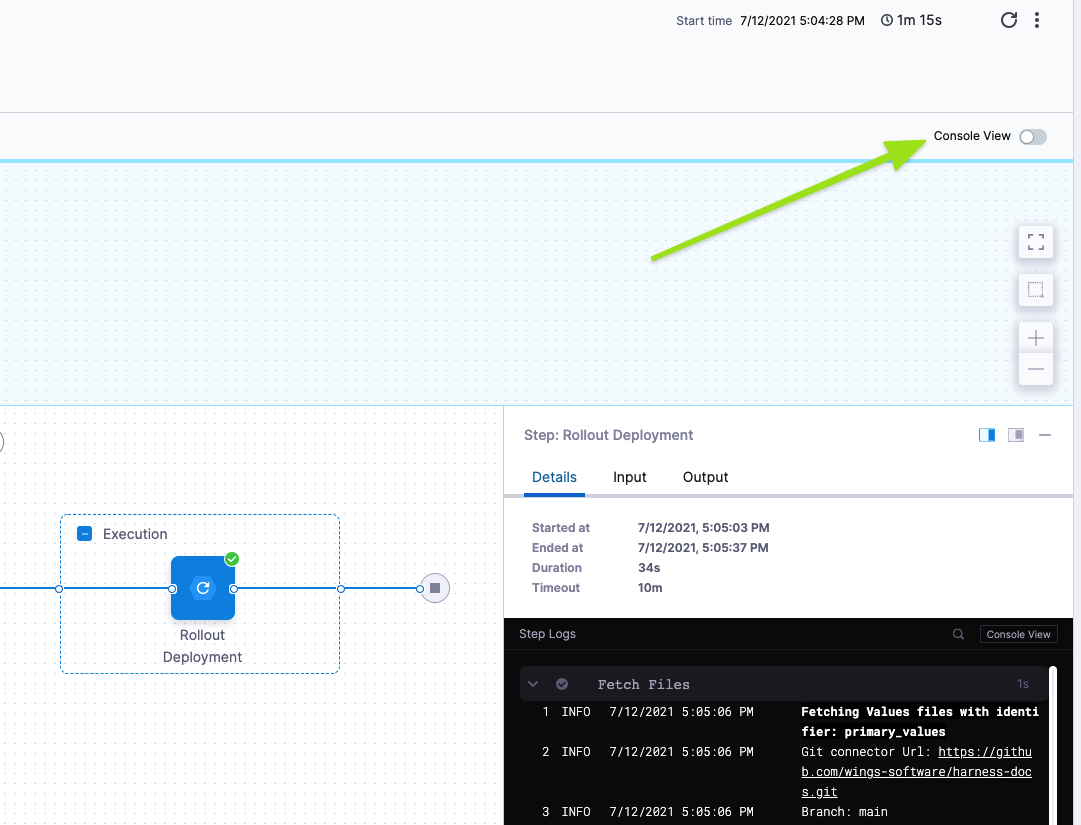 In the Console View of an execution, click the step you want to search.
In the Console View of an execution, click the step you want to search.
Enter Cmd + f (Mac), Ctrl + f (Windows).
You can also click the search icon.
The search appears.
Type in your search query and the results are highlighted immediately.
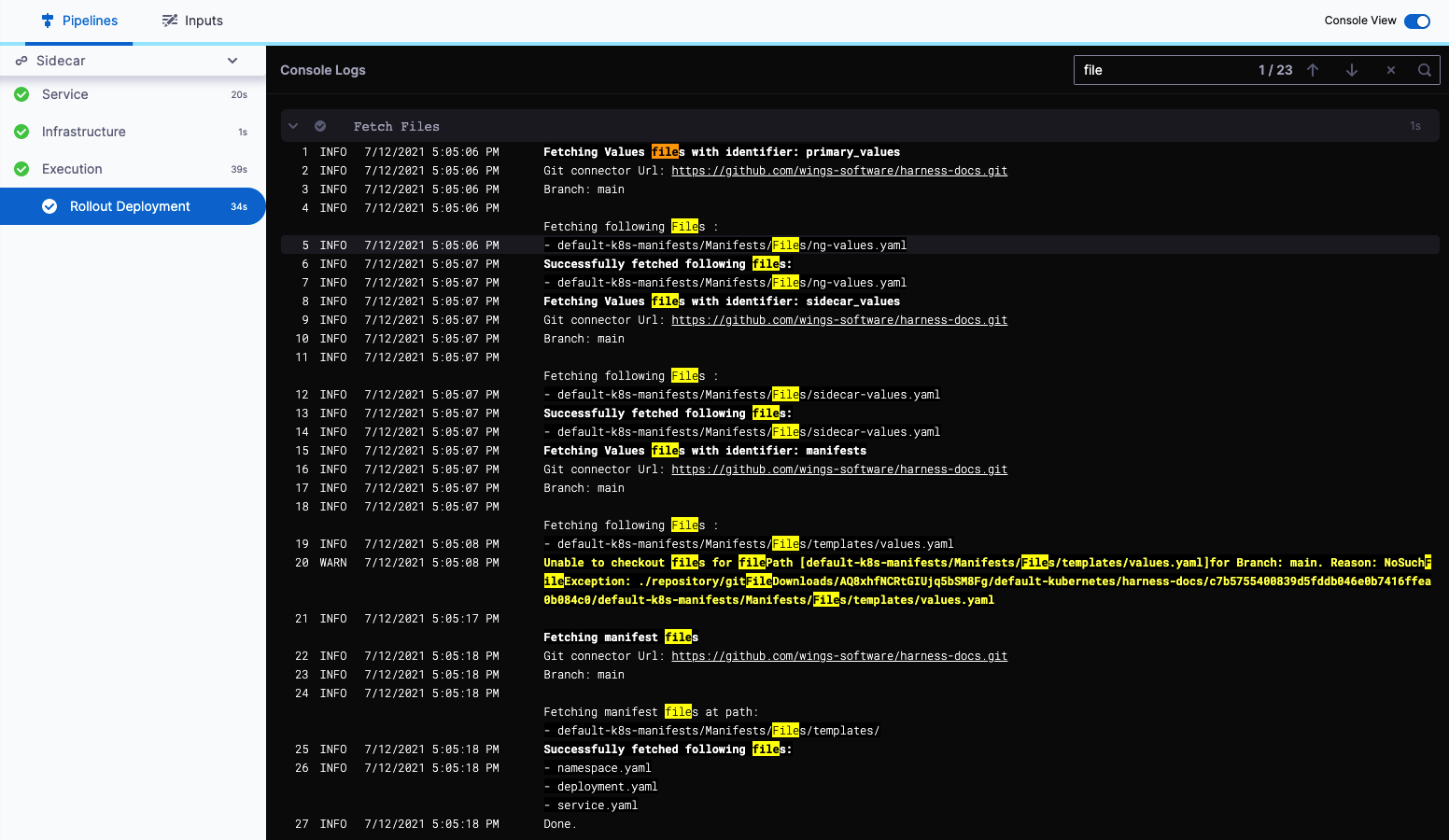
Option: Console Keyboard Shortcuts
Use the following shortcuts to search in the logs:
Upto go up or go to the next search result.Downto go down or go to the previous search result.Enterto go to the next search result.Escto cancel search.