Add and manage service accounts
Admin Users of an account can create a Service Account with specific Role Bindings.
Before you begin
- Make sure you are an Account Admin to Create, Edit, Delete, and Manage Service Accounts.
For more details, see API Permissions Reference.
Create a Service Account
In Harness, click Home.
In ACCOUNT SETUP, click Access Control.
Click Service Accounts, click + New Service Account.
In the New Service Account settings page, enter a Name.
Enter Email, Description, and Tags for this Account.
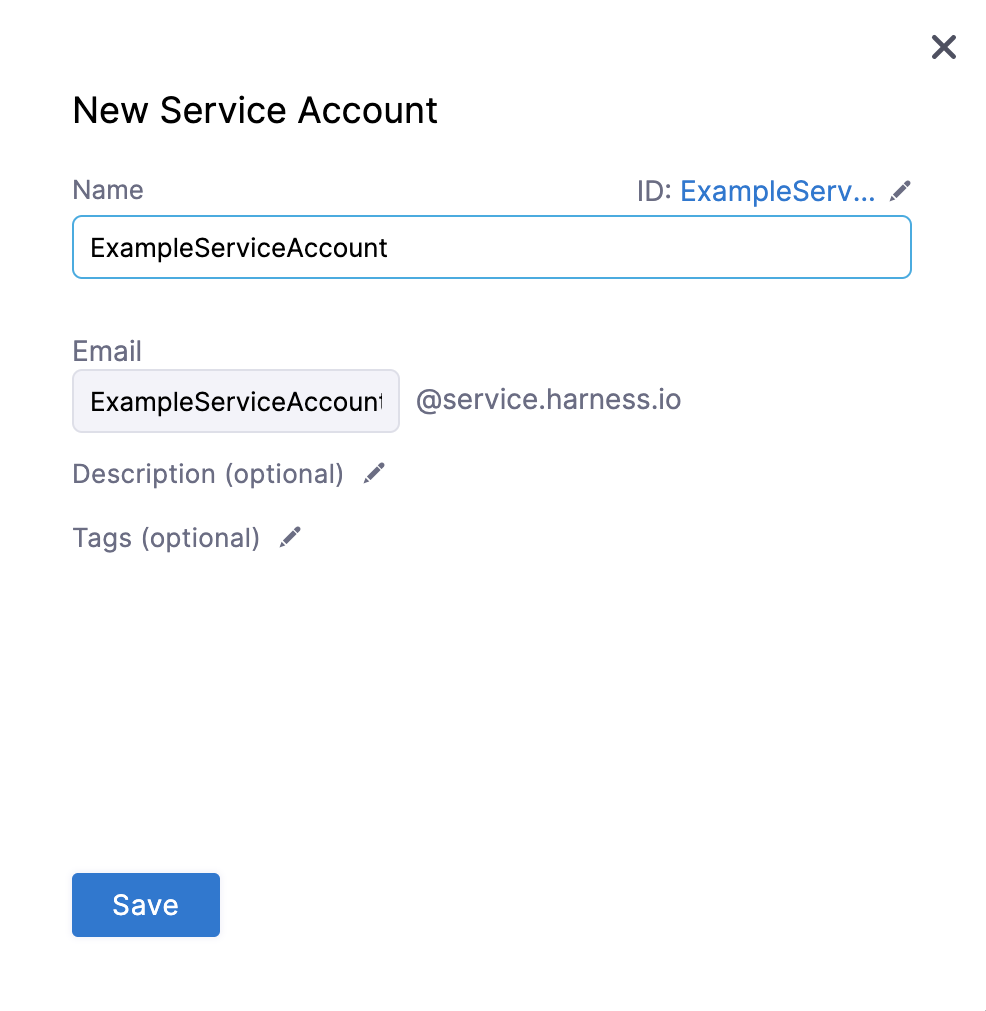 Click Save. Your Service Account is created.
Click Save. Your Service Account is created.
Click +Role to assign Role Bindings to the Service Account you just created.
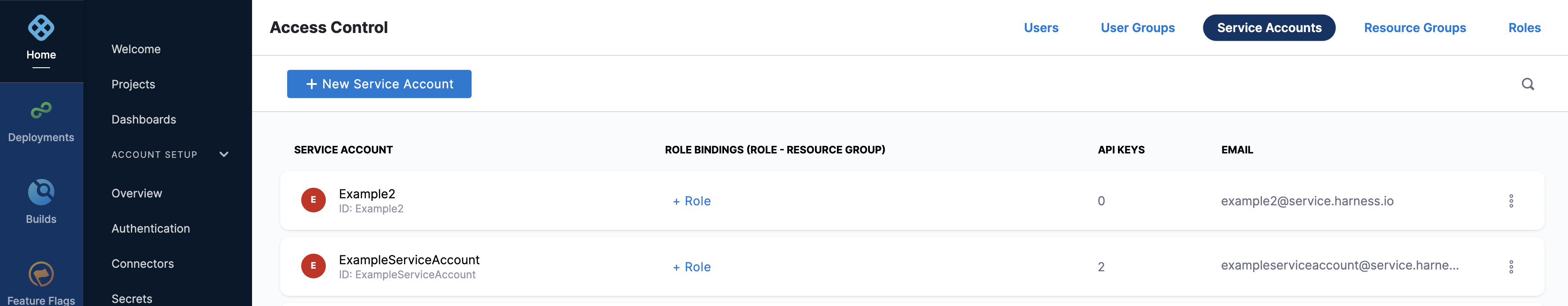 For step-by-step instructions to add Roles and Resource Groups, see Add and Manage Roles and Add and Manage Resource Groups.
For step-by-step instructions to add Roles and Resource Groups, see Add and Manage Roles and Add and Manage Resource Groups.
For step-by-step instructions to add an API key to your Service Account that you just created, see Add and Manage API Keys.
Edit a Service Account
In Harness, click Home.
In ACCOUNT SETUP, click Access Control.
Click Service Accounts. All the Service Accounts are listed.
Click the more options button (︙) next to the Service Account you want to edit.
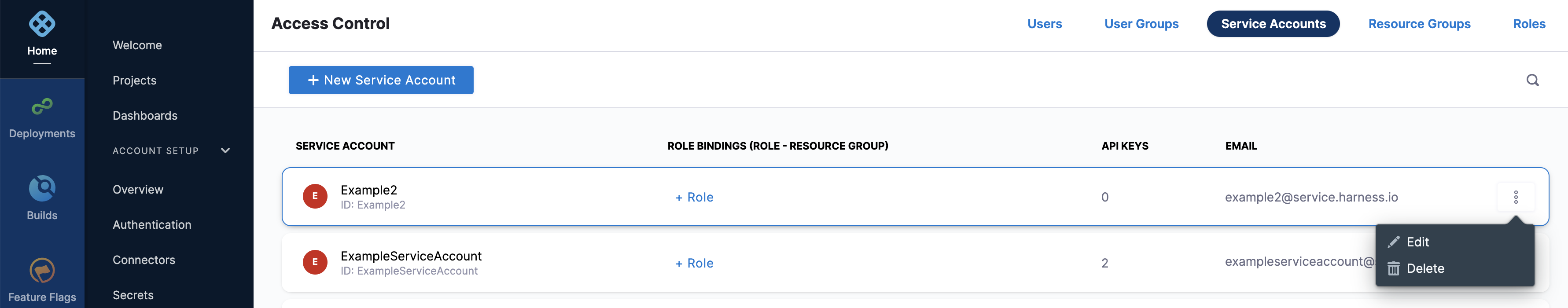 Click Edit.
Click Edit.
Follow the steps in Create a Service Account to modify any of the configured settings.
Delete a Service Account
In Harness, click Home.
In ACCOUNT SETUP, click Access Control.
Click Service Accounts. All the Service Accounts are listed.
Click the more options button (︙) next to the Service Account you want to delete.
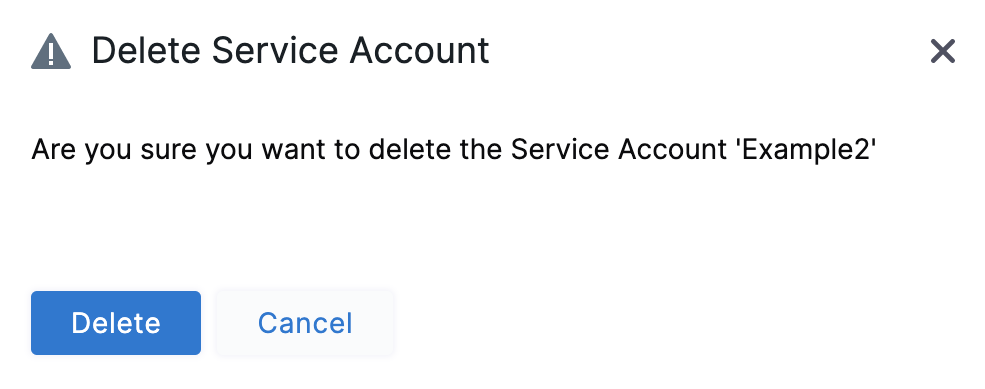 Click Delete.
Click Delete.