RDS instance delete
Introduction
RDS instance delete removes an instances from AWS RDS cluster. This makes the cluster unavailable for a specific duration.
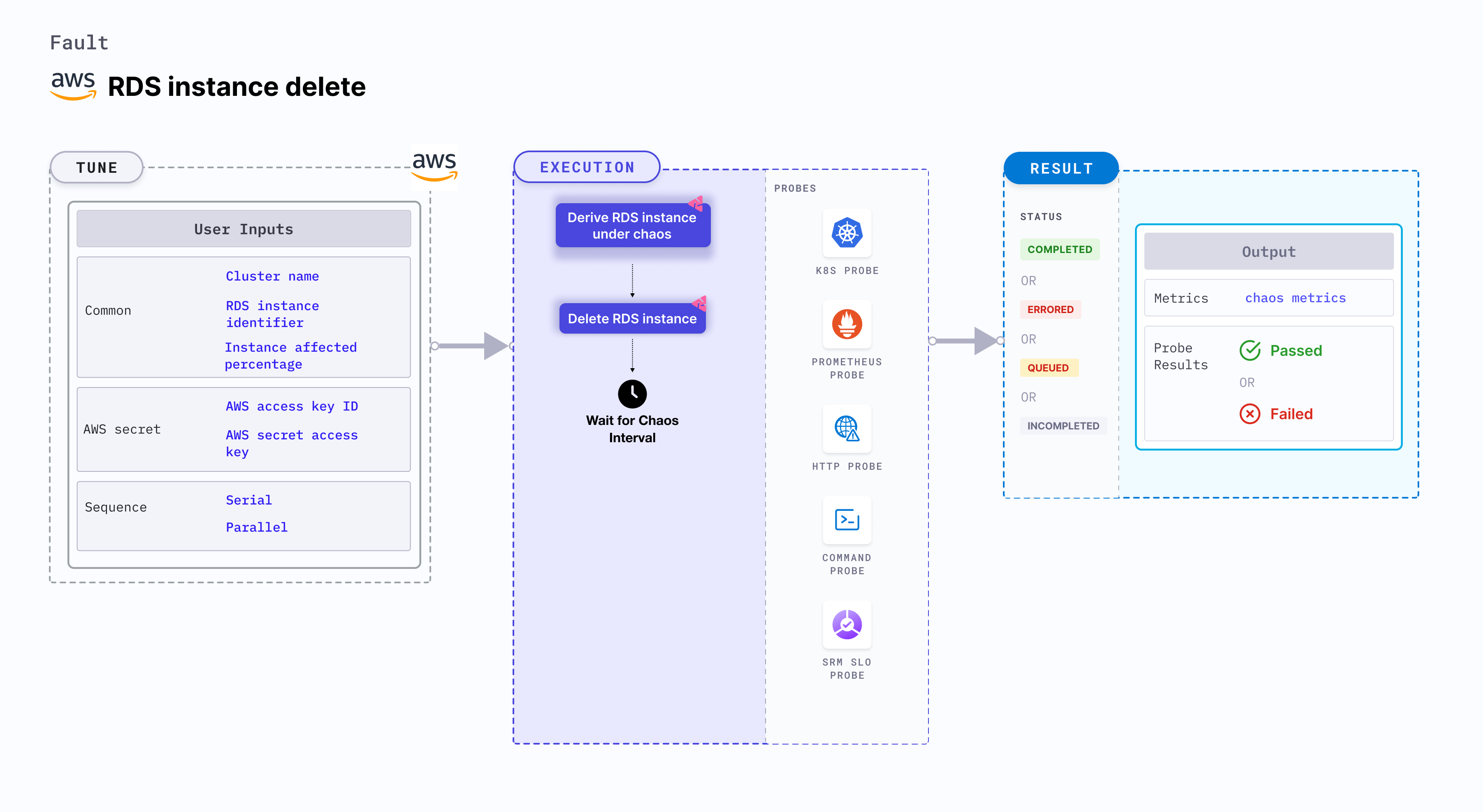
Use cases
RDS instance delete determines how quickly an application can recover from an unexpected RDS cluster deletion.
note
- Kubernetes version 1.17 or later is required to execute this fault.
- AWS access to delete RDS instances.
- The RDS instance must be in a healthy state.
- Kubernetes secret must have the AWS access configuration(key) in the
CHAOS_NAMESPACE. A sample secret file looks like:apiVersion: v1
kind: Secret
metadata:
name: cloud-secret
type: Opaque
stringData:
cloud_config.yml: |-
# Add the cloud AWS credentials respectively
[default]
aws_access_key_id = XXXXXXXXXXXXXXXXXXX
aws_secret_access_key = XXXXXXXXXXXXXXX - Harness recommends using the same secret name, that is,
cloud-secret. Otherwise, you must update theAWS_SHARED_CREDENTIALS_FILEenvironment variable in the fault template and you won't be able to use the default health check probes. - Go to superset permission/policy to execute all AWS faults.
- Go to the common tunables and AWS-specific tunables to tune the common tunables for all faults and AWS-specific tunables.
- Go to AWS named profile for chaos to use a different profile for AWS faults.
Below is an example AWS policy to execute the fault.
{
"Version": "2012-10-17",
"Statement": [
{
"Effect": "Allow",
"Action": [
"ec2:DescribeInstanceStatus",
"ec2:DescribeInstances",
"rds:DescribeDBClusters",
"rds:DescribeDBInstances",
"rds:DeleteDBInstance"
],
"Resource": "*"
}
]
}
Fault tunables
Mandatory tunables
| Tunable | Description | Notes |
|---|---|---|
| CLUSTER_NAME | Name of the target RDS cluster | For example, rds-cluster-1 |
| RDS_INSTANCE_IDENTIFIER | Name of the target RDS Instances | For example, rds-cluster-1-instance |
| REGION | The region name of the target RDS cluster | For example, us-east-1 |
Optional tunables
| Tunable | Description | Notes |
|---|---|---|
| TOTAL_CHAOS_DURATION | Duration that you specify, through which chaos is injected into the target resource (in seconds). | Default: 30 s |
| INSTANCE_AFFECTED_PERC | The Percentage of total RDS instance that are part of RDS cluster to target | Default: 0 (corresponds to 1 instance). Provide numeric values only. |
| SEQUENCE | It defines sequence of chaos execution for multiple instance | Default value: parallel. Supported: serial, parallel |
| AWS_SHARED_CREDENTIALS_FILE | Provide the path for AWS secret credentials | Default: /tmp/cloud_config.yml |
| RAMP_TIME | Period to wait before and after injection of chaos in sec | For example, 30 s |
RDS cluster name
Cluster name of the target RDS cluster. Tune it by using the CLUSTER_NAME environment variable. If this variable is not provided, the fault selects the Instance Identifier.
The following YAML snippet illustrates the use of this environment variable:
# delete the RDS instance
apiVersion: litmuschaos.io/v1alpha1
kind: ChaosEngine
metadata:
name: engine-nginx
spec:
engineState: "active"
annotationCheck: "false"
chaosServiceAccount: litmus-admin
experiments:
- name: rds-instance-delete
spec:
components:
env:
# provide the name of RDS cluster
- name: CLUSTER_NAME
value: 'rds-demo-cluster'
- name: REGION
value: 'us-east-2'
- name: TOTAL_CHAOS_DURATION
value: '60'
RDS instance identifier
RDS instance name. Tune it by using the RDS_INSTANCE_IDENTIFIER environment variable.
The following YAML snippet illustrates the use of this environment variable:
# delete the RDS instance
apiVersion: litmuschaos.io/v1alpha1
kind: ChaosEngine
metadata:
name: engine-nginx
spec:
engineState: "active"
annotationCheck: "false"
chaosServiceAccount: litmus-admin
experiments:
- name: rds-instance-delete
spec:
components:
env:
# provide the RDS instance identifier
- name: RDS_INSTANCE_IDENTIFIER
value: 'rds-demo-instance-1,rds-demo-instance-2'
- name: INSTANCE_AFFECTED_PERC
value: '100'
- name: REGION
value: 'us-east-2'
- name: TOTAL_CHAOS_DURATION
value: '60'