Ignore a Manifest File During Deployment
You might have manifest files for resources that you do not want to deploy as part of the main deployment.
Instead, you tell Harness to ignore these files and then apply them separately using the Harness Apply step.
Or you can simply ignore them until you wish to deploy them as part of the main deployment.
Before You Begin
Visual Summary
The following image shows how you can ignore a Jobs manifest and then apply it separately using the Apply step.
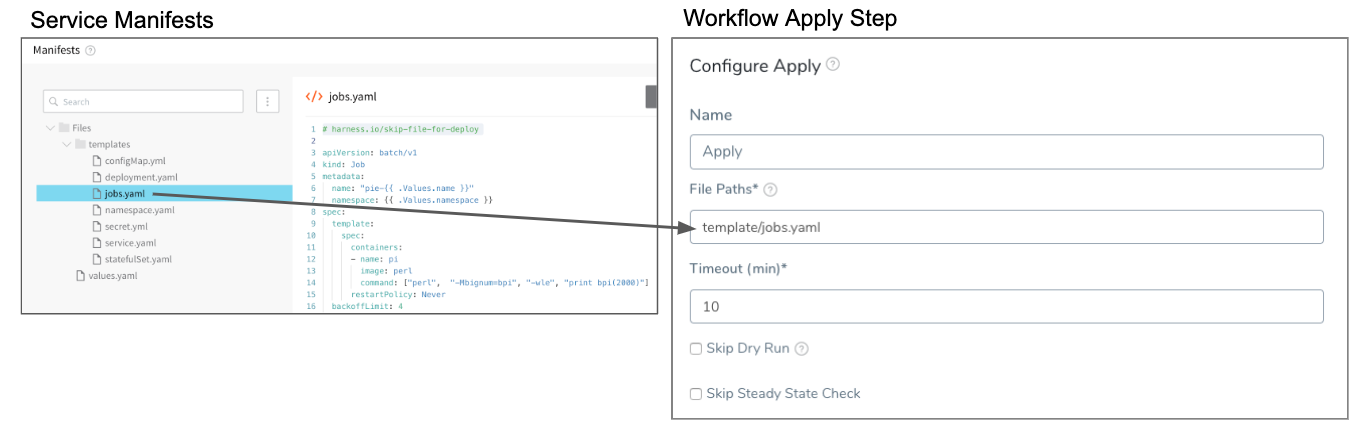
Step 1: Ignore a Manifest
To have a Workflow ignore a resource file in a Service Manifests section, you add the comment # harness.io/skip-file-for-deploy to the top of the file.
For more information on harness.io/skip-file-for-deploy, see Kubernetes Versioning and Annotations.For example, here is a ConfigMap file using the comment:
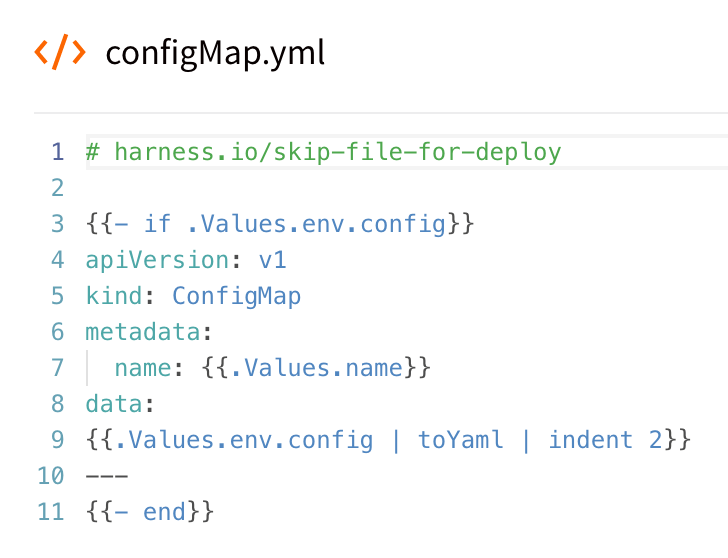
Now, when this Service is deployed by a Workflow, this ConfigMap resource will not be applied.
The comment # harness.io/skip-file-for-deploy must be at the top of the file. If it is on the second line it will not work and the resource will be deployed as part of the main Workflow rollout.
Option 1: Apply Ignored Resource
The Workflow Apply step will apply any resource in a Service Manifest section explicitly. You must provide the path and name of the file in Apply, and Harness will deploy the resource.
For details on the Apply Step, see Deploy Manifests Separately using Apply Step.
For example, the following image shows a Jobs resource in a Service Manifest section that uses the ignore comment # harness.io/skip-file-for-deploy so that the Workflow does not apply it as part of its main Deploy steps, and the Apply step that specifies the same Jobs resource:
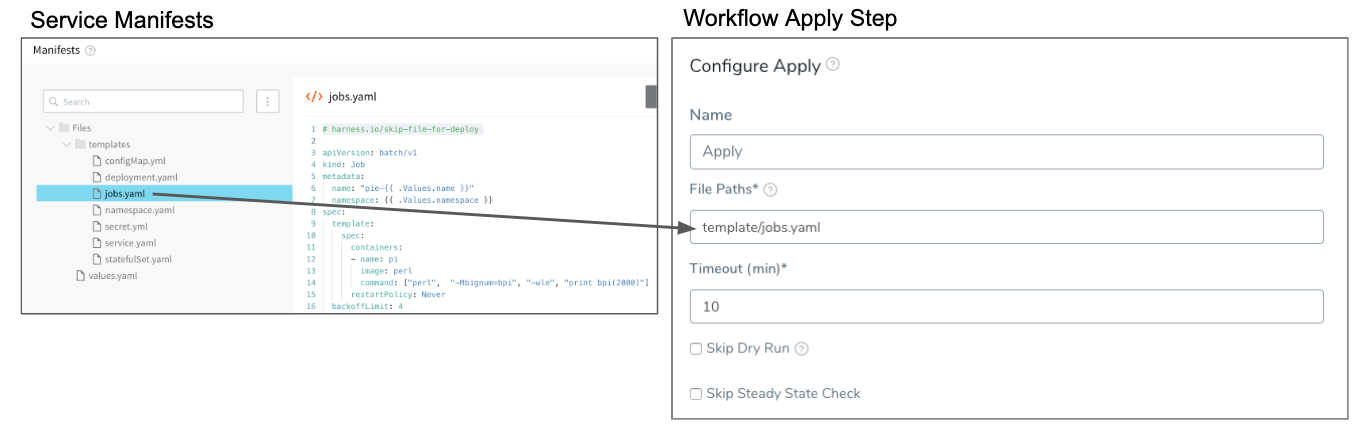
The File paths field in the Apply step must include the folder name and the file name. In the above example, the folder templates is included with the file name jobs.yaml: templates/jobs.yaml.
You can include multiple resource files in the Apply step File paths field by separating them with commas, for example: templates/jobs.yaml, templates/statefulSet.yaml.
If you apply the ignore comment # harness.io/skip-file-for-deploy to a resource but do not use the resource in an Apply step, the resource is never deployed.